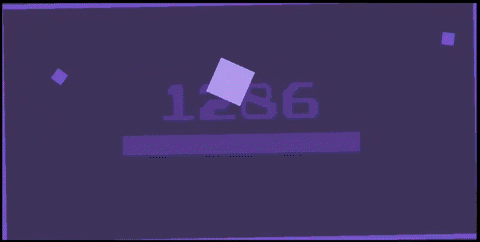lue is a LÖVE library that allows you to manage your colors and display hue effects in your game.
See HSL
local lue = require "lue" --require the librarySet color
function love.load()
lue:setColor("my-color", {255, 255, 255})
endUpdate lue
function love.update(dt)
lue:update(dt)
endGet color
function love.draw()
love.graphics.setColor( lue:getColor("my-color") )
endYou might also declare color objects instead of calling lue:setColor("colorname", color)
For instance,
function love.load()
myColor = lue:newColor():setColor({255, 255, 255}) --methods can be chained
end
function love.update(dt)
myColor:update(dt)
end
function love.draw()
love.graphics.setColor( myColor:getColor() )
endUpdate lue
lue:update(dt)Set color
lue:setColor("name", {colorTable}) --basic
lue:setColor("name", {
color = colorTable,
--[[ or ]]--
hue = hueTable -- {saturation, lightness, opacity, offset}
speed = number, --if provided, color with transition smoothly
})
--the same goes for myColor:setColor(...), just remove the "name" argumentGet color - if target == true, then the function will return the target color instead of the current color
lue:getColor("name", target)
myColor:getColor(target)Get hue color - offset defaults to 0
lue:getHueColor(saturation, lightness, opacity, offset)All values range from 0 to 255.
Set/get the global color intensity of lue - useful for spontaneous color effects such as explosions
lue:setIntensity(intensity)
lue:getIntensity()Set/get hue speed
lue:setSpeed(speed)
lue:getSpeed()Get the current hue value (0-255)
lue:getHue()