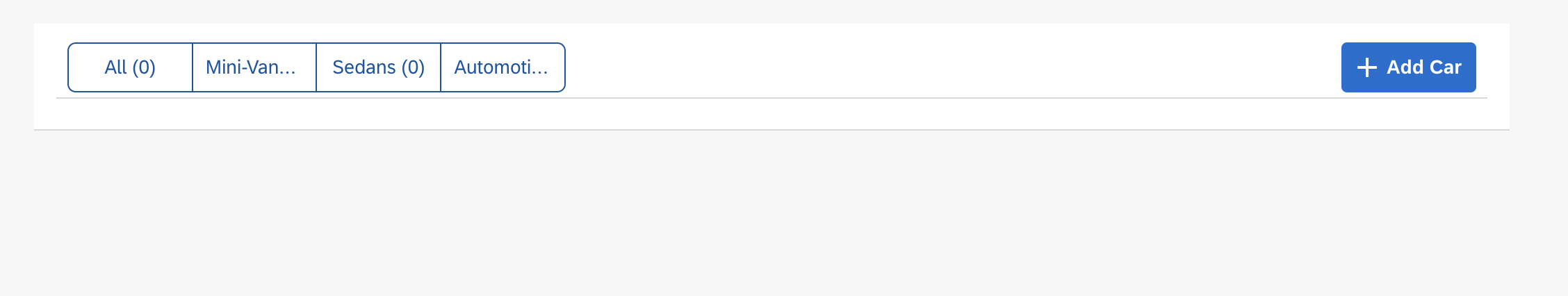-
Notifications
You must be signed in to change notification settings - Fork 106
Closed
Labels
Description
Hello Everyone,
I posted this in the Discussions page, because I thought potentially I might be doing something wrong. But the more I think about it and try to develop workarounds, I actually think it might be a bug with the Toolbar.
--
Within an ObjectPageSection, I have a Panel that contains a Toolbar comprising a SegmentedButton. However, I can't seem to get the SegmentedButtonItem to have a width that fully fits the text. Does anyone know how to solve this? I should also mention moving the SegmentedButton code outside of the Toolbar results in the SegmentedButtonItems having a right width.
Example Code is provided below:
<Panel fixed={true}>
<Toolbar>
<SegmentedButton>
<SegmentedButtonItem>
All ({count.All})
</SegmentedButtonItem>
<SegmentedButtonItem>
Mini-Vans ({count.A})
</SegmentedButtonItem>
<SegmentedButtonItem>
Sedans ({count.B})
</SegmentedButtonItem>
<SegmentedButtonItem>
Automotives ({count.C})
</SegmentedButtonItem>
</SegmentedButton>
<ToolbarSpacer></ToolbarSpacer>
<Button icon="add" design="Emphasized">Add Car</Button>
</Toolbar>
</Panel>
Originally posted by @qscheitlin in #4452
Metadata
Metadata
Assignees
Labels
Type
Projects
Status
🆕 New