-
Notifications
You must be signed in to change notification settings - Fork 0
Screenshots
Tony edited this page Apr 24, 2019
·
1 revision
Below are more screenshots from my website.
 1. Screen after logging out.
1. Screen after logging out.
 2. Homepage with all of your notes and the bookmarked ones on top.
2. Homepage with all of your notes and the bookmarked ones on top.
 3. Notebooks page, where you can create/edit and delete notebooks.
3. Notebooks page, where you can create/edit and delete notebooks.
 4. The settings page, where you can ask a question or change your personal information
4. The settings page, where you can ask a question or change your personal information
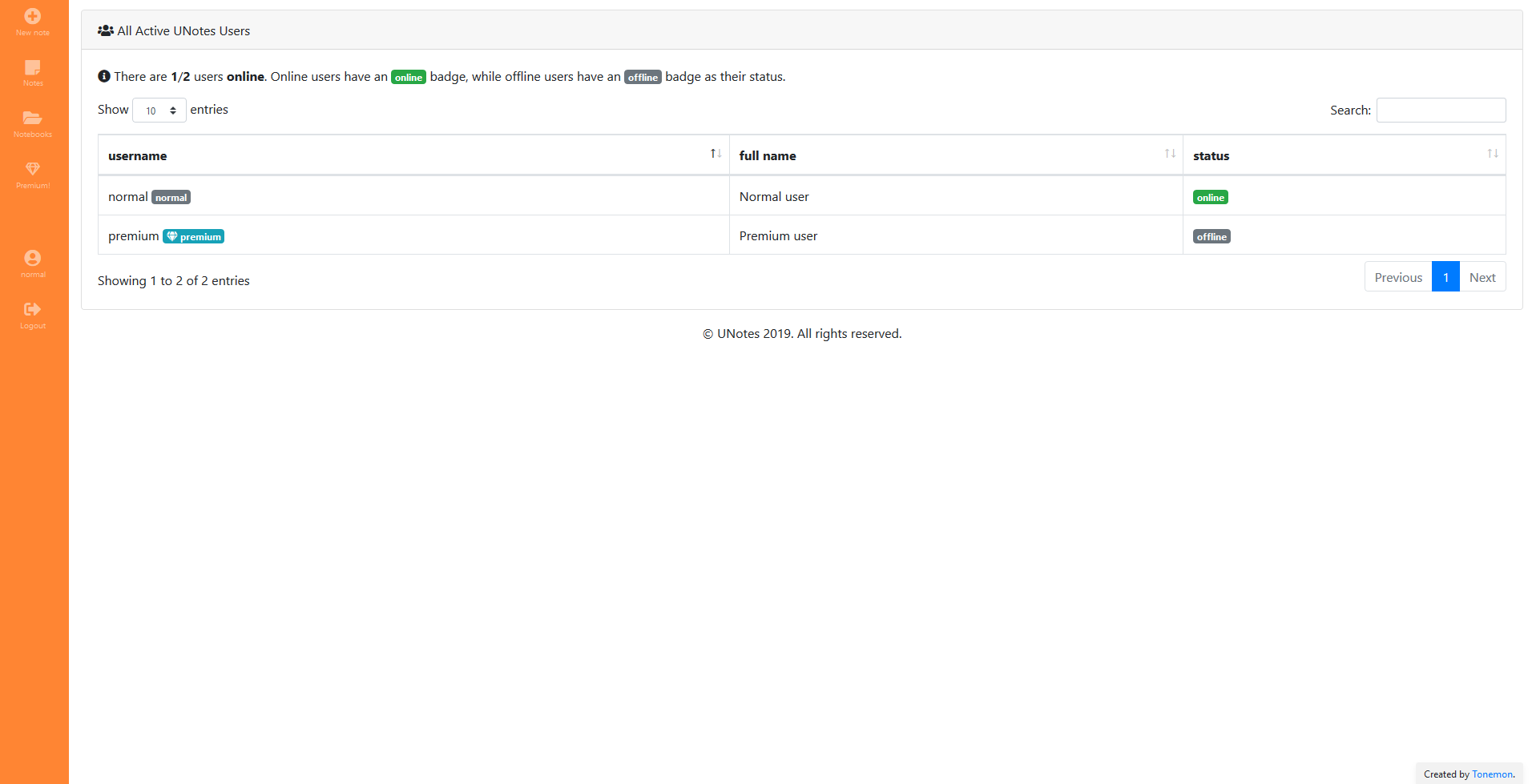 5. All users page displaying all online/offline users (without admins).
5. All users page displaying all online/offline users (without admins).
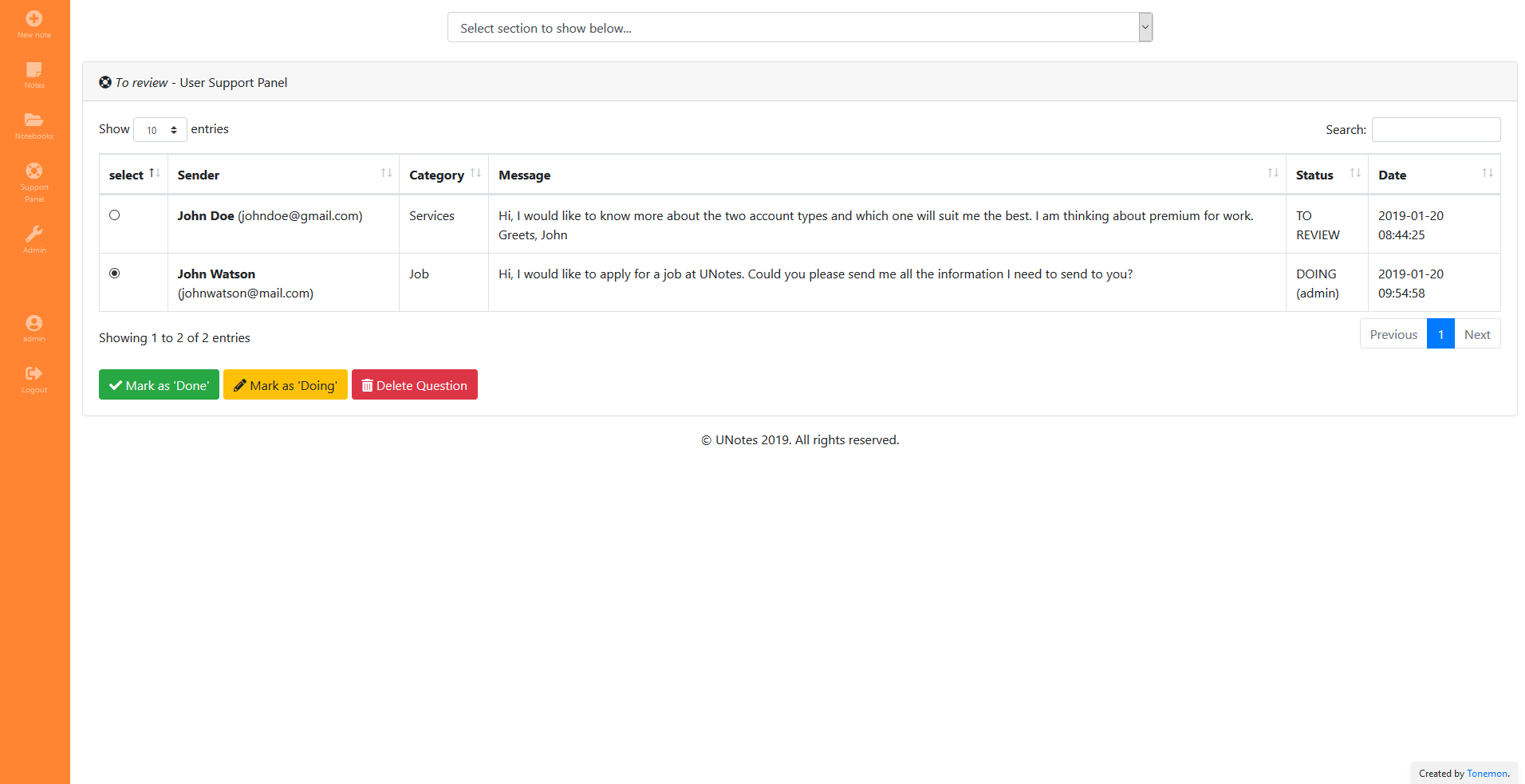 6. 'Support' panel from admin perspective.
6. 'Support' panel from admin perspective.
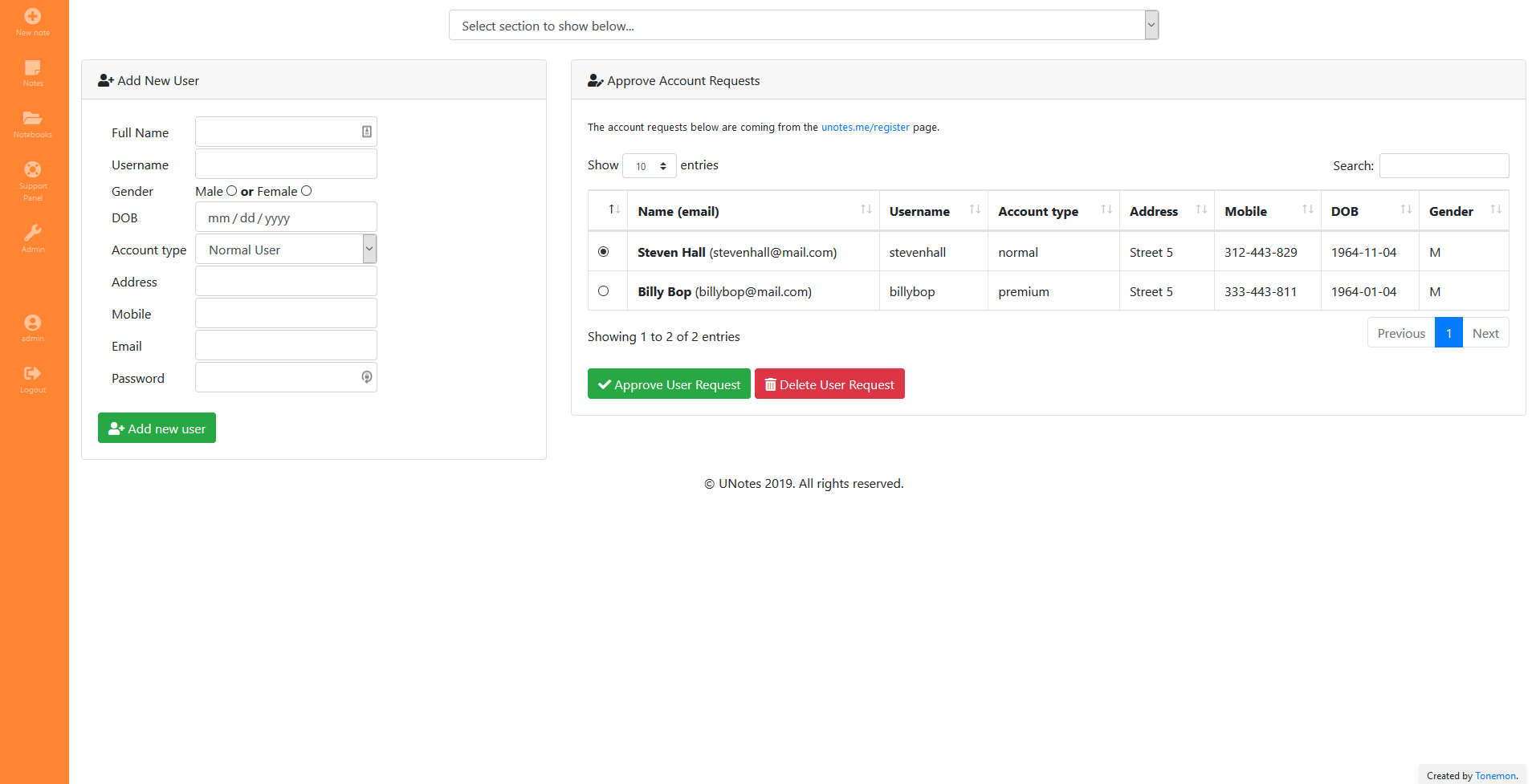 7. 'Admin' settings.
7. 'Admin' settings.
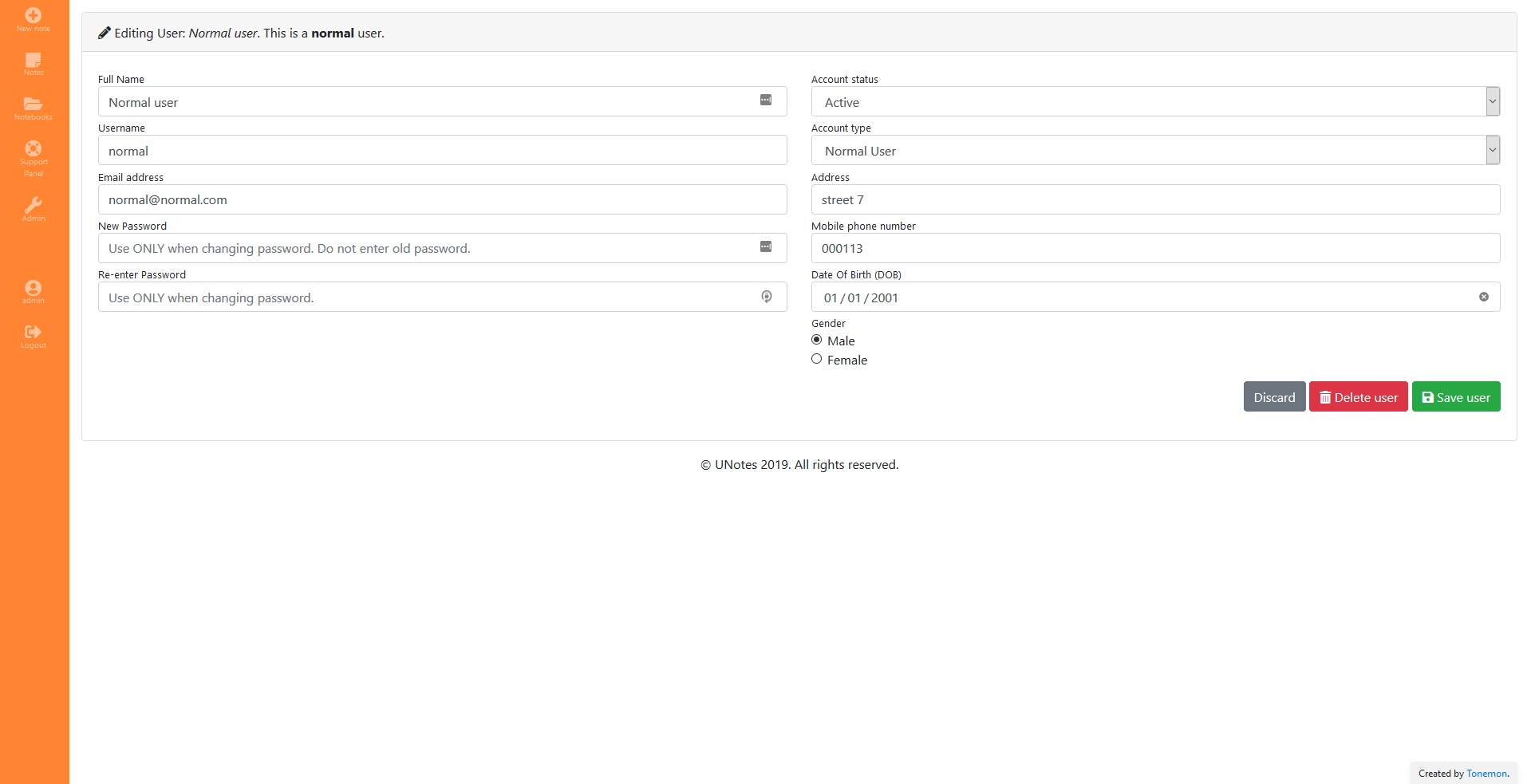 8. 'Admin editing user' panel.
8. 'Admin editing user' panel.
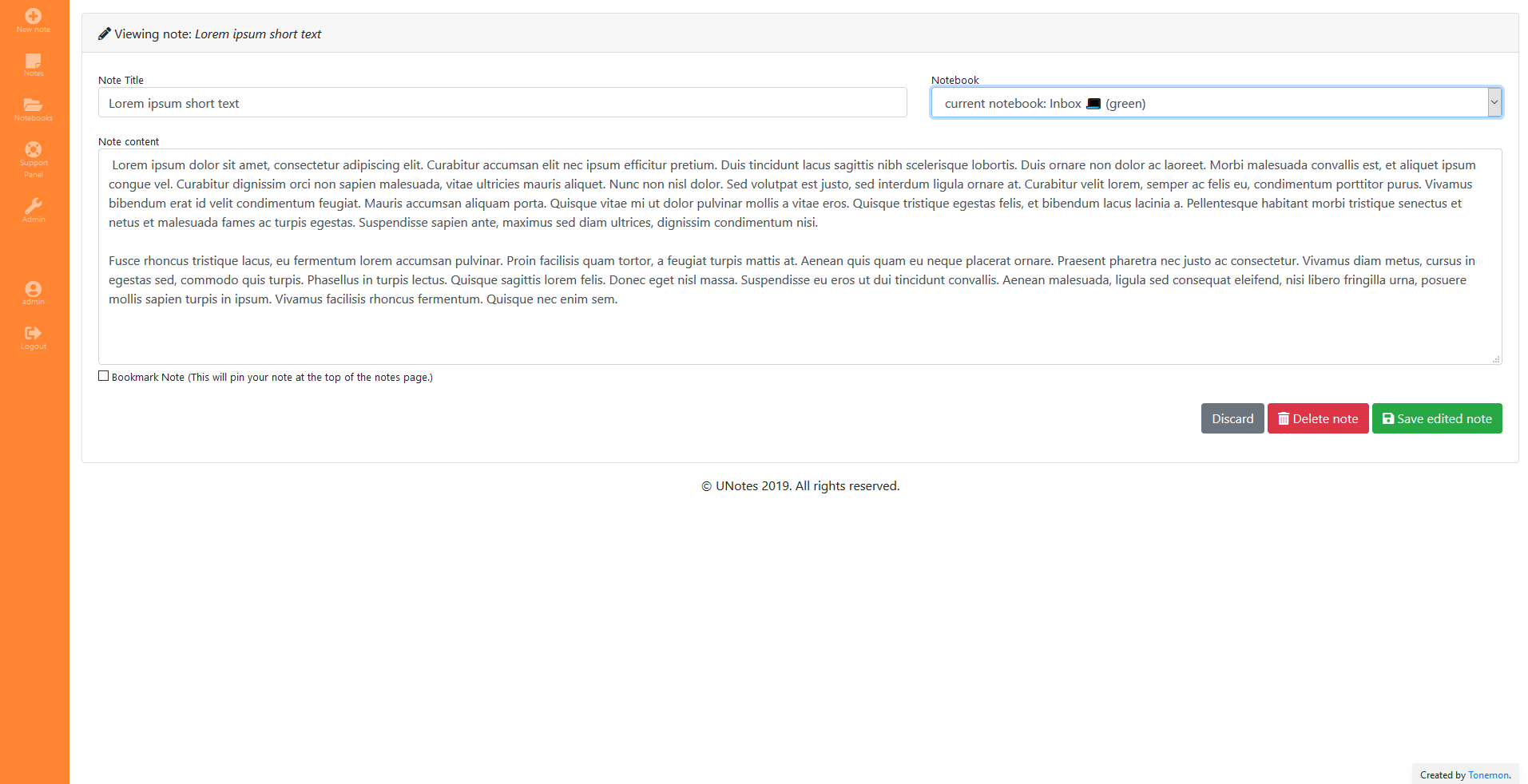 9. User viewing/editing note.
9. User viewing/editing note.