-
-
Notifications
You must be signed in to change notification settings - Fork 2
New issue
Have a question about this project? Sign up for a free GitHub account to open an issue and contact its maintainers and the community.
By clicking “Sign up for GitHub”, you agree to our terms of service and privacy statement. We’ll occasionally send you account related emails.
Already on GitHub? Sign in to your account
Database Panel Implementation #16
Comments
|
Notion For Notion - We will use the latest macOS Binary from CSV2Notion Neo. https://github.com/TheAcharya/csv2notion-neo/releases Sample .sh Script #!/bin/sh
TOOL_PATH="REPLACE"
NOTION_TOKEN="REPLACE"
NOTION_URL="REPLACE"
UPLOAD_CSV="REPLACE"
UPLOAD_LOG="REPLACE"
$TOOL_PATH --token $NOTION_TOKEN --url $NOTION_URL --image-column "Image Filename" --image-column-keep --mandatory-column "Marker ID" --icon-column "Icon Image" --max-threads 5 --merge --log $UPLOAD_LOG "$UPLOAD_CSV"We can place CSV2Notion Neo binary into this fixed path as
For the Log location - We can fix the path as
For the It is crucial we show / print the terminal output into our main window. |
|
@IAmVigneswaran I am more or less done with the database UI and modeling, and I started to implement the csv to notion export. I need the path to the csv, and you mention this done file. Can you tell me more about it? Because I'm not sure what you mean by that. |
|
MarkersExtractor outputs a file called You can read the file's contents as |
|
@orchetect And where is this done file saved? Because I need a path that is relatively easy to locate. Like is it saved in the exported folder or a custom path? Also in the future if it's not a big deal, it would be great if the |
|
Right now everything MarkersExtractor creates on disk will be in the same output folder, including the done file. Essentially the done file is intended to be the source of truth for any shell scripts or other tools to know where output resources are - which currently is just a CSV file for profiles that use it. And on reflection, it's actually not that useful right now. There is a library/CLI option to supply the done filename - but not path. Which kind of defeats the purpose of the done file.
Yeah that's a good point. I'll add that soon. No need for consumers of the library (and not the CLI) to have to deal with the done file. |
|
Great! Thanks for the info. |
|
Yes, everything is in flux and evolving so please let us know if anything about MarkersExtractor is confusing, buggy or needs adding. |
|
Ok I've made all the changes to the result json file (formerly called 'done' file), and also Will be in MarkersExtractor 0.2.6. See TheAcharya/MarkersExtractor#68 (comment) |
|
The result json file is for a single MarkersExtractor extraction run. That wouldn't change unless a fundamental part of MarkersExtractor changes (ie: processing multiple projects or multiple FCPXML files at once).
I think you just break the process into two steps. One is the marker extraction. Two is the post-processing (uploading/converting/whatever). Let the user just turn off the post-processing step. If you want to build some sort of history or batch processing of timelines, then that would be a separate concept/feature of Marker Data and probably not MarkersExtractor. I would suggest you manage any sort of history and its meta data. It could involve the result json files but I wouldn't rely on that per se, since that format could change in future and you may want some data model more stable for Marker Data. But you can output them for the user so that the file exists on disk for each batch anyhow. |
Maybe Marker Data, could copy the values of Something we can looking once this Database panel is implemented. |
Yes, but it doesn't have to JSON. That's just a way to serialize data. You can use whatever you want depending on how you're storing the history data, and where you're storing it. |
|
For Notion Setup Panel 
We can have a ? button (the yellow circle) that links to https://markerdata.theacharya.co/databases/notion-prerequisite/ Likewise when switching to Airtable tab, you can set the ? button to https://markerdata.theacharya.co/databases/airtable-prerequisite/ Can we also have "Clear button" (the blue box) at end of both Notion Token and URL field? You can use the same "Trash" icon. For ALL the fields in database profiles (In both Notion and Airtable) except for Profile Name, we need to set the fields as hidden? You can have a show / hide button. Example - This would be for privacy reasons during any screen capture or sharing. 
We need to two buttons for templates. You can either have it as buttons or as Text URLs under "Open Database Folder in Finder". "Notion Template" For both of these buttons you can set blank urls for now. |
|
@IAmVigneswaran What are the templates for? We already have this platform selector when creating a new profile. |
Nope. It is different. The user can duplicate a pre-made template into their notion account. For example like the template that I have shared with you. I have already added all the database views, custom formulas and etc. Without the templates, users will not have staring point. The platform profile is not equal to templates. Make sense? |
|
Then we should name it something better. Maybe "Create template on notion.so", this makes it clear that things will happen outside the app. |
How about this? "Duplicate Marker Data Template on your Notion account" |
|
We can go with that. |
|
Also, I used this package for the secure the input field, maybe you can add it to credits or somewhere. https://github.com/MrAsterisco/PasswordField |
Perfect!
Noted! I will updated the credits. |
|
@IAmVigneswaran Since we no longer have an active database profile nor the upload later option (replaced by recent extractions) I believe this menu becomes redundant. |
|
Noted! I totally overlooked it. In this case we can remove this "Database" App menu. |
|
The menu bar item has been removed. |
|
@milanvarady Similar to #15 (comment) Let's add - "Would you like to delete this Database Profile? You cannot undo this action." |
|
I added a confirmation dialog. |

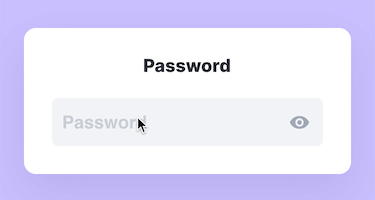





@milanvarady Here is the rough mock-up images from my document.
I believe you can copy and adapt the code from the Configuration Panel?
/Users/UserID/Library/Application Support/Marker Data/Database.Reference:
#4
#2
The text was updated successfully, but these errors were encountered: