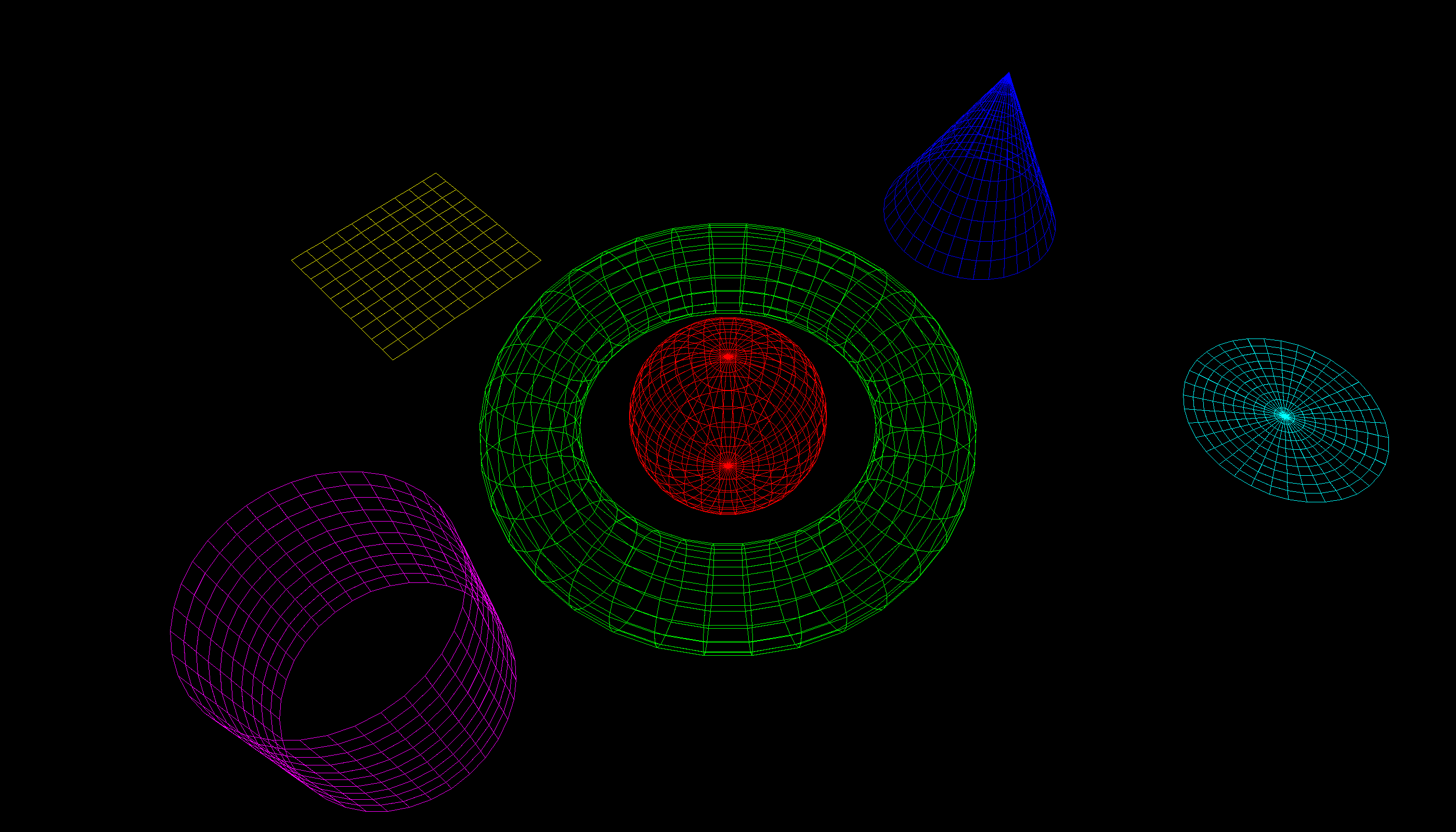Due date: Friday Feb. 15th 2019, at 11:00pm. Weight: 10% of final mark
This assignment consists of the design and implementation of a program that allows a user to create ans render 3D wiremesh objects defined with parametric functions. Your program will display spheres and tori with the use of Bresenham's algorithm for 2D line segments, the synthetic camera, and the parametric functions for he sphere and torus. Your program will perform the following:
-
Use 3D transformations (such as translation, for instance) for placing a sphere and a torus in the 3D scene.
-
Choose an appropriate location and orientation for the synthetic camera in such a way as to make the objects look visible
-
Render the parametric objects as wire-frames. A typical program output is given in the sample below.
-
Once your assignment is finished, submit you source code and a minimum of 5 output images taken from different camera positions.
-
Submit your assignment through OWL.
Before submitting your assignment, please refer to the assignment marking scheme and submission guidelines.
To assist you in this assignment, you are given a program that sets up the camera matrix. The camera matrix program requires matrix code found, all in the assignment overview on OWL. Use your own implementation of Bresenham's line to trace the wiremesh objects.
-
Make sure you have g++ installed. I am using
version 8.2.1. -
Make sure you have xlib11 installed. To install it, try
pacman -S xlib11-dev(in arch linux), probably same name in other package managers.
- Compile the program by running
make mainfrom the project root directory.
-
Run the program by using
./bin/main. It should open a window with the expected graphic displayed -
Close the window by typing 'q' or clicking the 'X' button
- Edit
src/main.cppand change the camera used. There are 5 pre-built camera that can be used, so just changesrc/main.cpp: line 24.
int main(int argc, char *argv[]){
MyWindow window; // create a window
window.scene = getScene(); // set the window's scene
/* CHANGE BELOW LINE TO USE A DIFFERENT CAMERAS */
window.camera = getCamera2(); // set the window's camera
window.show(); // map and display graphic
return 0;
}