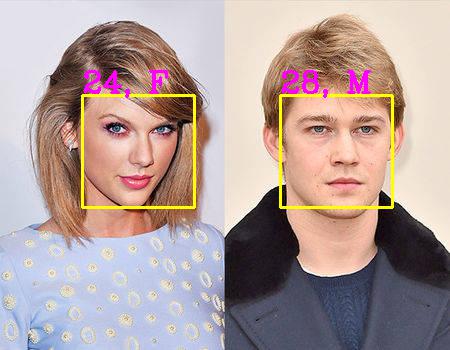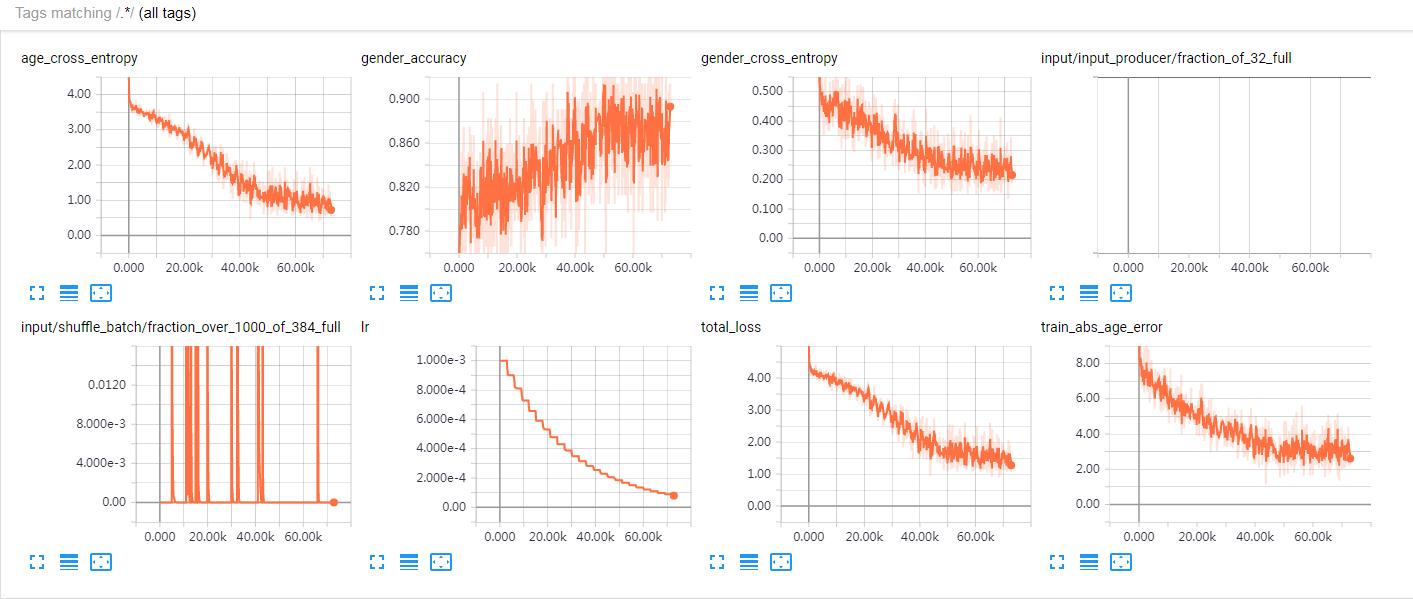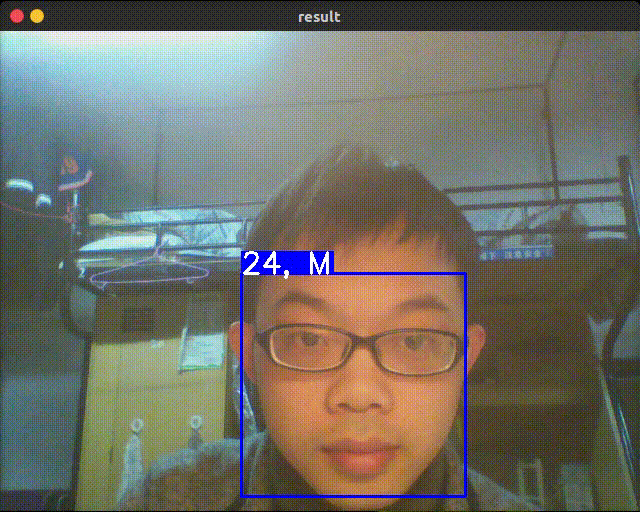UPDATE: There are some compatibility issues under python3 reported by others, recommend using python2 or you should adjust some codes manually
This is a TensorFlow implement of face age and gender estimation which first using dlib to detect and align faces in the picture and then using a deep CNN to estimate age and gender.As you can see below,this project can estimate more than one face in a picture at one time.
This project has following dependencies and tested under CentOS7 with Python2.7.14
- tensorflow==1.4
- dlib==19.7.99
- cv2
- matplotlib==2.1.0
- imutils==0.4.3
- numpy==1.13.3
- pandas==0.20.3
In order to train your own models,you should first download imdb or wiki dataset,and then extract it under data path,after that,images path should look like
/path/to/project/data/imdb_crop/00/somepictures
/path/to/project/data/imdb_crop/01/somepictures
....
/path/to/project/data/imdb_crop/99/somepictures
Then you can run
python convert_to_records_multiCPU.py --imdb --nworks 8to convert images to tfrecords.--imdb means using imdb dataset,--nworks 8 means using 8 cpu cores to convert the dataset parallelly.Because we will first detect and align faces in the pictures,which is a time consuming step,so we recommend to use as many cores as possible.Intel E5-2667 v4 and with 32 cores need approximately 50 minutes.
Once you have converted images to tfrecords,you should have the following path:
/path/to/project/data/train/train-000.tfrecords
......
/path/to/project/data/test/test-000.tfrecords
......
At present,our deep CNN uses FaceNet architecture,which based on inception-resnet-v1 to extract features.To speed up training,we use the pretrained model's weight from this project and have converted the weight to adapt our model,you can download this converted pretrained facenet weight checkpoint from here or here.Extract it to path models.
/path/to/project/models/checkpoint
/path/to/project/models/model.ckpt-0.data-00000-of-00001
/path/to/project/models/model.ckpt-0.index
/path/to/project/models/model.ckpt-0.meta
NOTE: This step is optional,you can also train your model from scratch. To start training,run
python train.py --lr 1e-3 --weight_decay 1e-5 --epoch 6 --batch_size 128 --keep_prob 0.8 --cudaNOTE: Using the flag --cuda will train the model with GPU.
Using tensorboard to visualize learning
tensorboard --logdir=./train_log
You can test all your trained models on testset through
python test.py --images "./data/test" --model_path "./models" --batch_size 128 --choose_best --cuda
Flag --cuda means using GPU when testing.--choose_best means testing all trained models and return the best one.If you just want to test the latest saved model,without this flag.
python test.py --images "./data/test" --model_path "./models" --batch_size 128 --cuda
If you just want to test the model on your own picture,run
python eval.py --I "./demo/demo.jpg" --M "./models/" --font_scale 1 --thickness 1
Flag --I tells where your picture is.If the text label too small or too large on the picture,you can use a different --font_scale 1 and --thickness 1 to adjust the text size and thickness. We also provide a pretrained model,you can download from here or here and extract it to models path.
First download the pretrained model from here or here and extract to models path. In order to get pictures from web cam, you may need to uninstall your cv2 and install it from source if have problems when running the below command:
python demo.py - First version of project
- Code review and add some commits
- Add a readme doc
- Add a demo using pictures from web cam
This project is a part of my class project of Machine Learning course at Zhejiang University,following papers and codes are referred:
- Rothe R, Timofte R, Van Gool L. Dex: Deep expectation of apparent age from a single image[C]//Proceedings of the IEEE International Conference on Computer Vision Workshops. 2015: 10-15.
- Rothe R, Timofte R, Van Gool L. Deep expectation of real and apparent age from a single image without facial landmarks[J]. International Journal of Computer Vision, 2016: 1-14.
- IMDB-WIKI – 500k+ face images with age and gender labels
- yu4u/age-gender-estimation
- davidsandberg/facenet
- Face Alignment with OpenCV and Python