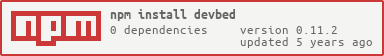A simplified implementation of the Minecraft Bedrock Scripting API. For more info, read the docs.
To begin, install some packages with npm i -g yo generator-minecraft-addon-devbed or with yarn: yarn global add yo generator-minecraft-addon-devbed
Then run yo minecraft-addon-devbed.
Install DevBed by running npm install devbed or with yarn: yarn add devbed.
Then add the following code to the top of your client.js and server.js files:
import { DevBed } from "devbed";
const bed = new DevBed(client);From here, you can use all of the functions offered by DevBed through the bed object.
If you want to introduce DevBed into your current scripts, you can continue to use legacy code thoughout the migration.
After installing DevBed, find code in your client.js and server.js that looks like this:
const system = client.registerSystem(0, 0);and replace it with something like this:
import { DevBed } from "devbed";
DevBed.version = {
major: 0,
minor: 0
};
const bed = new DevBed(client);
const system = bed.system;You should only set the version if your legacy scripts break because of the migration.
import { DevBed } from "devbed";
const bed = new DevBed(client);
bed.on("initialize", () => {
bed.logconfig({
error: true,
warn: true,
info: true
});
});
bed.on("first_tick", () => {
bed.chat("What are we going to do tonight Server?");
bed.trigger("pinky", { narf: true });
});const clientSystem = client.registerSystem(0, 0);
clientSystem.initialize = () => {
const eventDataDefaults = { narf: false };
clientSystem.registerEventData("example:pinky", eventDataDefaults);
const scriptLoggerConfig = clientSystem.createEventData(
"minecraft:script_logger_config"
);
scriptLoggerConfig.data.log_errors = true;
scriptLoggerConfig.data.log_information = true;
scriptLoggerConfig.data.log_warnings = true;
clientSystem.broadcastEvent(
"minecraft:script_logger_config",
scriptLoggerConfig
);
};
let firstTick = true;
clientSystem.update = () => {
if (firstTick) {
firstTick = false;
let chatEventData = clientSystem.createEventData(
"minecraft:display_chat_event"
);
chatEventData.data.message = "What are we going to do tonight Server?";
clientSystem.broadcastEvent(
"minecraft:display_chat_event",
chatEventData
);
let pinkyEventData = clientSystem.createEventData("example:pinky");
pinkyEventData.data.narf = true;
clientSystem.broadcastEvent("example:pinky", pinkyEventData);
}
};