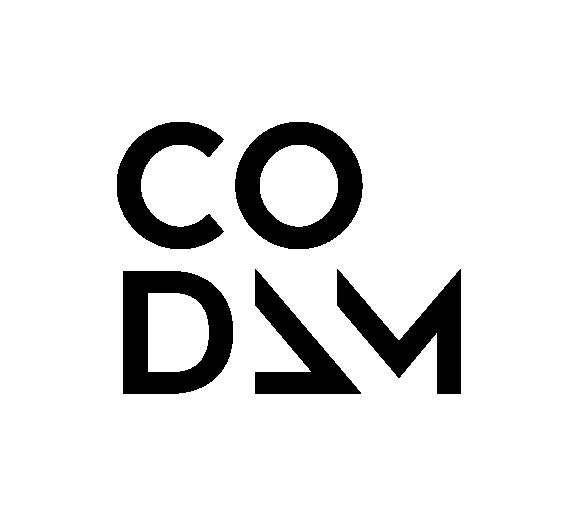This extension provides the Codam header integration in VS Code. It's 42 original is found at https://github.com/kube/vscode-42header .
# ************************************************************************** #
# #
# :::::::: #
# vscode-codam-header :+: :+: #
# +:+ #
# By: omulder <[email protected]> +#+ #
# +#+ #
# Created: 2019/01/11 19:08:02 by omulder #+# #+# #
# Updated: 2019/01/11 19:08:02 by omulder ######## odam.nl #
# #
# ************************************************************************** #Launch Quick Open with ⌘+P and enter
ext install codamheader
- macOS : ⌘ + ⌥ + H
- Linux / Windows : Ctrl + Alt + H.
If there are changes to the file, the header is automatically updated on save.
- macOS : ⌘+⇧+P
>codamheader.convertHeaders
If you have different types of header in your workspace, this command converts all of them to the Codam header accepted by norminette. It will keep the original header info. It will run on ALL .C AND .H FILES IN YOUR WORKSPACE. Be sure to commit your work before running this.
Default values for username and email are imported from environment variables. You can also set the update behaviour of the 'By: (name) <(email)>' line.
You can change all variables by going to 'Settings > Extensions > Codam Header' or by setting these properties in User Settings :
{
"codamheader.CodamUsername": string,
"codamheader.CodamEmail": string,
"codamheader.ChangeAuthor": boolean,
"codamheader.UpdateTime": boolean
}To report a bug or ask for a feature, please open a Github issue.
MIT