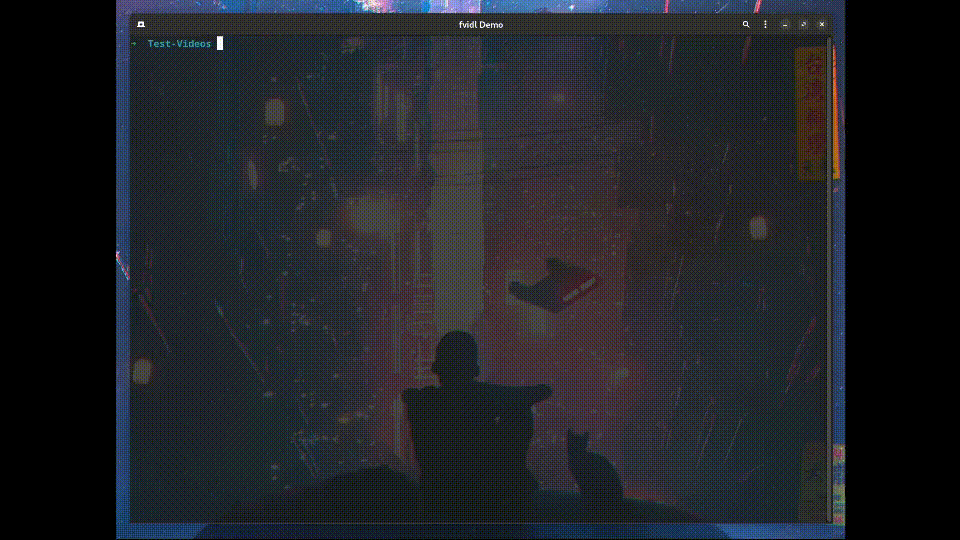- ffmpeg
# Fedora
sudo dnf install ffmpeg
# Debian
sudo apt install ffmpegGrab the latest release from the release page.
Use fvidl -help to show a list of available options.
fvidl -min 5 -max 30 -d /my/directory/ -ft mp4,mov -rThis command will search for video files...
- (
-d) ...in the directory/my/directory/ - (
-min) ...longer than or equal to 5 seconds - (
-max) ...shorter or equal to 30 seconds - (
-ft mp4,mov) ...of typemp4ormov - (
-r) ...recursively
This software uses the following open source packages:
GPL-3.0 license