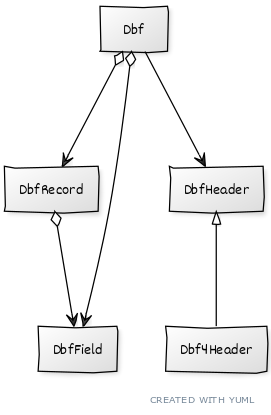dBASE.NET is a .NET class library used to read FoxBase, dBASE III and dBASE IV .dbf files. Data read from a file is returned as a list of typed fields and a list of records. This library is useful to add data import from dBASE sources to a .NET project.
This code has been tested against a number of dBASE files found in the wild, including FoxBase and dBASE III/IV files with and without memo files. A .NET unit test project is part of this repository and new test files may be added to it over time.
There is an article describing the dBASE file format.
dBASE.NET is available from nuget:
- Package manager:
PM> Install-Package dBASE.NET -Version 1.2.2
- .NET CLI:
> dotnet add package dBASE.NET --version 1.2.2
- Paket CLI:
> paket add dBASE.NET --version 1.2.2
using dBASE.NET;
dbf.Read("database.dbf");This returns an instance of the Dbf class. With this, you can iterate over fields found in the table:
foreach(DbfField field in dbf.Fields) {
Console.WriteLine(field.Name);
}You can also iterate over records:
foreach(DbfRecord record in dbf.Records) {
for(int i = 0; i < dbf.Fields.Count; i++) {
Console.WriteLine(record[i]);
}
}Count the records:
Console.WriteLine(dbf.Records.Count);When memo file accompanying the .dbf file is found (either .dbt or .fpt), with the same base name as the table file, then
dBASE.NET will load the memo file's contents.
To write DBF data, you can either create a new instance of Dbf, then create fields and records, or load an existing table and modify its fields or records.
This sample code creates a new table with a single character field, then saves the .dbf file:
dbf = new Dbf();
DbfField field = new DbfField("TEST", DbfFieldType.Character, 12);
dbf.Fields.Add(field);
DbfRecord record = dbf.CreateRecord();
record.Data[0] = "HELLO";
dbf.Write("test.dbf", DbfVersion.VisualFoxPro);| Code | Field type | .NET counterpart |
|---|---|---|
C |
Character string | String |
D |
Date | DateTime |
I |
Integer | Int32 |
L |
Logical | Bool |
M |
Memo | String |
N |
Numeric | Double |
T |
DateTime | DateTime |
Y |
Currency | Float |
yuml:
http://yuml.me/diagram/scruffy/class/edit/[Dbf]+->[DbfRecord], [Dbf]+->[DbfField], [DbfRecord]+->[DbfField], [Dbf]->[DbfHeader], [DbfHeader]^-[Dbf4Header]
- Version 1.2.2: Fix reading DbfField from file with
invalidname. - Version 1.2.1: Fixed buffer overflow on write operation. Fixed trimming and padding on write operation. Performance improve on write operation.
- Version 1.2.0: Sign assembly.
- Version 1.1.0: Add support for custom character encoding
- Version 1.0.0: Initial release