-
Notifications
You must be signed in to change notification settings - Fork 2.7k
New issue
Have a question about this project? Sign up for a free GitHub account to open an issue and contact its maintainers and the community.
By clicking “Sign up for GitHub”, you agree to our terms of service and privacy statement. We’ll occasionally send you account related emails.
Already on GitHub? Sign in to your account
How do i forward to a folder? #104
Comments
|
I guess it depends on the upstream service. What is "sub"? Does FWIW this project isn't trying to solve these types of problems. It's just trying to expose upstream services, not redirect their paths. |
|
sub can be anything... so http://jeff.mydomain.com forward to http://192.168.1.1/sonarr for example.. |
|
So in that example, |
|
I dont think i'm explaining myself very well.. Say for example i have a system that hosts many things... each of them available in different sub folders.. http://192.168.1.1/sonarr now i'd like, in nginx proxy manager to set up a subdomain for each one of those. http://sonarr.domain.com i currently can't do this, yet it can be done in the config files that i used to use... Now, if i'm being a dumbass here, it's because of a lack of vocabulary to fully explain myself.. |
|
http://192.168.1.1/sonarr what does this mean? Do you already have a running web server that serves the sonar at that URL? By the way, are you sure this project is that tool what you need? |
|
Sonarr is installed on another server, a Windows one.. that is the URL that
it serves it's interface on.. it's already available... I want it on an
external address which is what nginx-proxy-manager does... I can very
easily point sonarr.domain.com to 192.168.2.2 on whatever Port.. but not
all applications (sonarr is just an example.. it really doesn't matter what
it is) only use a port.. they also have a folder as part of the URL.. how
do I send sonarr.domain.com to this URL folder...
Your project is exactly what I need.. I've been using NGINX to do this for
years.. but I cannot find a way to to do this in the nginx-proxy-manager
There is an example of a working config for NGINX here :
https://www.reddit.com/r/nginx/comments/6gbg9i/reverse_proxy_a_subdomain_to_a_folder_reward/dipf0x7/
…On Tue, Mar 19, 2019, 6:35 PM kolbii ***@***.***> wrote:
http://192.168.1.1/sonarr what does this mean? Do you already have a
running web server that serves the sonar at that URL?
By the way, are you sure this project is that tool what you need?
To serve sonar, camera platform or any other things just set a standalone
NGINX up.
—
You are receiving this because you authored the thread.
Reply to this email directly, view it on GitHub
<#104 (comment)>,
or mute the thread
<https://github.com/notifications/unsubscribe-auth/ADsuWpGLb-MeXqX_iZp_R1vMenMkp8l4ks5vYS4HgaJpZM4b2Qt4>
.
|
|
I think you're explaining yourself ok, but I don't think you're understanding that you are already running a webserver as a reverse proxy on that windows machine that sits in front of your services. Since this project is just that, you don't need both. Whatever is running on port 80 on 192.168.1.1 is what you need to skip over and connect directly to the service. FWIW the sonarr instructions for windows do in fact listen on port 8989 on the box you're running it on. Just try it. Create a proxy hist in NPM that points to the machine running Sonarr on port 8989 and see what happens. |
|
Sonarr was just an example.. I know it runs on that Port.. don't worry,
I'll figure out a way to do what I'm talking about.. thanks for getting
back to me though.
…On Tue, Mar 19, 2019, 10:20 PM jc21 ***@***.***> wrote:
I think you're explaining yourself ok, but I don't think you're
understanding that you are already running a webserver as a reverse proxy
on that windows machine that sits in front of your services. Since this
project is just that, you don't need both. Whatever is running on port 80
on 192.168.1.1 is what you need to skip over and connect directly to the
service.
FWIW the sonarr instructions <https://sonarr.tv/> for windows do in fact
listen on port 8989 on the box you're running it on.
Just try it. Create a proxy hist in NPM that points to the machine running
Sonarr on port 8989 and see what happens.
—
You are receiving this because you authored the thread.
Reply to this email directly, view it on GitHub
<#104 (comment)>,
or mute the thread
<https://github.com/notifications/unsubscribe-auth/ADsuWh1pt7Z9-jLHXczhuxGT-d_7HQYTks5vYWKwgaJpZM4b2Qt4>
.
|
|
Hello, will you extend this functionallity in the near future? |
|
Hopefully you can make the Dev understand the issue.. I wasn't able to
articulate the problem I was having even though I can achieve it perfectly
in plain old NGINX
…On Tue, 30 Apr 2019, 10:39 Jose, ***@***.***> wrote:
Hello,
I am having the same problem here.
I can serve my "Guacamole" installation out from "
192.168.1.10:8080/guacamole" with clasic Nginx.
But impossible to join in Nginx Proxy Manager, I have tryed everything,
I just get to the "192.168.1.10:8080" wich is the Tomcat root and not the
application root.
will you extend this functionallity in the near future?
—
You are receiving this because you authored the thread.
Reply to this email directly, view it on GitHub
<#104 (comment)>,
or mute the thread
<https://github.com/notifications/unsubscribe-auth/AA5S4WU7LIEEIGE47DXXGU3PTAHULANCNFSM4G6ZBN4A>
.
|
|
Here is an example that may help clarify things. I am running PHPMyadmin on a MySQL box.. I have set up a proxy host in Nginx Proxy Manager as so : The problem is, that to actually access Phpmyadmin, i have to visit https://sub.domain.co.uk/phpmyadmin i want to be able to access it by JUST visiting |
|
I was able to accomplish your situation with the existing interface. However there is a problem that I'll have to solve before it will work for everyone. Stay tuned. |
|
That's awesome, thank you so much. Look forward to hearing from you
…On Wed, 8 May 2019, 01:39 jc21, ***@***.***> wrote:
I was able to accomplish your situation with the existing interface.
However there is a problem that I'll have to solve before it will work for
everyone. Stay tuned.
—
You are receiving this because you authored the thread.
Reply to this email directly, view it on GitHub
<#104 (comment)>,
or mute the thread
<https://github.com/notifications/unsubscribe-auth/AA5S4WSHKRLQSUEU6RH5OJLPUIOKRANCNFSM4G6ZBN4A>
.
|
|
I notice you've pushed a fix.. how would i go about getting hold of that fix? |
|
I'm in the middle of testing it along with a few other fixes. Should be releasing within a day |
|
v2.0.13 is up with the fix. Here's how you would setup:
|
|
Hello,
could you put your changes in the latest-armhf so I can test them, is the
one that I use in a RasPi, and I just pulled the latest is from:
jc21/nginx-proxy-manager:latest-armhf 522.3 MB 2019-03-05 05:56:03
Many Thanks
…On Thu, May 9, 2019 at 4:37 AM jc21 ***@***.***> wrote:
v2.0.13 is up with the fix. Here's how you would setup:
http://example.com -> http://192.168.0.10/phpmyadmin/
1. Create a proxy host
2. On the details tab, enter any ip address and port, it's required
for the form but it won't actually be used, so it can be anything
3. On the Custom Locations tab, create a location with / as the
location path and for the *Forward Hostname / IP* enter
192.168.0.10/phpmyadmin/ making sure you have that trailing slash,
it's important.
4. Save, and test.
—
You are receiving this because you commented.
Reply to this email directly, view it on GitHub
<#104 (comment)>,
or mute the thread
<https://github.com/notifications/unsubscribe-auth/ABFXWB4NWDPMV3B3TIZ5NM3PUOE7VANCNFSM4G6ZBN4A>
.
|
|
The |
|
Thanks for this.. works great (As long as you read the instructions and add the trailing / ) :) thanks again |
|
Great Work!
Exactly what I needed !
…Sent from my iPhone
On 10 May 2019, at 09:55, danmed ***@***.***> wrote:
Thanks for this.. works great (As long as you read the instructions and add the trailing / ) :)
thanks again
—
You are receiving this because you commented.
Reply to this email directly, view it on GitHub, or mute the thread.
|
|
Hi. but when i point browser to http://192.168.1.55:48443/SOGo/ it works fine. Is it possibile to make this working?? |
|
You're putting the Folder Path in the Hostname/IP section which is not the right place. Furthermore, your non-working upstream The Custom Locations tab is for sub-folders of your domains. |
|
As I understand Custom Locations work like: Broswer -> panel.dom.local -> https://192.168.1.55:48443 I look to achieve: Broswer -> panel.dom.local -> https://192.168.1.55:48443 |
|
I have a similar setup, I would like to achieve the following: I that possible an If how? |
|
I too would like to achieve this. |
|
Hey nettoinfo Unfortunately your screenshots for guacamole are no longer valid and I am struggling with it :D I am getting: https://ssh.xx.xom/guacamole:8060/guacamole:8060/guacamole:8060/guacamole:8060/guacamole:8060/ |
Hello. |
Send here the images of how you are placing... |
|
Hi! |
|
Eu faço assim também.
------------------------------------------------------------
José Ferreira Neto
Profissional TI
Músico cristão membro da Assembleia de Deus.
*Faça contato comigo | Visite meu site*
Emails: ***@***.*** | ***@***.***
Lattes: https://t.co/O3fjQb6Zfb
Twitter's: @netto_info
<http://www.facebook.com/profile.php?id=100000106146383>MSN:
***@***.***
Perfil: http://fb.com/nettux
LinkedIn: https://www.linkedin.com/in/nettux/
Em seg., 6 de nov. de 2023 às 15:49, Nazgul ***@***.***>
escreveu:
… for all the people who need to do what OP wanted to do, I just figured it
out this way it works for me
[image: image]
<https://user-images.githubusercontent.com/85739956/280830395-fafe2f41-4021-4ce1-9458-53fc1dc1a97b.png>
[image: image]
<https://user-images.githubusercontent.com/85739956/280830453-b509f157-c169-4236-8509-c8cb10c1f6e5.png>
—
Reply to this email directly, view it on GitHub
<#104 (comment)>,
or unsubscribe
<https://github.com/notifications/unsubscribe-auth/AACJLOK2GUHFXV2B5UZAMSTYDE5NBAVCNFSM4G6ZBN4KU5DIOJSWCZC7NNSXTN2JONZXKZKDN5WW2ZLOOQ5TCNZZGYZDENBTGAYA>
.
You are receiving this because you were mentioned.Message ID:
***@***.***>
|
Same issue, version 2.10.4 subdomain.domain.com -> IP:port/path and does not show the CSS. Please, reopen the bug. |
Does not work 100%, does not show the CSS. |
|
This is what worked for my setup: We have a Proxy Host with domain.com forwarding to 192.168.1.1:8000 (can be any IP/port): Custom configuration in the "Advanced" tab: Visiting domain.com displays the contents of 192.168.1.1:8000/custom_dir/ without redirecting. |
|
Just to confirm adding the below line in Advanced tab works!...thanks |
|
I'm trying to get to my pihole and have tried these methods but it's not working for me. Trying to have it load http://10.0.0.253/admin/login.php but it only loads to the 10.0.0.253 I've tried both ways, setting up a Custom Location (resolves to root page) and the Advanced (also resolved to root page - settings pictured here). Am I missing something in my config? 

|
|
I tried clearing and using incognito. I should not that I'm trying to access local services using Local DNS on pihole, that routes over to NPM. Other services are working like pve1.local to my promox server, just can't get this one with a folder in it's url to work. |
|
For pihole I'm doing redirect from / to /admin/ with: |
|
thanks. tried that, but it just takes me to the "placeholder page" :( |
|
I am having the exact same issue with pihole. I have tried both all of the custom configs mentioned above as well as EvilrootNix's fix. |
|
both what @echoparkbaby and @continue47 suggested work for me. Strange they are not working for some installation. |
|
I know it is very strange. I have been thinking this afternoon and was going to suggest it might be an underlying OS issue , but of course it can't be as we are all running a docker image from https://nginxproxymanager.com/ aren't we ? Maybe it is a docker or npm version issue. I'm running docker 25.0.1 and npm 2.11.1 I'm no expert when it comes to NGINX conf files but does this look right (below) to anyone who knows (i.e. 2 x location. one with = sign and one without ? |
|
I run NPM 2.11.1 as a docker container on Unraid which runs docker engine 20.10.24. Server: Docker Engine - Community Why do you include conf.d .... in your NPM Advanced tab? |
|
"Why do you include conf.d .... in your NPM Advanced tab?" I don't..... I logged on to the docker shell to see what the conf file looked like. |
|
OK.....solved. For me it was a dns issue, my subdomain names were not being resolved. I took the plunge and replaced pihole with Bind9. There is a good tutorial on Y_tube ... search for "You want a real DNS Server at home? (bind9 + docker)". I'm not saying it was pihole's fault (I was using it as a DNS server) but a clean install of a dns server worked for me. |
Works great for me. Thanks! |
|
Had the exact same issue with pihole, not redirecting to /admin no matter what I put in advanced. the fix was quite simple and hit me like a slap in the face lol. On my pihole (using as a dns server) I had the dns point to the pihole ip, not the nginx ip. fixed that now alls good. |
You are a legend! |
|
Excellent!! I feel grateful to have been helpful. Soon I will make a video
about what you can do with NGINX PROXY MANAGER.
Thank for you feedback.
Em sex., 15 de mar. de 2024 18:28, Felitendo ***@***.***>
escreveu:
… Thank you, @nettoinfo <https://github.com/nettoinfo> your suggestion of
adding location = /{return 301 $scheme://$http_host/folder/;} to "Advanced"
was exactly what I needed. Now my guacamole and uptime kuma are working
just like I want. Using Uptime Kuma as an example ***@***.***
<https://github.com/VictorVonFrankenstein> looked like that's what he was
trying to figure out), it looks like this:
[image: image]
<https://user-images.githubusercontent.com/2199612/221027762-75d5c6be-7102-4955-a1e5-b77898c287a3.png>
Where 192.168.1.231 is the server hosting Kuma, and port 3001 is the
standard port for that [image: image]
<https://user-images.githubusercontent.com/2199612/221027790-b337e619-ffc2-486e-9d93-65e0a6b69226.png>
If you look at this picture you will see that the only thing I modified
from @nettoinfo <https://github.com/nettoinfo>'s original advice was to
replace "folder" with my desired subfolder. In this case, it was to see an
Uptime Kuma status page, whose address would otherwise be:
http://192.168.1.231:3001/status/all but now I can hit it by typing
http://uptime.domain.name
You are a legend!
—
Reply to this email directly, view it on GitHub
<#104 (comment)>,
or unsubscribe
<https://github.com/notifications/unsubscribe-auth/AACJLONDMY5HOSDJM5R5IBLYYNYZBAVCNFSM4G6ZBN4KU5DIOJSWCZC7NNSXTN2JONZXKZKDN5WW2ZLOOQ5TEMBQGA2TQMZZGMZQ>
.
You are receiving this because you were mentioned.Message ID:
***@***.***>
|
|
Anyone has the specific setting that fixed CSS for them? Redir to folder works, but the CSS issue bugs me. |
|
I'm trying to achieve the following: Redirect munin.index.home to http://10.88.1.23/munin/. It works, but the CSS and images fail to load. 
I tried this in Advanced section: 

|
|
Experimente sem a / após o diretório...
------------------------------------------------------------
José Ferreira Neto
Profissional TI
Músico cristão membro da Assembleia de Deus.
*Faça contato comigo | Visite meu site*
Emails: ***@***.*** | ***@***.***
Lattes: https://t.co/O3fjQb6Zfb
Twitter's: @netto_info
<http://www.facebook.com/profile.php?id=100000106146383>MSN:
***@***.***
Perfil: http://fb.com/nettux
LinkedIn: https://www.linkedin.com/in/nettux/
Em sáb., 9 de nov. de 2024 às 13:08, adrianmihalko ***@***.***>
escreveu:
… I'm trying to achieve the following:
Redirect munin.index.home to http://10.88.1.23/munin/.
It works, but the CSS and images fail to load.
Screenshot.2024-11-09.at.18.05.46.png (view on web)
<https://github.com/user-attachments/assets/5051b67d-0649-4d3f-a7d0-b341b9fbc00c>
I tried this in Advanced section:
Screenshot.2024-11-09.at.18.07.40.png (view on web)
<https://github.com/user-attachments/assets/0c8e3255-8b9f-490a-8be9-287eee2acf26>
—
Reply to this email directly, view it on GitHub
<#104 (comment)>,
or unsubscribe
<https://github.com/notifications/unsubscribe-auth/AACJLOMXIZURWXQR3ZMCYUTZ7Y6QHAVCNFSM6AAAAABQGQ76KKVHI2DSMVQWIX3LMV43OSLTON2WKQ3PNVWWK3TUHMZDINRWGMYDANZWG4>
.
You are receiving this because you were mentioned.Message ID:
***@***.***>
|
|
Pode ser um problema de permissão também...
Dê permissão assim:
*find . -type d -exec chmod 755 {} \;find . -type f -exec chmod 644 {} \;*
------------------------------------------------------------
José Ferreira Neto
Profissional TI
Músico cristão membro da Assembleia de Deus.
*Faça contato comigo | Visite meu site*
Emails: ***@***.*** | ***@***.***
Lattes: https://t.co/O3fjQb6Zfb
Twitter's: @netto_info
<http://www.facebook.com/profile.php?id=100000106146383>MSN:
***@***.***
Perfil: http://fb.com/nettux
LinkedIn: https://www.linkedin.com/in/nettux/
Em sáb., 9 de nov. de 2024 às 13:08, adrianmihalko ***@***.***>
escreveu:
… I'm trying to achieve the following:
Redirect munin.index.home to http://10.88.1.23/munin/.
It works, but the CSS and images fail to load.
Screenshot.2024-11-09.at.18.05.46.png (view on web)
<https://github.com/user-attachments/assets/5051b67d-0649-4d3f-a7d0-b341b9fbc00c>
I tried this in Advanced section:
Screenshot.2024-11-09.at.18.07.40.png (view on web)
<https://github.com/user-attachments/assets/0c8e3255-8b9f-490a-8be9-287eee2acf26>
—
Reply to this email directly, view it on GitHub
<#104 (comment)>,
or unsubscribe
<https://github.com/notifications/unsubscribe-auth/AACJLOMXIZURWXQR3ZMCYUTZ7Y6QHAVCNFSM6AAAAABQGQ76KKVHI2DSMVQWIX3LMV43OSLTON2WKQ3PNVWWK3TUHMZDINRWGMYDANZWG4>
.
You are receiving this because you were mentioned.Message ID:
***@***.***>
|


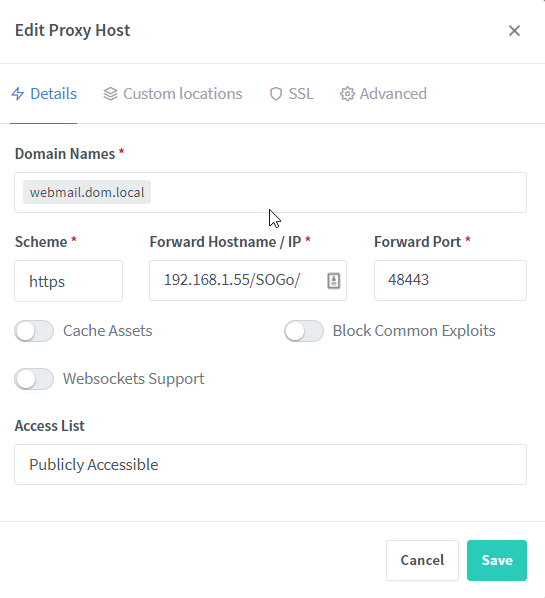








I'd like to have something like
https://sub.domain.com forward to https://192.168.1.1:8080/sub
is that currently possible? I can't find a way to achieve it.. I've tried searching issues but i think i'm missing some fundamental vocabulary to find my answer..
The text was updated successfully, but these errors were encountered: