-
Notifications
You must be signed in to change notification settings - Fork 754
tablesorterPage: when option removeRows set to true, pager stays disabled #515
New issue
Have a question about this project? Sign up for a free GitHub account to open an issue and contact its maintainers and the community.
By clicking “Sign up for GitHub”, you agree to our terms of service and privacy statement. We’ll occasionally send you account related emails.
Already on GitHub? Sign in to your account
Comments
|
Hi @Stryker93! I think this might be due to some interference with Bootstrap css definitions. I set up this demo, and renamed the pager "disabled" applied class, and it seems to be working fine for me (but the demo isn't using Bootstrap). CSS .ts-disabled {
opacity: 0.4;
}Script $('table').tablesorter({
theme: 'blackice',
widthFixed: true,
widgets: ['zebra', 'pager'],
widgetOptions: {
pager_output: '{startRow} to {endRow} of {totalRows} rows',
pager_removeRows: true,
pager_css : {
disabled : 'ts-disabled'
}
}
}); |
|
Here is a demo using Bootstrap |
|
Hi @Mottie |
|
Oh, I understand now... it's because of the filter widget. Right now it doesn't work properly when you set the pager (addon or widget) with |
|
Okay. |
|
The table is striped. The Bootstrap theme ( |
|
Yes, the table is striped. But when you begin to filter they aren't striped anymore. |
|
Make sure that the In any case, it does work if you include the zebra widget... here is an updated demo with not-so-subtle row coloring. |
|
Well, if you have a look at my fiddle which was based on your example (so including theme.bootstrap.css), you see that striping does not work after filtering: http://jsfiddle.net/Stryker93/abkNM/2149/ |
|
Hmm, ok, it looks like Bootstrap 3+ has increased the css specificity, so it's overriding the theme.bootstrap.css settings... it's only a css problem, and I'll have it fixed in the next update. Bootstrap 3.0.3 .table-striped > tbody > tr:nth-child(odd) > td,
.table-striped > tbody > tr:nth-child(odd) > th { background-color: #f9f9f9; }Bootstrap 2.3.2 .table-striped tbody > tr:nth-child(odd) > td,
.table-striped tbody > tr:nth-child(odd) > th { background-color:#f9f9f9; }If you don't want to wait, modify the .tablesorter-bootstrap > tbody > tr.odd > td {
background-color: #f9f9f9;
}
.tablesorter-bootstrap > tbody > tr.odd:hover > td,
.tablesorter-bootstrap > tbody > tr.even:hover > td {
background-color: #f5f5f5;
}
.tablesorter-bootstrap > tbody > tr.even > td {
background-color: #fff;
} |
|
Great, thank you very much! |
|
I'm guessing this issue has been resolved, so I'm going to close it. If you continue to have problems, please feel free to continue this discussion. |
|
Doh, this issue is about the pager and setting |
|
Mottie - Great job on the tablesorter updates! It has been fun to work with. Do you have a time frame for if/when you think you will get to this issue? We are having performance problems in IE and removeRows would help. Thanks! |
|
Hi @kodyashbeck! If you mean the filter widget, then I was planning on working on it this weekend. So, hopefully the next update will be available by Monday... just a guess. |
The pager widget works great, as long as I do not set removeRows to true. If I do that, the pager controls stay disabled.
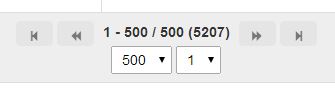
Tested in current Chrome with bootstrap 3 and about 5000 rows.
The text was updated successfully, but these errors were encountered: