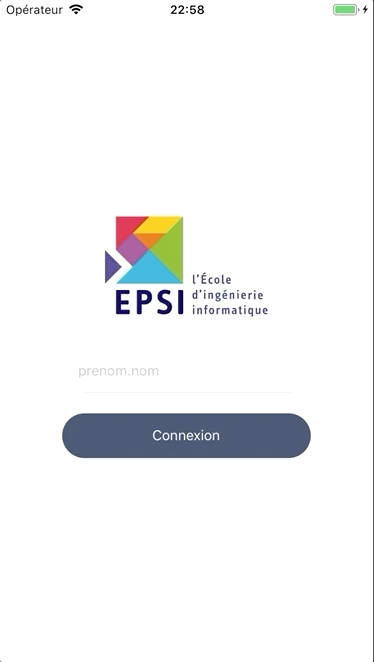This application replace the current EPSI schedule.
npm install
react-native run-ios
keytool -genkey -v -keystore epsi-calendar.keystore -alias epsi-calendar -keyalg RSA -keysize 2048 -validity 10000
cd android && ./gradlew assembleRelease && cd ..
jarsigner -verbose -keystore ./epsi-calendar.keystore android/app/build/outputs/apk/app-release-unsigned.apk epsi-calendar
zipalign -f -v 4 android/app/build/outputs/apk/app-release-unsigned.apk epsi-calendar.apk
react-native run-ios --configuration Release
Then, you have to go to Xcode to configure your app to be built using the Release scheme, go to Product → Scheme → Edit Scheme. Select the Run tab in the sidebar, then set the Build Configuration dropdown to Release.
Then you must replace inside your AppDelegate.m
jsCodeLocation = [[RCTBundleURLProvider sharedSettings] jsBundleURLForBundleRoot:@"index" fallbackResource:nil];
by
jsCodeLocation = [[NSBundle mainBundle] URLForResource:@"main" withExtension:@"jsbundle"];