-
Notifications
You must be signed in to change notification settings - Fork 250
Formfinding and Membrane Analysis
This page descibes the simulation of prestressed membranes (isotropic and anisotropic) for analysis and formfinding which is implemented in the StructuralMechanicsApplication. The implentation is based on the following sources:
- Numerical Methods for the Design and Analysis of Tensile Structures, Falko Hartmut Dieringer
- Mechanik und Numerik der Formfindung und Fluid-Struktur-Interaktion von Membrantragwerken, Roland Wüchner
The prestressed membrane element (prestressed_membrane_element.h) is designed in such a way that it is suitable for both formfinding and membrane analysis. The prestress can either be read from a .mdpa file (which could for example result from a formfinding analysis, example see following code)
Begin ElementalData MEMBRANE_PRESTRESS
1 [3,1]((1.0),(1.0),(1.0))
2 [3,1]((2.0),(1.0),(-1.0))
3 [3,1]((3.0),(1.0),(6.0))
4 [3,1]((5.0),(2.0),(1.0))
5 [3,1]((6.0),(3.0),(-5.0))
End ElementalData
or from a projection (planar or rotational, see picture). The prestress, the projection type and the projection direction(s) are defined in the material. In the rotational case the variable PRESTRESS_AXIS_1_GLOBAL defines the axis of rotation. The entries in the PRESTRESS_VECTOR define the components for ["radial prestress", "tangential prestress", 0]:
{
"properties" : [{
"Material" : {
"Variables" : {
"PRESTRESS_VECTOR": [6000,5000,0]
"PROJECTION_TYPE_COMBO": "planar"
"PRESTRESS_AXIS_1_GLOBAL: [1 0 0],
"PRESTRESS_AXIS_2_GLOBAL: [0 1 0]
}}}]}
{
"properties" : [{
"Material" : {
"Variables" : {
"PRESTRESS_VECTOR" : [100,0,0],
"PROJECTION_TYPE_COMBO" : "radial",
"PRESTRESS_AXIS_1_GLOBAL" : [0,0,1],
}}}]}
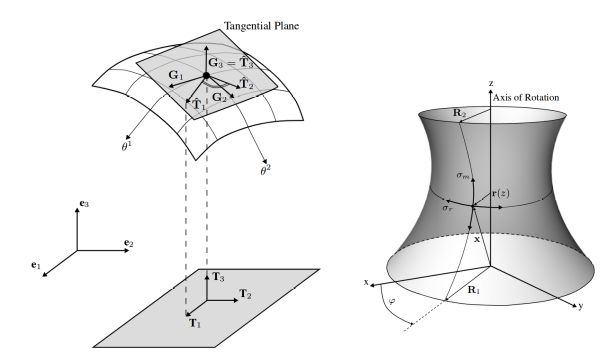
The projection of the prestress is executed by the method ProjectPrestress.
The distinction between formfinding and membrane analysis is set by the value IS_FORMFINDING. If IS_FORMFINDING = True, the update reference strategy is applied where the base vectors are updated in each nonlinear iteration (Method: ComputeBaseVectors). In the case of prestress adaption, the prestress is updated in the method UpdatePrestress.
The formfinding analysis is executed in `formfinding_updated_reference_strategy.hpp<´. In order to use the formfinding strategy the following parameters have to be included in the parameter input file:
"solver_settings" : {
"solver_type" : "Static",
"echo_level" : 2,
"analysis_type" : "formfinding",
"line_search" : false,
"print_formfinding_iterations" : true
}
In order to use the result of a formfinding analysis for further simulations, the necessary information (whole modelpart or prestress data) can be printed in an output file using the formfinding_io_process. The same process can be used in subsequent simulations to read the prestress data.
"list_other_processes": [
{
"python_module": "formfinding_IO_process",
"kratos_module": "KratosMultiphysics.StructuralMechanicsApplication",
"help": "This process is for input and output of prestress data",
"process_name": "FormfindingIOProcess",
"Parameters": {
"model_part_name": "Structure",
"print_mdpa": true,
"print_prestress": false,
"read_prestress": false
}}]
The following pictures show an example where the formfinding is executed for a 4-point-sail. Isotropic prestress is applied by a planar projection. The first picture shows the original geometry and the second picture the formfinding result.
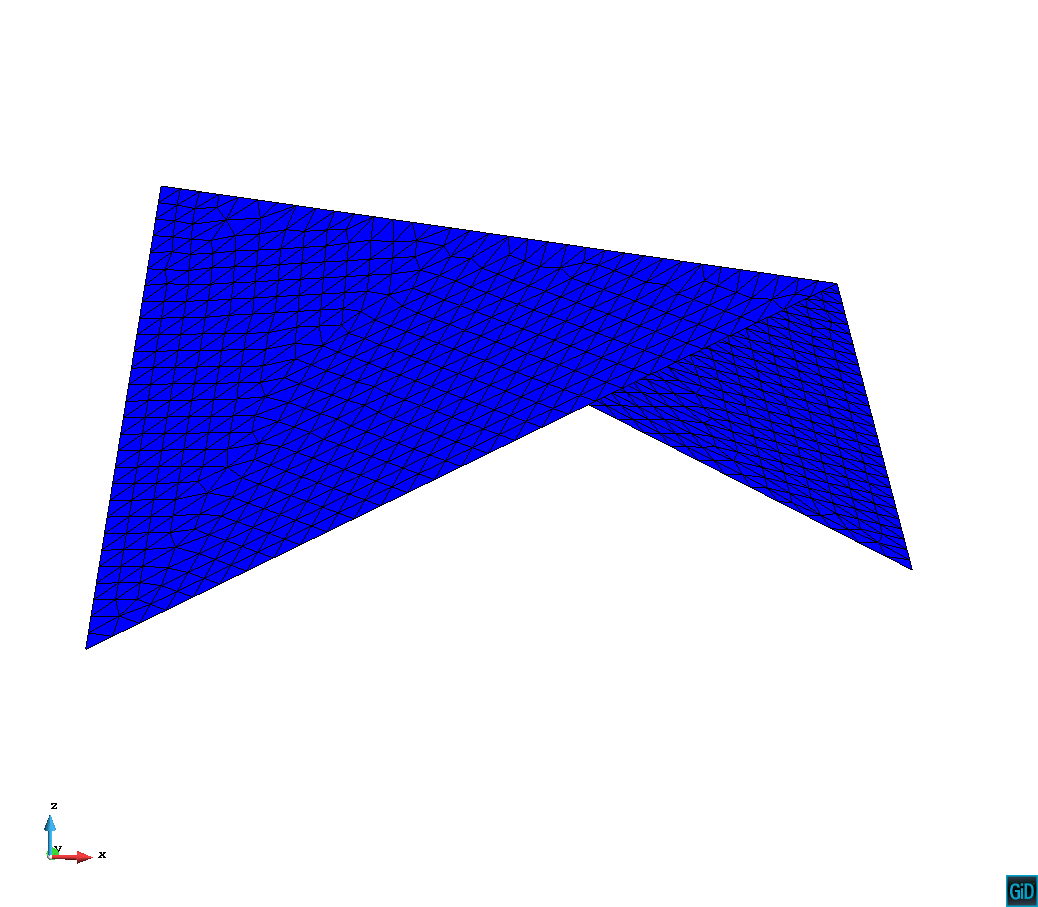

- Getting Kratos (Last compiled Release)
- Compiling Kratos
- Running an example from GiD
- Kratos input files and I/O
- Data management
- Solving strategies
- Manipulating solution values
- Multiphysics
- Video tutorials
- Style Guide
- Authorship of Kratos files
- Configure .gitignore
- How to configure clang-format
- How to use smart pointer in Kratos
- How to define adjoint elements and response functions
- Visibility and Exposure
- Namespaces and Static Classes
Kratos structure
Conventions
Solvers
Debugging, profiling and testing
- Compiling Kratos in debug mode
- Debugging Kratos using GDB
- Cross-debugging Kratos under Windows
- Debugging Kratos C++ under Windows
- Checking memory usage with Valgind
- Profiling Kratos with MAQAO
- Creating unitary tests
- Using ThreadSanitizer to detect OMP data race bugs
- Debugging Memory with ASAN
HOW TOs
- How to create applications
- Python Tutorials
- Kratos For Dummies (I)
- List of classes and variables accessible via python
- How to use Logger
- How to Create a New Application using cmake
- How to write a JSON configuration file
- How to Access DataBase
- How to use quaternions in Kratos
- How to do Mapping between nonmatching meshes
- How to use Clang-Tidy to automatically correct code
- How to use the Constitutive Law class
- How to use Serialization
- How to use GlobalPointerCommunicator
- How to use PointerMapCommunicator
- How to use the Geometry
- How to use processes for BCs
- How to use Parallel Utilities in futureproofing the code
- Porting to Pybind11 (LEGACY CODE)
- Porting to AMatrix
- How to use Cotire
- Applications: Python-modules
- How to run multiple cases using PyCOMPSs
- How to apply a function to a list of variables
- How to use Kratos Native sparse linear algebra
Utilities
Kratos API
Kratos Structural Mechanics API