
💻 ╎ WebSite
📌 ╎ it's an Open Source discord bot
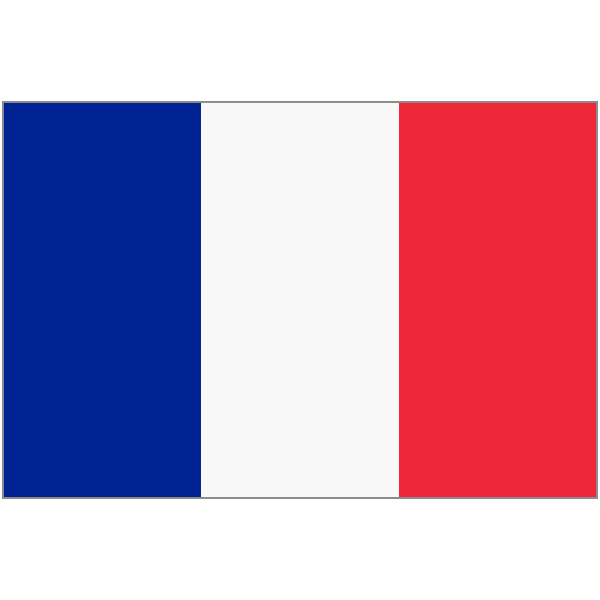
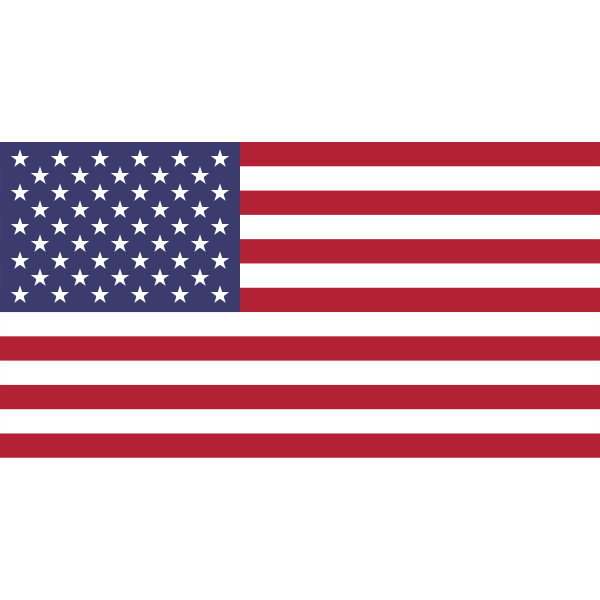
-Token, here in the [""]you need to put the token of your bot.
-ClientId, here you need to put the id of your discord bot.
-SupportGuildInvite, here you need to put the invite to your support server.
-AME_API, here you need to put in the [""] your key of amethyste api. To see your key you need to go here in the website of the api, wenn you need to sign up and click on generate the token on the buttom.
-Developpers, here you need to put the ids of the developpers, for exemple: ["0123456789", "9876543210"].
-ReportChannel, here you need to put the id of the channel where are going the message of the report and it must be a channel of the SupportGuild.
-GITHUB_API_KEY, here you need to put a github token. To create a github token you need to go here.
-GIPHY_API_KEY, here you need to put you giphy api key, to get your giphy api key you need to create a giphy account here and go here to create a giphy api key.
-APOD_API_KEY, here you need to put your apod api key, to get your apod api key go here and create a account, etc...
-MONGODB_GUILDS_URI, here you need to create a MongoDB database, to know how create a MongoDB database and how it work you can see this video, so when you created your database you need to create a cluster with the name Guilds and connect it with his URI adress.
-MONGODB_WEB_URI, here you need to create a MongoDB database, to know how create a MongoDB database and how it work you can see this video, so when you created your database you need to create a cluster with the name Web and connect it with his URI adress.
-MaxVol, here you need to put the volume max of the music.
-LoopMessage, here it's if you want to send a message for the loop.
-DiscordPlayer, here please don't touch this is important for the music.
-port, this is the port of the dashboard. If you going to use a host or a VPS you need to put his port and not a random port.
-callbackURL, this is the callback URI of the dashboard, you need to do this: go here, go in the application of your bot go in OAuth2 and to General, here click on Add Redirect, and put this url: http://localhost:5000/login or domain/login if you have a domain.
-domain, here is the URL of the dashboard, if you have a domain put it here.
-SESSION_SECRET, here is a secret session it's for the cookies.
Here is where we stock the colors, if you want to add some colors, put the name and the HEX Code of the color.
Here is where we stock the emojis, if you want to add some emojis, send on discord in a channel \:emoji: and paste what is write.
Here is where we stock the data of the giveaways. You don't need to touch a thing.
Here is where we stock the languages of the bot. If you want to add a language tou need to create a new file rename it THE LANG.json and copy the en.json, change the top, so the name, the acroname, etc... and change the text and its all.








