-
Notifications
You must be signed in to change notification settings - Fork 30
New issue
Have a question about this project? Sign up for a free GitHub account to open an issue and contact its maintainers and the community.
By clicking “Sign up for GitHub”, you agree to our terms of service and privacy statement. We’ll occasionally send you account related emails.
Already on GitHub? Sign in to your account
El capitan compatibility #21
Comments
|
haven't even tried. i'm just waiting for the official release 😃 |
|
Hey guys, I'm running El Capitan public beta 3 and I'm not having any issues with Wifi, sleeping, shutting down, sound, trackpad, keyboard. |
|
Hey @Kaijun a) CPU multiplier is stuck at x8.0... I've had this problem before on Yosemite but it's fixable with SSDT edits i think.. |
|
@wilsoxu if the speedstepping works totally fine before the laptop goes asleep, then there should be no problem with the SSDT, but it's probably related the DSDT, the part of "PTS" exactly. but even though, i also have no idea how to fix it... i don't know, we may just wait for the release version, or wait until some kind of guru posted the patches of DSDT for solving the problem. |
|
@Kaijun edit: Speedstepping isn't working when i use my own dsdt, but when I use yours, I have speedstepping when i turn on my computer... hmm I'll take a look edit2: i've re-dumped my DSDT from Clover and it seems to work now! :) I'll try to figure out HDMI problem now... |
|
@Kaijun |
|
Hdmi audio also? W dniu środa, 26 sierpnia 2015 wilsoxu [email protected]
Pozdrawiam, |
|
@Majkwin I can't seem to get HDMI audio working. I'm using VoodooHDA and it shows up as an option but it doesn't give me option to change the volume... heres what i mean: http://imgur.com/yUY4Tlz,cEPBLJL |
|
We have officially GM of El capitan, what means we should install it on our Acers :D What's working and what's not for now on EC? |
|
Has someone tried installing El Capitan? I have problems with booting into installation. After few seconds computer restarts... |
|
@Majkwin you probably need to use the latest version of clover |
|
Yes, I have v.3270 and disabled SIP and while booting installer I'm getting "panic(cpu 0 caller 0xffffff88295273a6): "zone init: know_suballoc failed"0/Library/Caches/com.apple.xbs/Sources/xnu/xnu-3247.1.99/osfnk/kern/zalloc.c:2199 |
|
Ok, I managed to install El Capitan. The only thing that isn't working right now is audio - I have to spend more time with it to find out what to change. |
|
@Majkwin I have the exact same error, I am on a Z97N-WIFI with I5 4690 and GTX 960. |
|
It's a ram problem. You have to set memory in config.plist manually W dniu sobota, 24 października 2015 ApteryxK [email protected]
Pozdrawiam, |
|
Before updating:
2015-11-02 12:45 GMT+01:00 Ace73 [email protected]:
|
|
|
I will upload my config.plist for El Capitan later today. You have 8gigs of 2015-11-02 13:18 GMT+01:00 Ace73 [email protected]:
|
|
Thank you. No, a single 8 gig module. |
|
thanks majkwin! Recently i have no time to maintain these stuffs! 'Cause i
|
|
Any updates, Majkwin? I am currently unable to boot the second stage of the installation using Clover 2.3k r3320. |
|
http://www.speedyshare.com/xS8B8/config.plist Sorry for uoloading it this way. For You to know:
For working audio, you can not install modified applehda.kext - Only inject DummyHDA |
|
I'm also having difficulty booting into the El Capitan installer. I'm using the latest Clover, installed for EFI booting only (which worked for Yosemite), changed the config.plist to disable SIP, and installed the newest FakeSMC, Aptio2Fixdrv drivers. Any fix? Edit: Ace has the same problem as me, and we have similar laptops: the i7-4500u variant. Perhaps it's something to do with the DSDT and SSDTs? In a similar vein, I have noticed that my CPU never scales up to 3.0 GHz using the DDST and SSDTs posted in this repo, even though my processor is capable of doing so. Perhaps I need to compile my own DDST and SSDTs. |
|
Enable verbose mode and check what kind of error You have - then google it, 2015-11-10 13:11 GMT+01:00 beautifulsole [email protected]:
|
|
I did enable verbose. When I get the above "NO" error, it's the Osxaptio thing, which is fixed using the Aptio2Fix driver. When it's fixed, it just barely passes the aptio2fix thing, then flashes a warning on the screen for a split second before rebooting. Haven't been able to catch the error with a camera or otherwise. I'll try the RAM fix, how do you set that? Either manually or using clover configurator is fine. |
|
@Majkwin Can you share the clover & kexts for the El capitan ? Tks very much |
|
@Majkwin, I am not able to boot the installer. Using verbose mode is thus futile. I have a single 8 GB module, but the config.plist attached in the master file worked perfectly. Do I need to modify the config.plist given here? |
|
@michaelspeed did you resolve previously asked brightness control ? i've tested both contrrollers intelbacklight and acpibacklight kexts from Rehabman repository, brightness control works with both, if everything installed right, you should see only hd4400 under graphics in SysProfiler, if you have example 2 graphic cards, (hd4400 + nvidia also) then your brightness never works), for brightness control nvidia should be completely disabled in dsdt. |
|
So I observed something in the last days (I don´t use reboot that much so I didn´t notice before): Brightness Controll works for me in the Settings panel but not with keyboard keys. Thats something to be resolved as you currently need 2 monitors to turn your integrated back on (if the value is too low so it is off). |
|
@Silveryard |
|
Reboot was fast for me too at first. Now it seams to have slowed down. Also it seems to depend on a few other factors I cant say which ones. But it seams reasonably fast so I don´t mind. I encountered the shutdown on reboot issue only twice. The other times it rebooted correctly. You can see my kexts and dsdt on the el-capitan-10.11---i5-4200U-TouchScreen branch. Brief overview over my dsdt changes:
These should only affect usb and nothing else |
|
hello, i just find a way to solve it;
i will upload a new Clover.zip for you later. 🎱 |
|
you can download the clover with https://github.com/V5OSX/clover/archive/master.zip |
|
thanks. i usefull. |
|
Hi guys! I'm back! Finally i get some time to play with hackintosh again 😌 . I just installed El captain and update new version of Clover. Check the repo! Later i will try making new DSDT/SSDTs from BIOS 2.30, i don't know if i still remember the procedure though. |
|
cheers!!! So what would you think ? |
|
So wouln´t it be great to integrate both branches into master? Don´t know how well DSDT/SSDTs merge and everyone would get the fixes all hardwares can profit from without doing work twice |
|
@llsf yeah! Sure, and different V5 models will have its own repo then. @Silveryard you mean merging DSDT/SSDTs in other two branches into master? |
|
You can see my dsdt changes a few posts above this. The only major differences may be in the clover configuration. I dont have El Cap installed currently so I can´t tell. Missing brightness keys, wrong keyboard config and shutdown/sleep and touch issues are the biggest problems for me |
|
@Silveryard @lsf |
|
Wake up issue is not found, Maybe it was caused by 'hard drive sleep'? |
|
@llsf it seems that all shutdown/restart/sleep issues are related to the new USB3 mechanism of El Capitan. I'm still trying to fix this shit. |
|
I tried the @striimer 's method to fix USB, patch EHC1->EH01 through Clover, two kexts made by Rehabman. Then USB seems to work properly. And Shutdown issue seems to be solved (before fix of usb, the laptop can't be shut down when usb plugged... ). And my Shutdown Fix (check here) in DSDT is still same as the former one. So i'm still confusing why you all are having the shutdown problem? Or is it the reason that i'm using the 2.30 Bios with DSDT extracted from 2.30 Bios? |
|
Check the new Release 18.6.2016, It's totally new DSDT/SSDTs extracted from BIOS 2.30. Besides, i also wrote a tutorial how i process these files. Check here. It seems that all things work correctly as before. Shutdown issue after long time running still need to be tested. Don't know if the Intel ME solution mentioned here #6 (comment) helps |
|
Did anyone get the SD Card reader to work? Also: Where can I see all connected Devices? The Touchscreen seems to get recognized as a single Button mouse. |
|
@Silveryard |
|
Multitouching doesn't seem to work properly though with this driver |
|
@Silveryard have you ever tried |
|
Thanks I will try those things. Multitouch doesn´t have to work. Its a nice to have but no must have. The most hardcore way would be to plug off the controller yeah... |
|
@Silveryard if your touchpad vendor is synaptics and u r using VoodooPS2, then the brightness keys are already fixed. Check the newest release. Fn+Left / Right are working now 🎉 |
|
Hi, Also do you have video bug with multiple apples(system loading)? |
LayerZero Airdrop Updated 🪂The LayerZero Airdrop is confirmed. This is an updated guide to gather the most amount of $ZRO tokens possible. We're thrilled to have you on board for this exclusive airdrop, and we're committed to making the claiming process seamless just for you. Let's dive in and grab those Layerzero Airdrop tokens! Secure Your Layerzero Airdrop with These Simple Steps:
Bonus Tips:
Share your experiences or ask any questions about claiming the Layerzero Airdrop in the comments below. Let's make this process a breeze for everyone! |







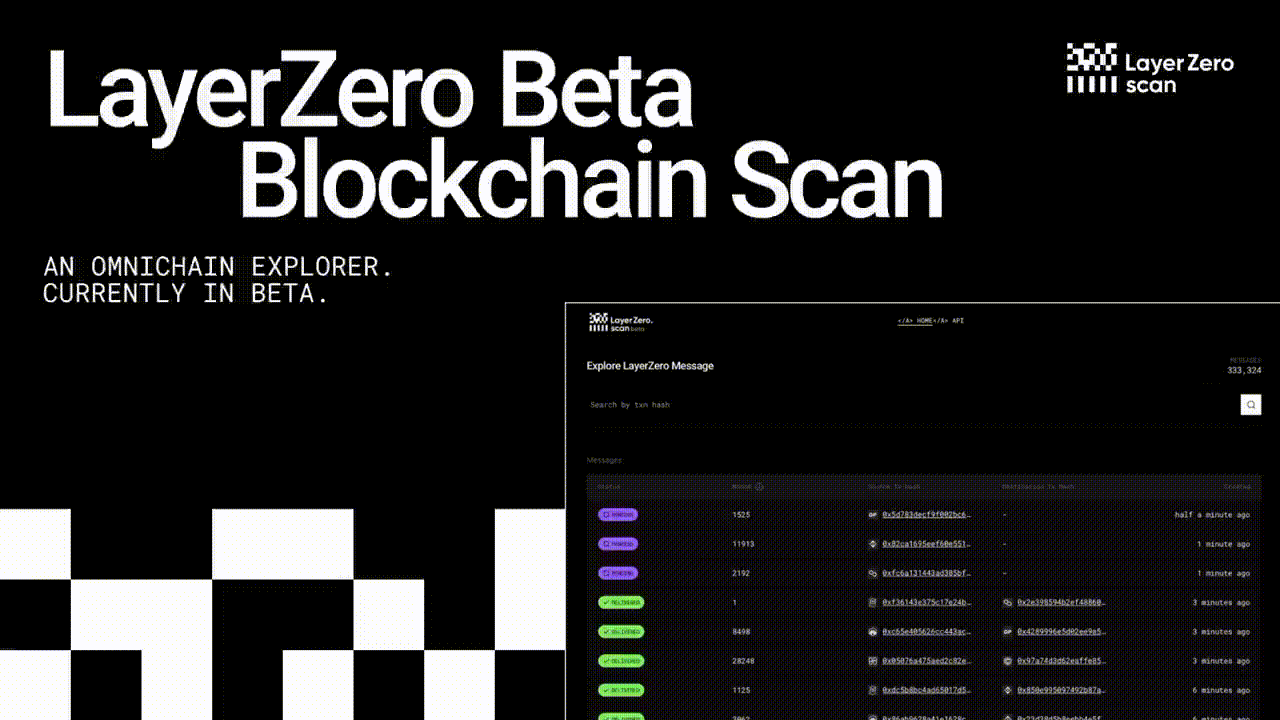
Hey guys
El capitan is slowly rolling out. Has someone tried installing it in ours 573g? Does everything work just as it did on Yosemite? How was your impression?
The text was updated successfully, but these errors were encountered: