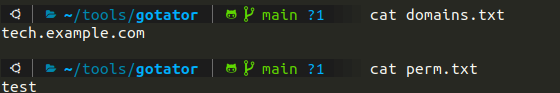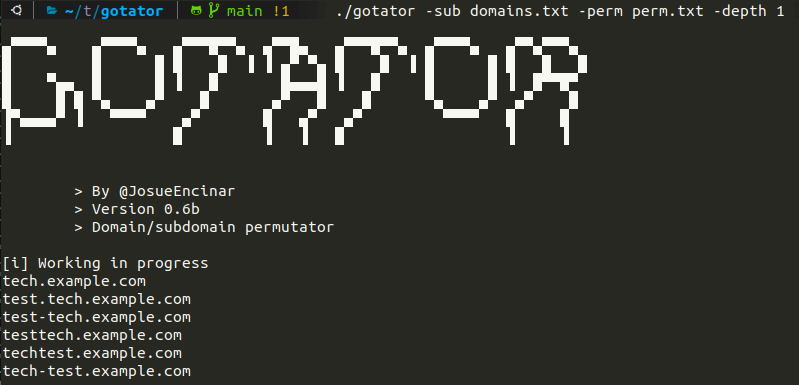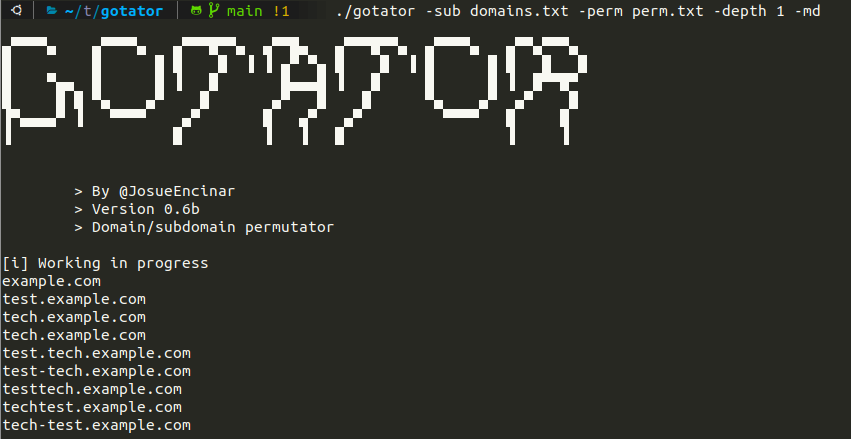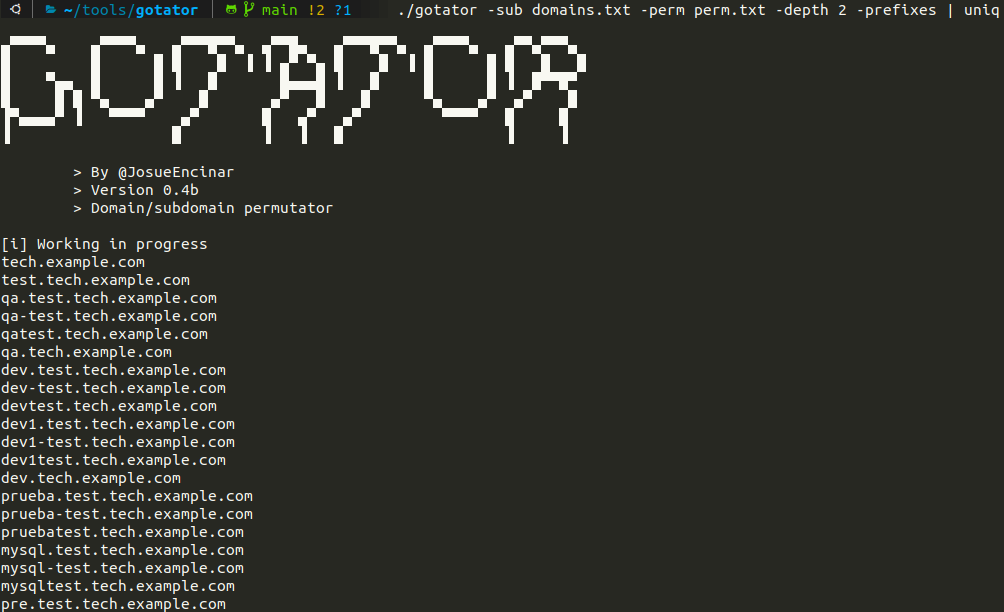Gotator is a tool to generate DNS wordlists through permutations.
If you want to make modifications locally and compile it, follow the instructions below:
> git clone https://github.com/Josue87/gotator.git
> cd gotator
> go build
If you are only interested in using the program:
> go install github.com/Josue87/gotator@latest
🐳 Docker option:
> git clone https://github.com/Josue87/gotator.git
> cd gotator
> docker build -t gotator .
# Usage
> docker run gotator -sub subdomains.txt [...]
Note If you are using version 1.16 or higher and you have any errors, run the following command:
> go env -w GO111MODULE="auto"
To upgrade the version add the -u parameter to the installation command.
Gotator has the following features for permutation:
- Checks domain and TLD analyzing ccSLDs to avoid going out of scope (
example.com,example.com.mx, etc.). - Permute numbers up and down [-numbers ], for example:
- Target subdomain is 10 and numbers flag is set to 3 [
-numbers 3], as a result we will have between 7 and 13. - Target subdomain is dev1 and numbers flag is set to 3 [
-numbers 3], we will see dev0, dev1, dev2, dev3, and dev4 (avoiding negative numbers). - Target sudomain is
test10-demo2and numbers flag is set to 1 [-numbers 1], among the results we will seetest11-demo2.example.com,test9-demo2.example.com,test10-demo3.example.comortest10-demo1.example.com. (Only one number changes at a time).
- Target subdomain is 10 and numbers flag is set to 3 [
- Gotator has 3 levels of depth [-depth ]:
- If depth is set to 1 (default mode), to permute
testword onexample.com, we will gettest.example.com. - If depth is set to 2, and we have to permute
devanddemoonexample.com, we will obtaindev.demo.example.comordemo-dev.example.comapart fromdemo.example.comanddev.example.com. Depth level 3 is an extension of this example.
- If depth is set to 1 (default mode), to permute
- Using
-mindupflag you can control and reduce duplicates (due to the high number of lines generated, the objective here is to reduce as much as possible the domains with almost null possibilities to exist):- If we have
test.example.comand the next permutation will betestagain, it is ignored. - If we have
testing.example.comandtestcomes up, when matchingtestit will be joined with . and -, avoidingtesttesting.example.com - If we have
100.example.comand it gets90to permute, the permutation is ignored as it already has a number permutation feature. - If we have test100.example.com and it gets test to permute, we remove numbers and test==test so the permutation is ignored as it already has something very similar.
- If we have
- Using
advflag:- For the subdomains within the target, for example
demo210.example.com, we get the valuedemo210and add it to the permutations list. If we havetest-dev.domain.comthen we add to permutationstest-dev,testanddev(only if they are not already on the list). - For permutation words, if gotator receives
demo-testit addsdemo-test,demoandtestto the list. - Only in depth 1. With this option if subdomain target is
tech.example.comand permutation istestwe also interchange the position for the permutation "-" and "", obtaining results such astechtest.example.comandtech-test.example.com(check example 1).
- For the subdomains within the target, for example
- Mode to "swap" domains, i.e. if the target is
dev.tech.example.com, it will be added as targettech.example.comandexample.com[-md]. - Option to add default permutations list defined in gotator [-prefixes].
- List of prefixes:
1rer, 2, 2tty, admin, api, app, bbs, blog, cdn, cloud, cuali, demo, dev, dev2, email, exchange, forum, ftp, gov, govyty, gw, host, m, mail, mail2, mx1, mysql, news, ns, ns1, owa, portal, pre, pro, prod, prueba, qa, remote, secure, server, shop, smtp, store, support, test, test, tty, vpn, vps, web, ww1, ww42, www, www2.
- List of prefixes:
- Only the results are written to the standard output. Banner and messages are sent to the error output. So you can pipe the command.
The flags that can be used to launch the tool:
| Flag | Type | Mandatory | Description | Example |
|---|---|---|---|---|
| sub | string | yes | List of domains to be swapped. | -sub subdomains.txt |
| perm | string | no | List of permutations. | -perm permutations.txt |
| depth | uint | no | Configure the depth (Between 1 and 3) - Default 1. | -depth 2 |
| numbers | uint | no | Configure the number of iterations to the numbers found in the permutations (up and down). Default 0 Skip!. This option penalizes performance, use small numbers | -numbers 10 |
| prefixes | bool | no | Adding default gotator prefixes to permutations. If not configured perm is used by default. If perm is specified with this flag you merge the permutations. | -prefixes |
| md | bool | no | Extract 'previous' domains and subdomains from subdomains found in the list 'sub'. | -md |
| adv | bool | no | Advanced option. Generate permutations words with subdomains and words with -. And joins permutation word in the back (depth 1). | -adv |
| mindup | bool | no | Set this flag to minimize duplicates. (For heavy workloads, it is recommended to activate this flag). | -mindup |
| fast | bool | no | Don't check to root domains (Take care with your scope) | -fast |
| silent | bool | no | Gotator banner is not displayed. | -silent |
| t | uint | no | Max Go routines (Default 100). Note: Data is painted by the console, threads may increase processing time | -t 200 |
| version | bool | no | Show Gotator version | -version |
gotator -sub domains.txt -perm permutations.txt -depth 2 -numbers 5 > output.txt
To filter the result and remove possible duplicates:
gotator -sub domains.txt -perm permutations.txt -depth 3 -numbers 10 -md | uniq > output2.txt
Change uniq to sort -u of the previous command if you want to sort them. (Not recommended due to time)
Note: If you are compiling locally don't forget the ./ in front of your binary!
Note: The examples may correspond to earlier versions (where -mindup and adv were not used).
We have the following lists:
In the first example we mutate on the specified subdomain
In the following example we instruct Gotator to extract possible domains from the subdomains with -md:
You can see that example.com is taken into account. Now an example with a list of permutations containing test100demo and we give it the argument -numbers 3:
It is possible to see a greater mutation depth and also specify the prefixes parameter (which adds a small mutation list).
The last example shows only part of the output.
Finally, an example with silent mode and different depths with output redirection to a file.
This tool can generate huge size files and some duplicates, we encourage to filter the output with uniq or sort -u and take care of depth flag due to the size output (it's easy to generate files > 10 GB). Keep in mind piped output to other tools requires the tool processing the whole output at once (sort, uniq).
- Examples:
# Filter output by size
gotator -sub subs.txt -perm perm.txt -depth 2 -numbers 5 -md | head -c 1G > output1G.txt
# Filter output by lines
gotator -sub subs.txt -perm perm.txt -depth 3 -mindup -numbers 20 | head -n 100000 > output100Klines.txt
# Sort unique lines
gotator -sub subs.txt -perm perm.txt -depth 2 -mindup -numbers 10 -prefixes | sort -u > outputSortUnique.txt
# Unique lines (only removes duplicate lines that follow each other)
gotator -sub subs.txt -perm perm.txt -depth 3 -mindup | uniq > outputUnique.txt
# Unique lines
gotator -sub subs.txt -perm perm.txt -depth 3 -mindup -adv | anew > outputAnew.txt
# Sort unique with limit size
gotator -sub subs.txt -perm perm.txt -prefixes -adv | head -c 1G | sort -u > output1GSortedUnique.txt
Note: Examples have been given using sort -u, that will slow down the generation of results. There is no need to sort the results, it is recommended to use anew.
Notice: This tool generates a lot of output information, it is recommended to use the mindup flag to reduce the number of lines.