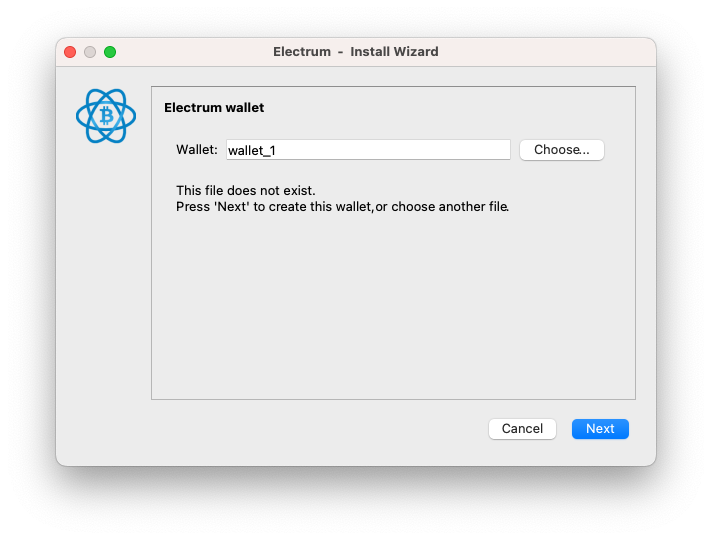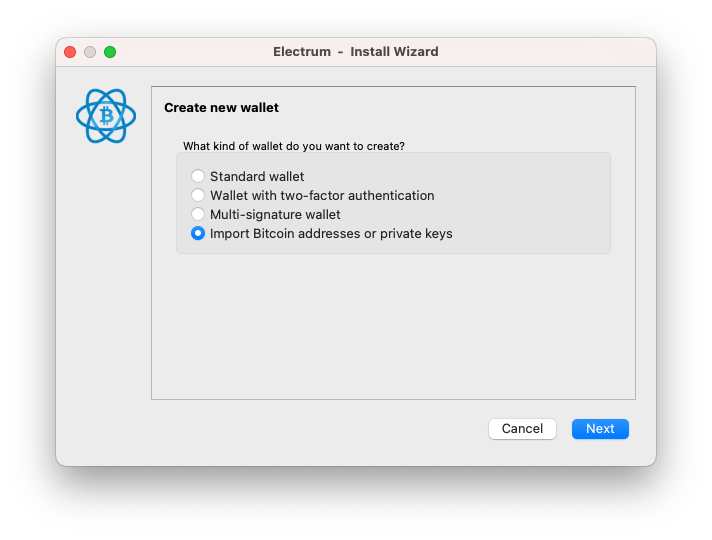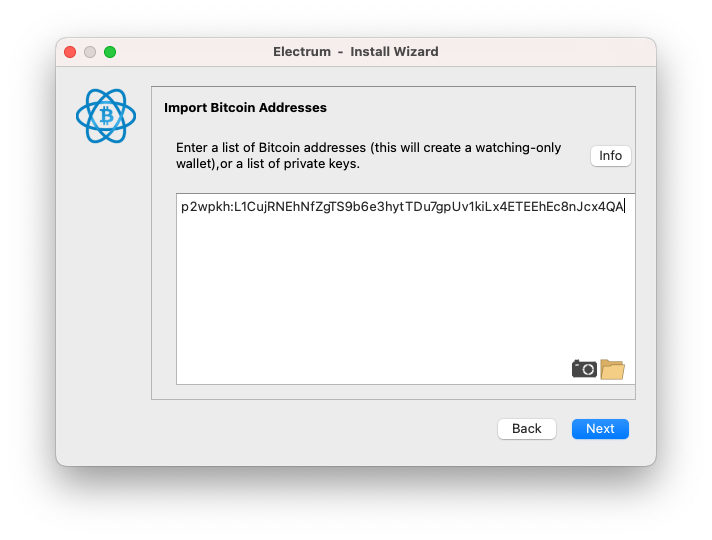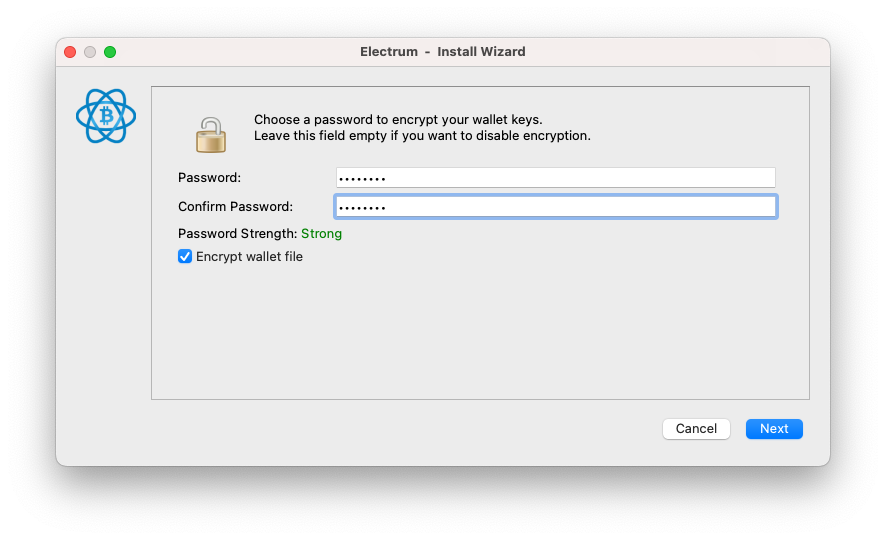This tool recovers the private keys of vaults by 'combining' the secrets of each TSS app backup file.
It exports a WIF for Bitcoin key import to Electrum Wallet.
It will also create a wallet V3 file for importing to MetaMask and other Ethereum wallets.
This tool does not do ANY communication with any external host or service. It does not need an Internet connection at all.
It is recommended that you run it on a non internet connected ("air gapped") device such as a laptop not connected to any network.
You can build the code from source. Clone the repo, and make sure the latest Go is installed.
Compile from source:
$ make
Compile for Windows, Linux (x86) or Mac (Apple Silicon):
$ make build-win
$ make build-linux
$ make build-mac
The resulting executable(s) will be in the bin/ folder.
If you prefer the convenience of downloading a pre-built binary for your platform, head to the Releases area. We have pre-built binaries for Linux, Windows and Mac.
First you will want to get the vault IDs available in the files:
$ ./bin/recovery-tool sandbox/file1.json sandbox/file2.json
Once you have the vault ID you want to recover, supply it to the tool to begin the recovery.
$ ./bin/recovery-tool -vault-id cl347wz8w00006sx3f1g23p4s sandbox/file1.bin sandbox/file2.bin
The tool will try to auto-detect the optimal "reshare nonce" and "threshold/quroum" of the vault you are trying to recover.
However, if you would like to override this behavior, you may specify custom values with -nonce and -threshold flags respectively.
The tool is able to export a wallet v3 JSON file for import into MetaMask. Set the -password flag on the command line to export the wallet.json, and make sure it's saved somewhere safe.
To import it, open your MetaMask and add an account, then choose the import from file option.
The tool exports two WIFs for import into the Electrum Bitcoin wallet: one for mainnet (bc1 address), and another for testnet (tb1 address).
Choose the one depending on your vault's environment.
A WIF looks like: L1CujRNEhNfZgTS9b6e3hytTDu7gpUv1kiLx4ETEEhEc8nJcx4QA
You may download Electrum wallet, and follow these steps to import a WIF:
IMPORTANT: If you intend to recover a testnet key (address with
tb1prefix), you must run Electrum with the--testnetflag from your Terminal: On a Mac, this is done as follows:open -n /Applications/Electrum.app --args --testnet
Prefix the WIF string with with p2wpkh:, then paste it into the box.
Create a password for the wallet.
After syncing up the chain (may take a while), Electrum should show your balances, and the private key is recovered.
Please use TronLink to recover Tron and Tron assets. Follow this guide and import your vault's private key output by the tool.