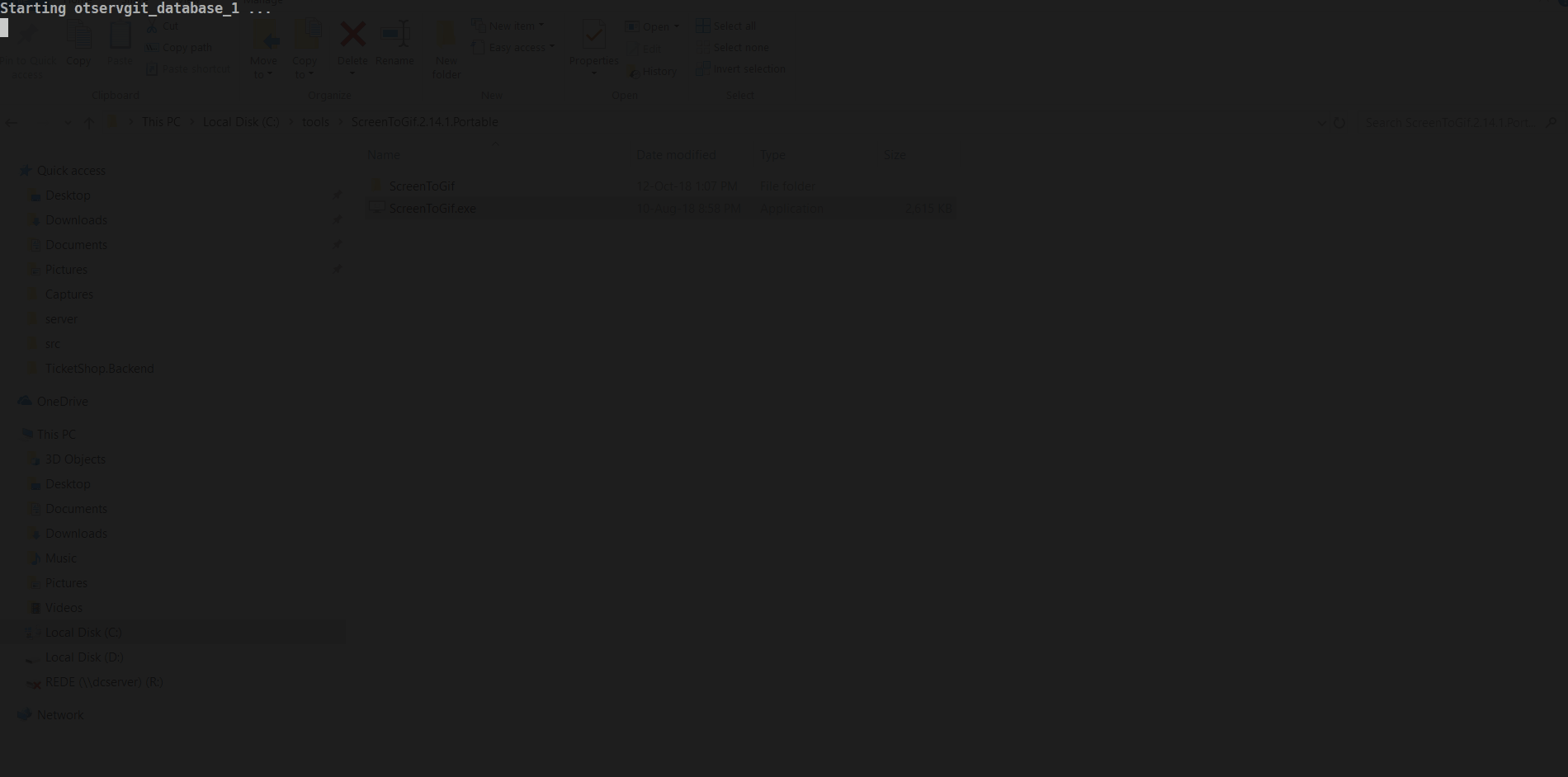This is a simple automation to get a otserv up and running based on Docker/Docker-compose.
- Docker and docker-compose
- Inside folder volume/data/world unzip the .zip file named map1.zip to map1.otbm (large files restriction)
docker-compose upYou should have a tibia client to connect on it, I recommend using the free, open source, community driven client. Point to your IP (a.k.a localhost) and port (defaut 7171) then connect with the god account (god/god).
There is an account management system (ZNote AAC), refer to the ZNote repo to find instructions of the usage.
Information:
config.lua IP to 127.0.0.1 or your ip ! unwrap volumen/world/map otbm ! change to Linux UF EOL -> C:\Users\Dex\Desktop\Tibia\TibiaDocker\server wait-for.sh
sudo rm -R /db
docker exec ${CONTAINER_NAME} mysql -u ${USER_NAME} -p${PASSWORD} -e