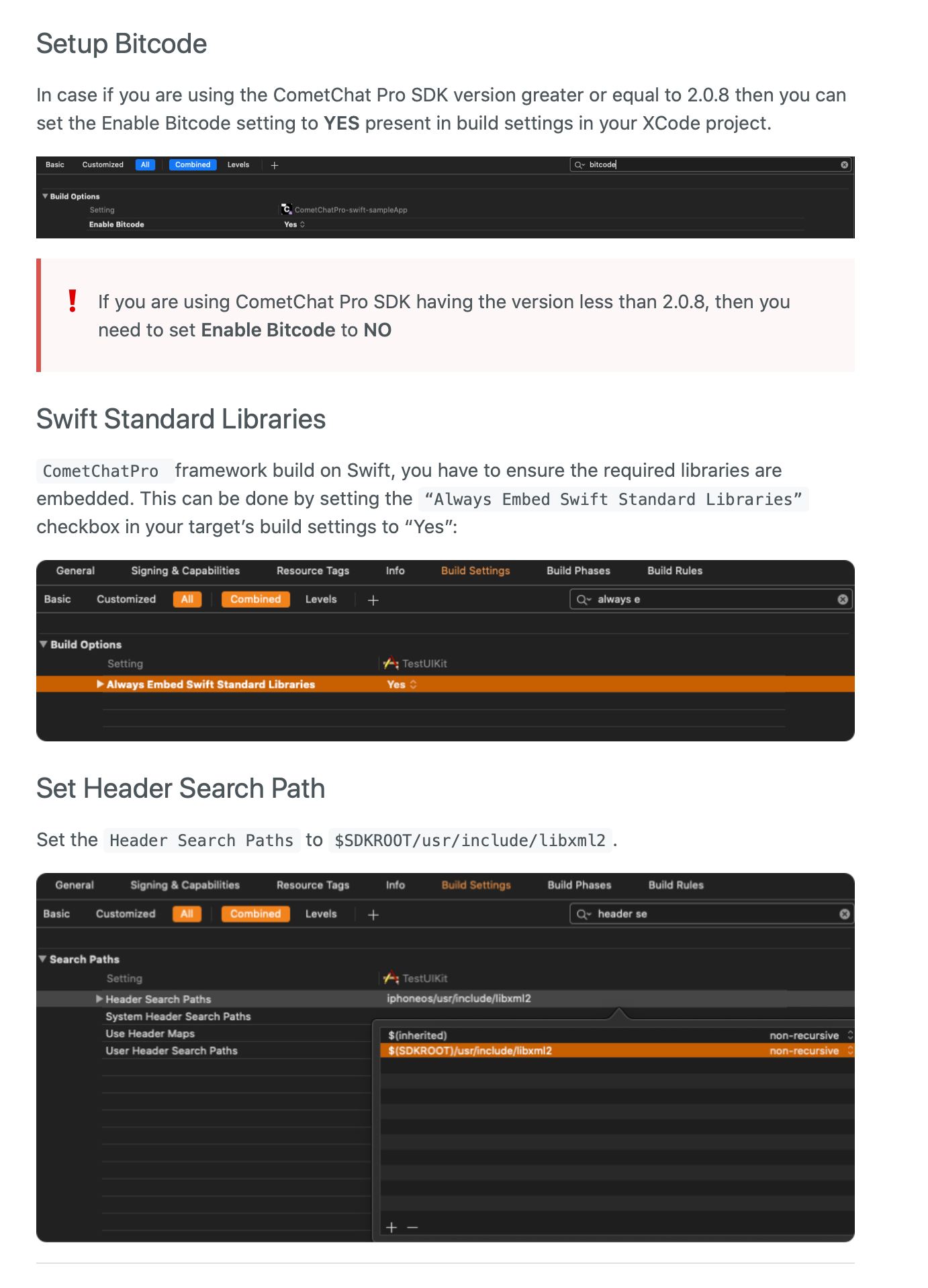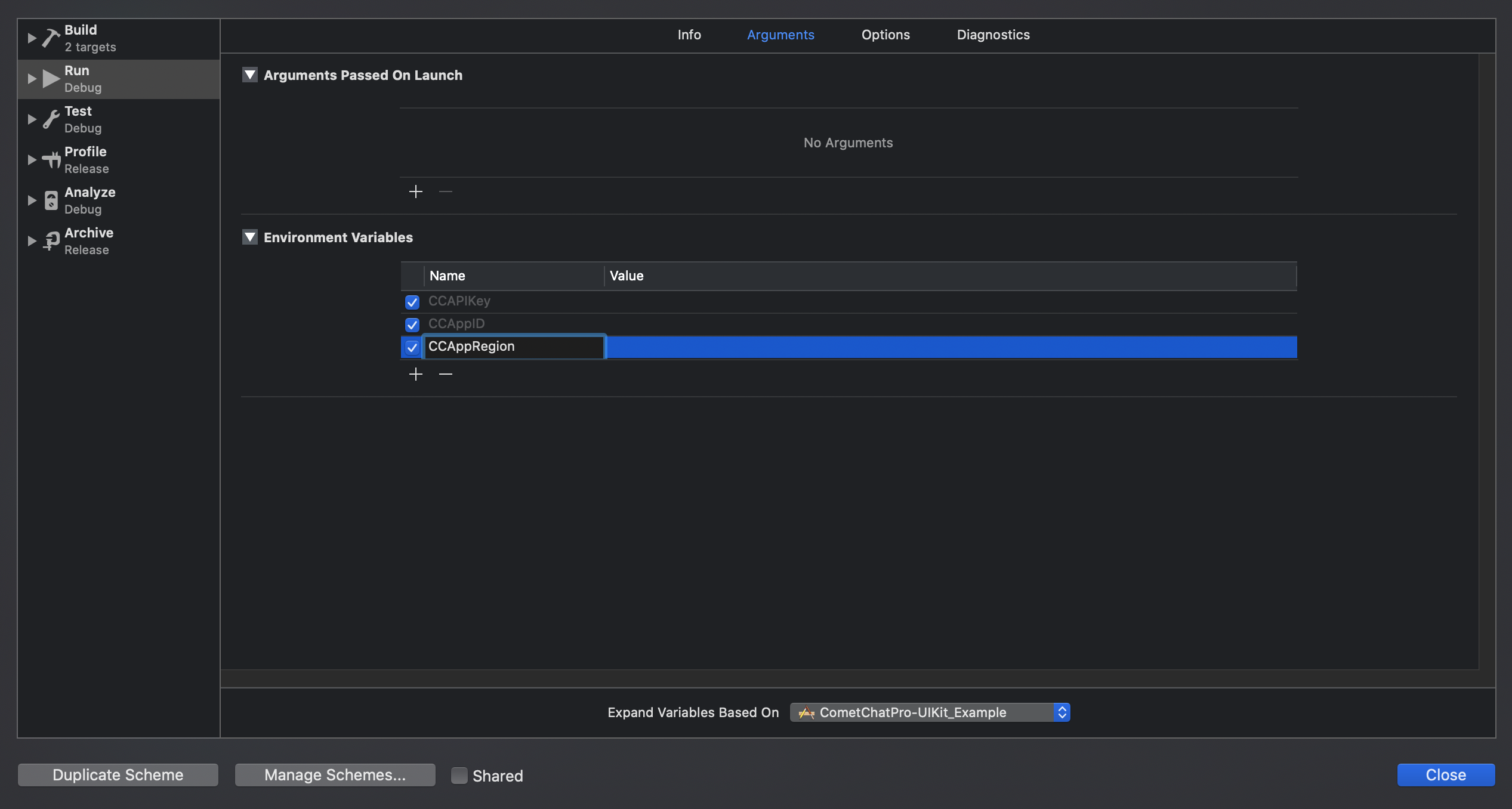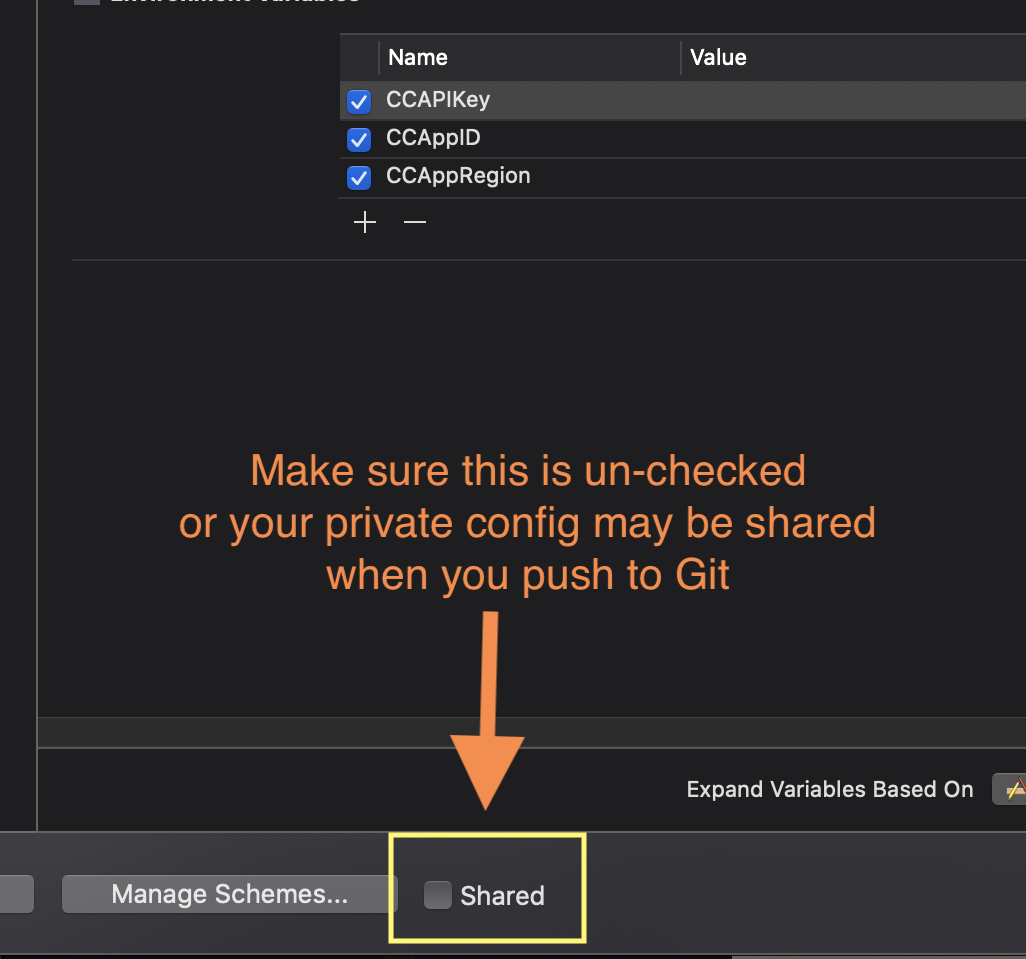(Not yet hooked up to CI, coming soon)
A unified framework for CometChat Pro UIKit, and the CometChat SDK.
Version 1.1.0
- ✅ Ability to build for Xcode Simulator restored with incorporation CometChat Pro SDK 2.1.1
- ✅ Fully tested for use with iOS 14
- ✅ Push notification auto-registration reliability improvements
- ✅ Improved media player window on iPad for voice memos
Version 1.0
- ✅ Combined framework with both UIKit & binary SDK in one pod
- ✅ Same convenient & official CometChat Pro SDK & service
- ✅ UIViewController extensions to launch CometChatPro from any ViewController
- ✅ Automatic push notification integration with Firebase (if configured)
- ✅ Automatic chat topic & group chat push notification registration (Firebase)
- ✅ Automatic new user creation on initial login if user doesn't exist
- ✅ Enhanced media player previews for iPad as UIPopover
- ✅ Fully-integrated UIKit front-end implementation
- ✅ Privacy access level scoped so as not to collide with your project files
- ✅ Easy instantion & configuration
- ✅ Separate asset & source files from your project to reduce clutter
- ✅ No reduction of CometChat Pro's functionality & usability
- ✅ Testable for future open-source development CI integration
Known Issues / WIP
- In order to build locally, you need minimum Cocoapods version 1.10.0.rc.1
- if you are not running, either update to the latest release, or run
sudo gem install cocoapods --pre
- if you are not running, either update to the latest release, or run
- Full restoration of video & audio calling in progress, not totally functional in v1.1
The framework is fully functional when building iOS apps for iOS devices.
- This framework is iOS only at the moment. We've opened a support ticket to introduce support for macCatalyst & will update when implemented
- You will not be able to build your application for iOS simulator / x86 due to a known issue (current as of 15 July).
- These two items are likely related && we will be watching out for resolutions
All of these functions are documented, see QuickHelp for more info.
Setup a User
- Map these values from your local user GUID & profile info
let user: CCPUser = .init(firstname: first, lastname: last, uid: uuid)Login
-
Available globally as a shared instance
// Method Signature // CCPHandler.shared.login(user: CCPUser, completion: (Bool) -> Void) CCPHandler.shared.login(user: user) { (success) in { // present cometchat }
Logout
-
Logs the user out of CometChat
-
Automatically unsubcribes the user’s device from all personal push notification topics & group chat topics
CCPHandler.shared.logout()
Present CometChat from any View Controller
-
Available to any
UIViewControllerwithin the import scope// Method signature // presentCometChatPro(withStyle: UIModalPresentationStyle?UIModalPresentationStyle, animated: Bool, completion: (() -> Void)?) presentCometChatPro(.fullScreen, animated: true) { print("presented") }
Get an instance of CometChatUnified to present
-
Available to any
UIViewControllerwithin the import scope -
Useful for when needing to present on a
UISceneor some other custom navigation stack situation// Method signature // getCometChatPro(setupWithStyle: UIModalPresentationStyle?) let cometChat: CometChatUnified = getCometChatPro(.fullScreen) // do something custom
Subscribe / Unsibscribe from Push Topics Manually
-
Convenient wrapper for Firebase messaging
-
You do not need to manually subscribe to any user or group topics, that is automatically handled when logging into CometChat
CCPHandler.shared.subscribeTo(topic: “topic string”) CCPHandler.shared.unSubscribe(topic: “topic string”)
CometChatPro-UIKit is (not yet available through CocoaPods). To install it, simply add the following line to your Podfile:
# For now, due to some issues with static framework
# support in cocoapods, pod lib lint is getting hung
# target the source repo while we're working on shipping
# to trunk
pod 'CometChatPro-UIKit', :git => 'https://github.com/GigabiteLabs/CometChatPro-UIKit.git'- Minimum version: iOS 13.0^
- CometChatPro SDK 2.1.1
- Firebase/Messaging framework (push notifications)
There are a few dependencies required to use this framework.
In order to reduce dependency re-building, cocoapods-binary is used in the example.
- You can install by running
gem install cocoapods-binary - You can read about it here.
- If you do not want to install it, simply omit the
pluginline from the example below, and also omit the, :binary => truedirectives.
This is a suggested Podfile based on the example:
# Min target
plugin ‘cocoapods-binary’
platform :ios, ’13.0’
## Pod install settings
## Configured for using separate projects (more performant)
install! ‘cocoapods’,
generate_multiple_pod_projects: true,
incremental_installation: true
use_modular_headers!
use_frameworks!
# Open Source Cocoapods
source ‘https://cdn.cocoapods.org’
target ‘CometChatPro-UIKit_Example’ do
pod ‘Firebase’
pod ‘Firebase/Messaging’
pod ‘CometChatPro’, ‘2.0.12-Xcode11.4’, :binary => true
pod ‘IQKeyboardManager’, :binary => true
pod ‘CometChatPro-UIKit’, :path => ‘../‘
target ‘CometChatPro-UIKit_Example_Tests’ do
inherit! :search_paths
pod ‘CometChatPro-UIKit’, :path => ‘../‘
end
endNote: This framework diverges from official CometChat documentation in many key ways because it is a derivative work. Until / unless it is adopted by CC, we'll maintain mostly-separate documentation in this README.
AppDelegate Setup & Config
- Open your
AppDelegatefile - In your
didFinishLaunchingfunction, add the following:
// import at the top of AppDelegate
import CometChatPro_UIKit
// configure with your account credentials
CCPConfig.shared.apiKey = “your api key”
CCPConfig.shared.appId = “your app id”
CCPConfig.shared.region = “your app region”
// all CometChatPro's config builder
let mySettings = AppSettings.AppSettingsBuilder().subscribePresenceForAllUsers().setRegion(region: CCPConfig.shared.region).build()
let _ = CometChat(appId: CCPConfig.shared.appId,appSettings: mySettings,onSuccess: { (isSuccess) in
if (isSuccess) {
print("Chat intialized successfully.")
}}){ (error) in
print("CometChat failed intialise with error: \(error.errorDescription)")
}- The
CCPConfig.sharedinstance is the central point for all application configuration & setup
Note: All public files available from this framework are prefixed with '
CCP', which stands for CometChatPro.
Login
```swift
func launch(first: String, last: String, uuid: String) {
let user: CCPUser = .init(firstname: first, lastname: last, uid: uuid) // 1
CCPHandler.shared.login(user: user) { (success) in // 2
self.presentCometChatPro(.fullScreen, animated: true, completion: nil) // 3
} // 4
}
```
Xcode Project Config
As per the CometChat Docs, you’ll need to set some config for your project:
First, you’ll need a Firebase config file. Checkout the docs for how to set that up.
To run the example project:
- clone the repo
- cd to Example/
- run
pod install - when finished, run
open -a xcode ./*.xcworkspace - Copy your Firebase
.plistfile to Example/CometChatPro-UIKit_Example/Resources
Next, you need to add some environment variables. It’s important not to commit authentication data / keys, so the CometChatPro APIKey, AppID, & Region are sourced from environment variables.
You should do the following:
- Open project
- Click on the scheme
- Click on edit scheme
- Click on the example scheme & duplicate it
- Rename it
- make sure it is not shared
- You now have an env that will not get pushed to Git.
Here’s how to add the vars:
- Edit: scheme>run>arguments>environment variables
- Like so:
Again, do not share your env, it defeats the purpose:
Dan Burkhardt Founder, Lead Engineer @GigabiteLabs. Get in touch.
CometChat is a personal favorite. It's perhaps the best non-BIG_SOCIAL chat framework. We're super down with the little guy, and we like the company. But it was clear that the use of CometChat as our go-to was going to go away if we didn't get some major issues resolved by way of a framework like this.
Before we made this framework, the process for implementing the CometChat UIKit interface was the following:
- Install the CometChat closed-source SDK via Cocoapods
- Visit the CometChat documentation site
- Download the files for the UIKit library
- Copy files to project
- Spend the next while putting out filename, property, and variable override fires
Without a carefully frameworked, privacy conscious approach, this massive codebase crushed our projects every time we updated it with a new version by pasting in new files.
Specifically:
- CometChat's UIKit framework uses @IBInspectable variables that are not guarded with any particular level of privacy access. We have an internal standard library that implements @IBInspectables for the exact same properties, do every update was a top-down repeat of the same refactoring we did during the last CometChat UIKit library update.
- Filenames are SUPER generic, like
User. We already have a file calledUser, and we do not want to change that, but the CC UIKit library colided with it in all of our projects - Our application's assets and the 3rd party assets of the UIKit library were sitting in the same directory, with very similar names, making it super hard to figure out which was which
- A very important production build was delayed due to these issues, so we said enough was enough.
And then we fixed it. And refactored the whole library to fit within the framework paradigm. And it works quite well!
It is our hope that this is fully adopted by the team at CometChat, and that it will become the new standard distribution method for CometChat.
CCPMessenger is available under the MIT license. See the LICENSE file for more info.
CometChat Pro UIKit & Binary framework is available unter the "CometChat" license. See COMETCHAT_LICENSE for more info.