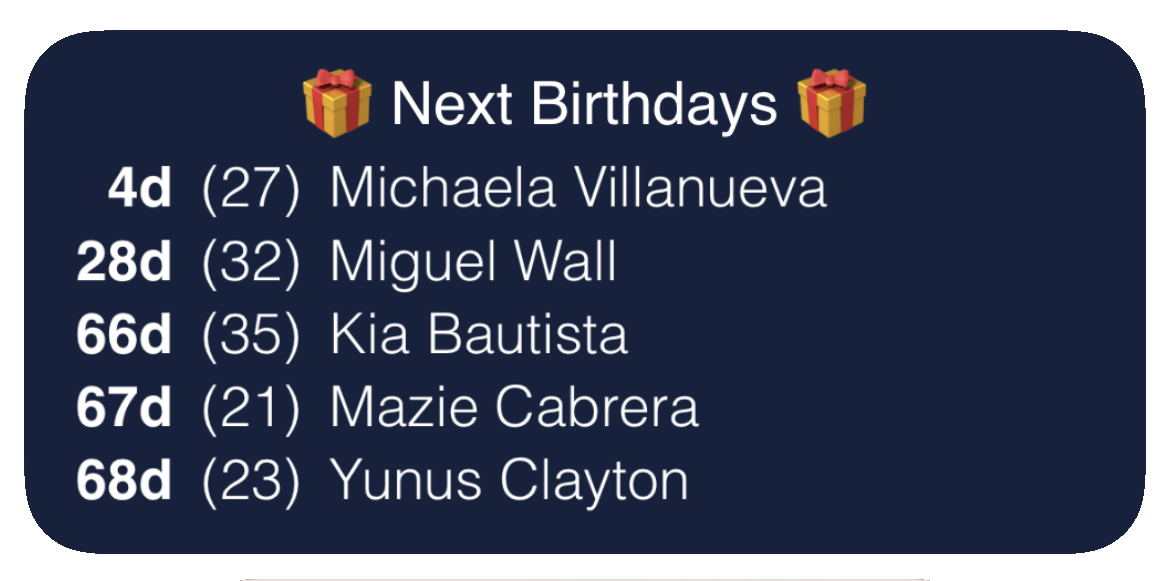A small script displaying the next birthdays inside a iOS/iPadOS (stable) or macOS (beta) widget using the Scriptable app!
- Download the Scriptable app from the AppStore for iPhones and iPads. For mac you have to install the latest build of the beta version from the official website (https://scriptable.app/mac-beta/).
- Create a new script inside the app and paste the code from ScriptableNextBirthdays.js
⚠️ Run it one time inside the app. You may have to provide access to the contacts. Reason for this step: To execute the script as widget, a precomputed and cached list of all birthdays has to be used due to memory limitations. Note: If you update the contacts, you have to sync the cache by executing the script in the app again!- Add a new widget of the size you prefer to the homescreen and select Scriptable as source.
- Select the script you've created just some seconds ago in the config-panel!
- (Optional: Adjust the settings in the script, see the documentation below)
Enjoy the widget! 🎁
If you run the script inside the app, an alert will be presented to customize the script
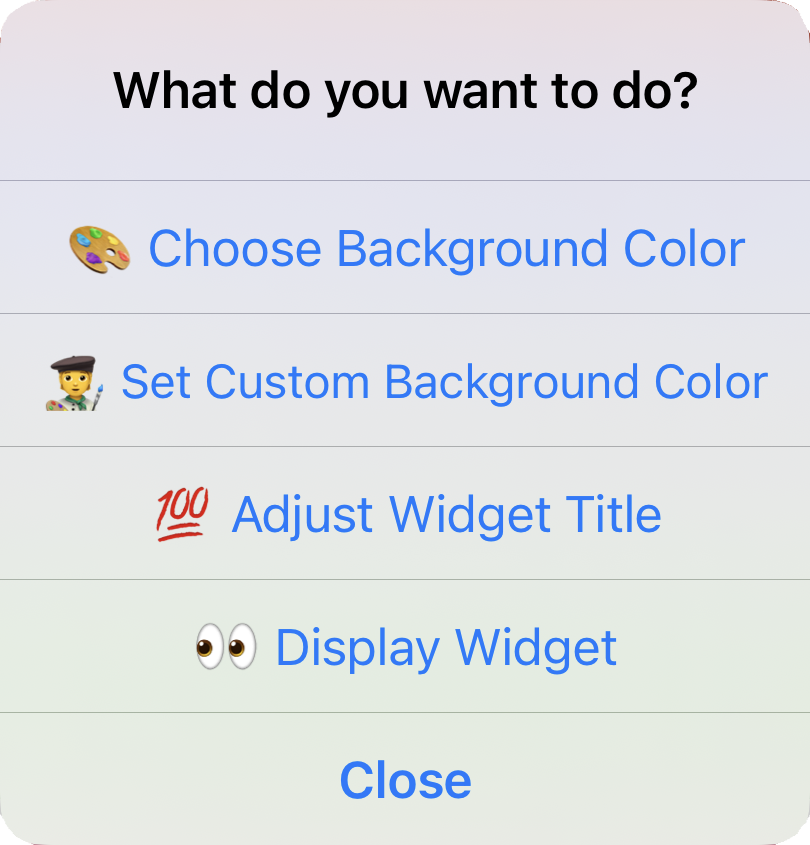
You have following options:
- Choose one of predefined colors as background color
- Set a custom color in RGB hexadecimal, for example
#F30330 - Adjust the widget title to your personal needs
- (just view the result)
Since the Contact API used by this script provides very rich information about your contactts, the memory limitations were exceeded quite fast. To bypass this issue, a chache file gets created/updated on every execution in the app, since the app is not affected by this. To reflect your contact changes also in the widget, just re-execute the script in the app.