**Describe the bug** 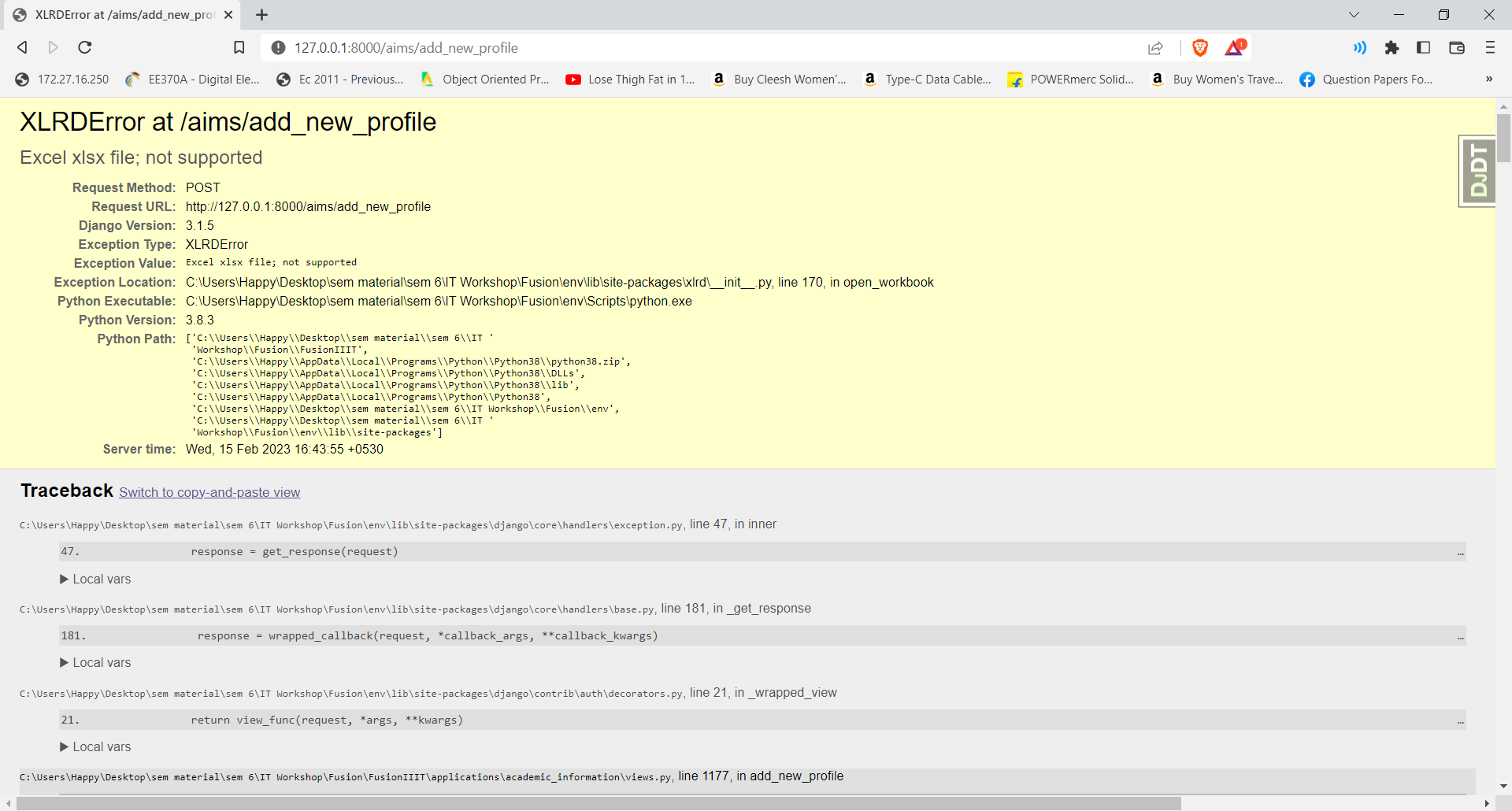 **To Reproduce** Steps to reproduce the behavior: 1. Log into acadadmin 2. Go to manage student profile (academic's modules) 3. Click on upload 4. See error **Expected behavior** .xlsx file should be accepted