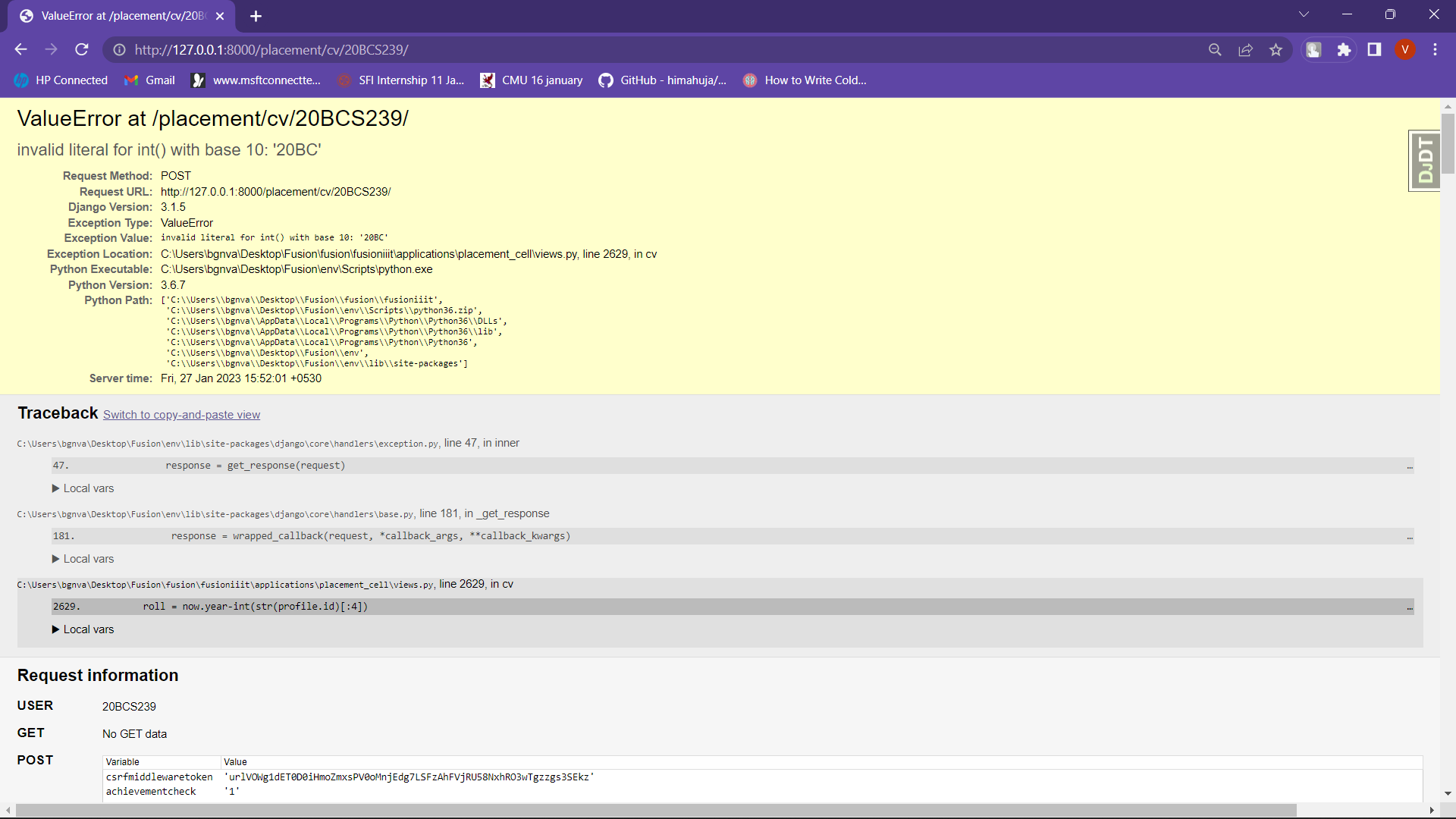Describe the bug
Students who are registered since the 2020 batch are not able to download their automatically generated CV
To Reproduce
Steps to reproduce the behavior:
- Go to Placement Schedule Section in Placement Cell
- Click on Download a CV? at the top right corner
- See an error
Expected behavior
The CV should be opened in a new tab in the browser
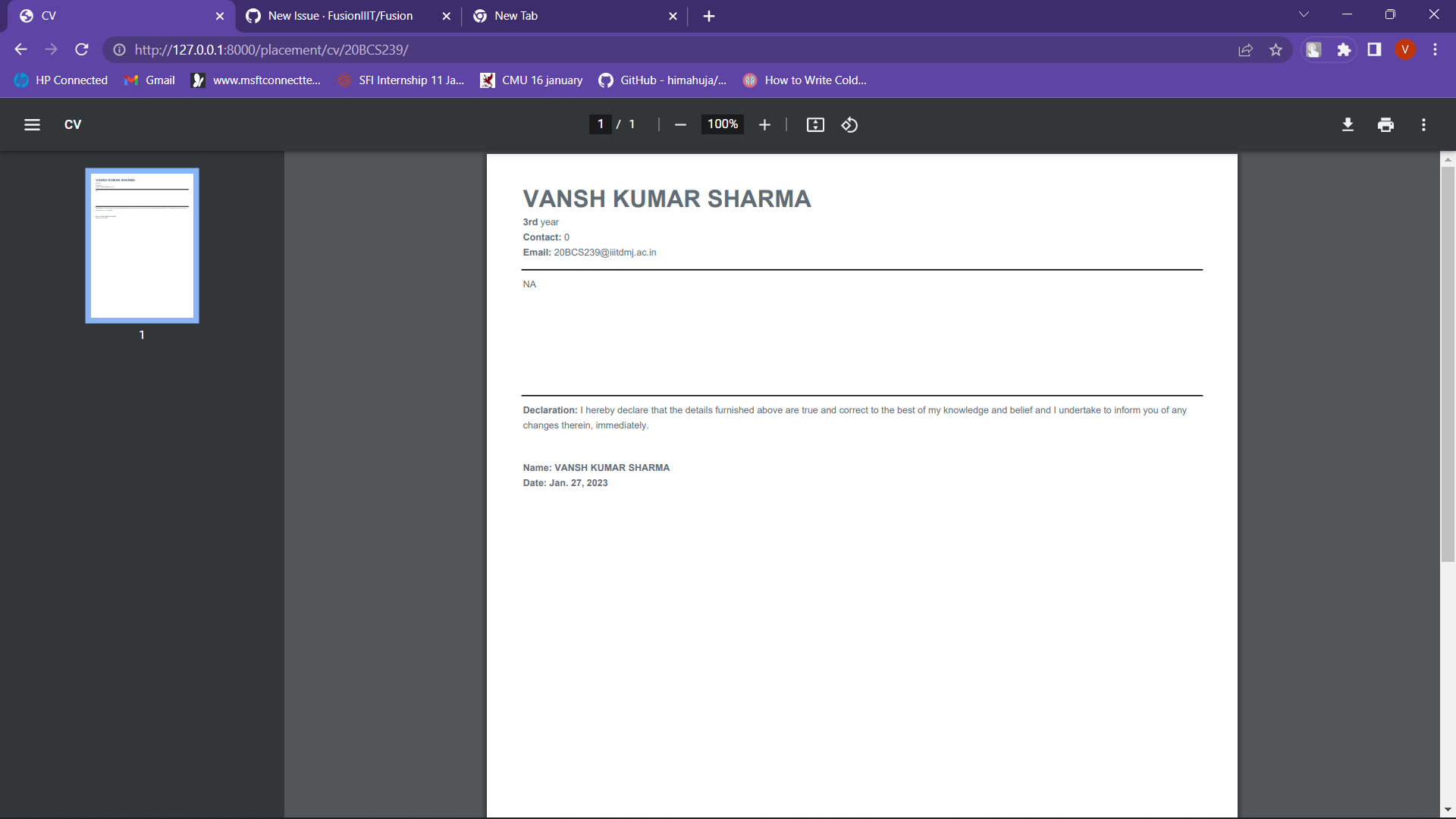
Screenshots
Error