-
Notifications
You must be signed in to change notification settings - Fork 1
Home
EyeOdin edited this page Mar 4, 2024
·
29 revisions
Timer Watch is a time management tool to help keep track of time during a drawing session.
It comes with two distinct ways to display time.
Clock mode displays the current time of the operating system.
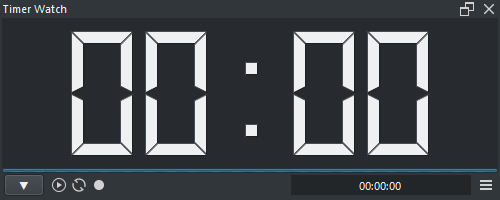
Stopwatch mode displays elapsed time for a session. A session goal is expressed by the amount of time expected to be spent working. The progress bar will display the time spent compared to the time goal set and it can be seen in both modes. The stopwatch will keep passing time even after the time is meet. It is possible to pause the time count to take breaks as much as setting up an alarm for time goal.
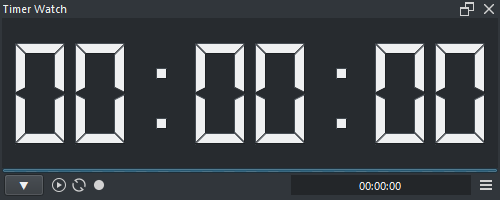

-
LCD Numbers : Display of the time
- Mouse Wheel : Swap between display modes. Up for Clock and down for Stopwatch
- Progress (C/S) : Display progress towards the time goal
-
Mode : Swap between display modes.
- Mouse Click : Open mode menu
- Mouse Wheel : Up for Clock and down for Stopwatch
- Start/Pause (S) : Start will activate the counter and Pause will pause it
- Reset (S) : Stops the counter and resets
- Alarm (S) : Displays an Alarm message once goal is met
- Time (S) : Time goal for a session
- Settings : Opens the settings dialog
Various options that affect Timer Watch

- Alarm : Customize your alarm message
- Manual : Link to the manual
- License : Link to the license
Timer Watch