-
Notifications
You must be signed in to change notification settings - Fork 0
Debugging
Erik Wegner edited this page Jan 16, 2018
·
3 revisions
To help analyze a problem, follow this guide:
- Open the address
about:debugging. A list of all extensions opens. - Find the entry for imoin.
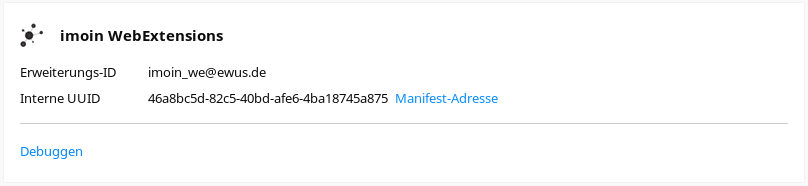
- Click Debug. The window for the developer tools opens.
- A security question for the debugging attempt opens in the background. Approve the debugging by clicking OK.
- Go back to the Firefox main browser window.
- Open the panel by clicking on the imoin toolbar icon.
- Click Refresh in the panel.
- Go back to the developer tools window.
- Switch to the networking tab.
- Examine the logged connections.
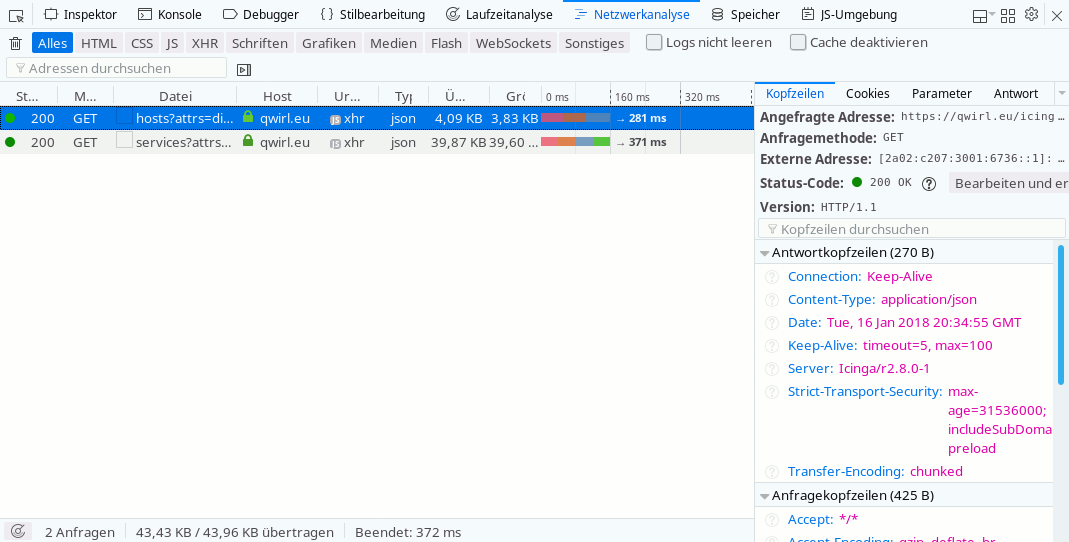
- Does the request address look valid?
- Which status code did the server return?
- What response did the server send back?