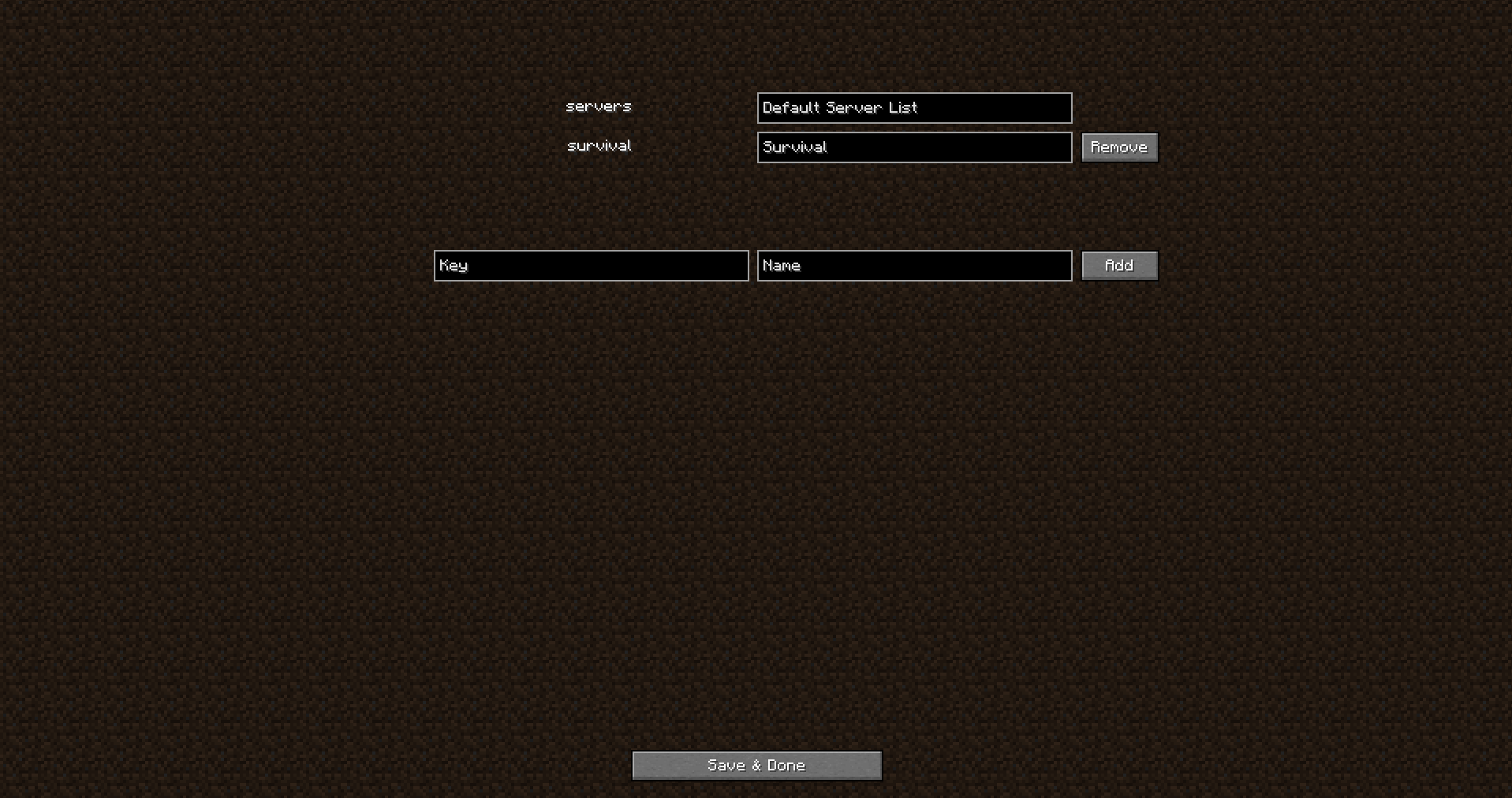Add as many server lists as you want with MoreServerLists! This Fabric mod allows you to expand your Minecraft server list and manage multiple server lists effortlessly.
- Unlimited server lists: Add and manage as many server lists as you need.
- Configure each list: Configure each server list individually with its own set of servers.
- Make sure you have Fabric Loader installed.
- Download the latest MoreServerLists mod JAR file from the releases page.
- Place the downloaded JAR file into the
modsfolder in your Minecraft installation directory. - Launch Minecraft with the Fabric profile.
- In the main menu, click on the "Multiplayer" button.
- Click on the "Default Server List" button in the top centre of the screen.
- Customize your server lists or create a new one.
- Save your changes.
- Have fun!
If you encounter any issues, have suggestions, or want to contribute to the development of MoreServerLists, please open an issue on GitHub.
This mod is distributed under the Creative Commons Zero v1.0 Universal License.
Enjoy expanding your server lists with MoreServerLists! Happy gaming!