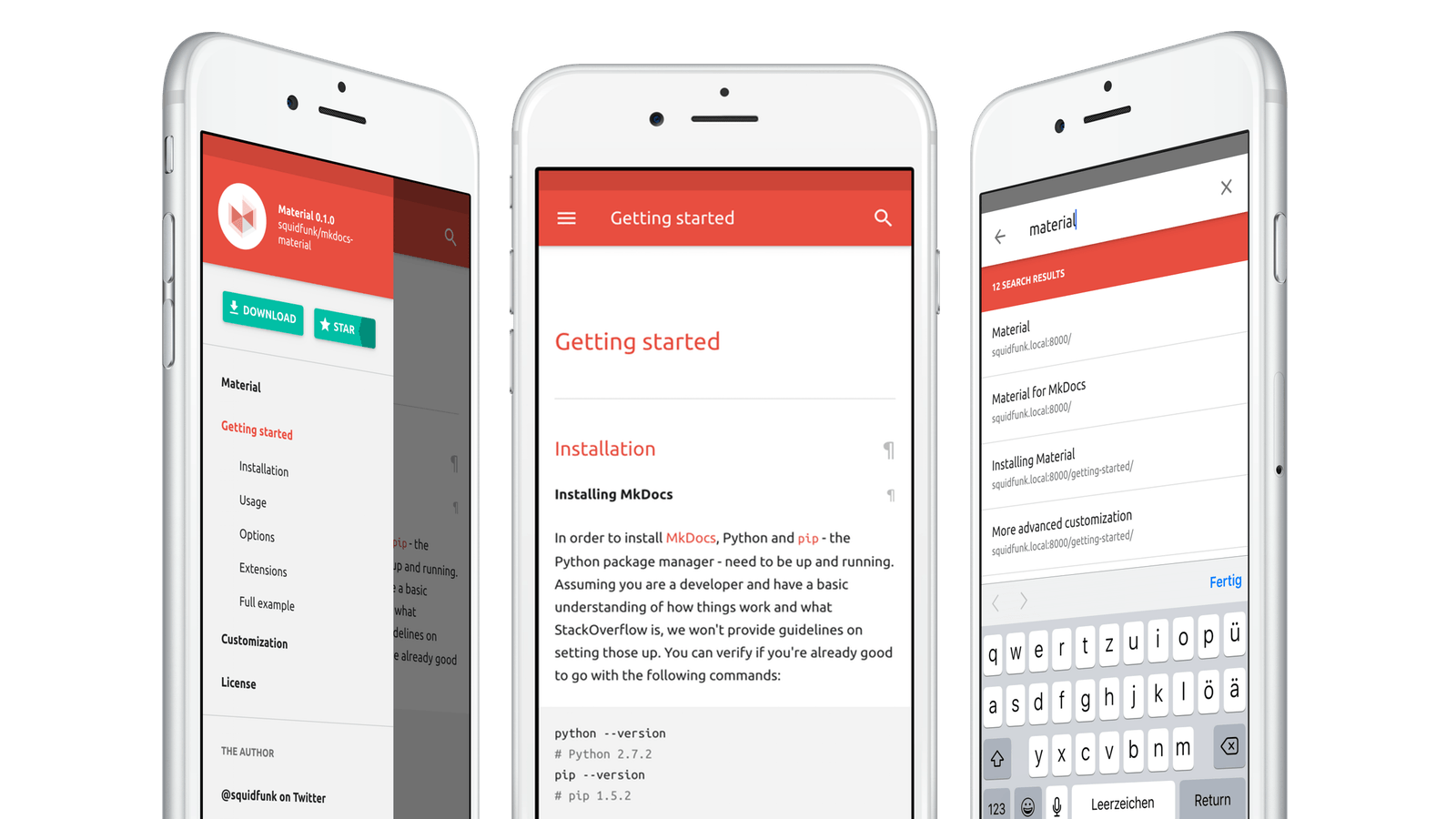If you update to this version, you'll need to do the following:
- rename all 'index.md' to '_index.md'.
- rename all 'index.html' to '_index.html'.
- set the layout to 'single' in the header sections.
A material design theme for Hugo.
Add to an existing repo as a submodule navigate to your themes directory and run:
git submodule add -- https://github.com/jshook/hugo-material-docs.git ./hugo-material-docs
When your repo gets cloned the user must run:
git submodule update --init
git submodule sync
Install with git:
git clone https://github.com/digitalcraftsman/hugo-material-docs.git themes/hugo-material-docs
Next, take a look in the exampleSite folder at. This directory contains an example config file and the content for the demo. It serves as an example setup for your documentation.
Copy at least the config.toml in the root directory of your website. Overwrite the existing config file if necessary.
Hugo includes a development server, so you can view your changes as you go - very handy. Spin it up with the following command:
hugo serverNow you can go to localhost:1313 and the Material theme should be visible. For detailed installation instructions visit the demo.
Noteworthy changes of this theme are listed in the changelog.
A big thank you to Martin Donath. He created the original Material theme for Hugo's companion MkDocs. This port wouldn't be possible without him.
Furthermore, thanks to Steve Francia for creating Hugo and the awesome community around the project.
One of the main features of this template is showing a link to the GitHub repo and a download button / star count for the repo on the left. You can also activate a custom download url, if this works better for you.
Only GitHub-Download or Custom-Download URL can be used! Either set use_github_download to true or provide a url in custom_download_url
use_github_star = "true"
repo_url = "https://github.com/gohugoio/hugo"
use_github_download = "true"
repo_url = "https://github.com/gohugoio/hugo"
custom_download_url = "https://gohugo.io/getting-started/installing"
If you want to add a build date to each page, simply specify the variable build_date_format in your config.
How to format date in hugo
If you don't want to use the standard font "Roboto (Mono)", you can select fonts from google:
[params]
[params.font]
code = "Noto Serif"
text = "Noto Sans"
(insert that code in config.toml)
Use buttons with icons in your text text:
{{% button href="/test" icon="fab fa-github" icon-position="right" %}}text and icon after text{{% /button %}}
We added support for matrix, irc and mailing list links:
[social]
matrix = "<link to matrix channel, accessable via webpage (like matrix.org provides)>"
irc = "<url that would follow after 'irc://'>"
mailinglist = "<link to subscription interface>"
Put a spoiler in your page:
{{< spoiler "Button Text Here" >}}
Your spoiler text her
{{< /spoiler >}}
or with a seperate hide button text:
{{< spoiler "show spoiler" "hide spoiler" >}}
Your spoiler text her
{{< /spoiler >}}
The theme is released under the MIT license. Read the license for more information.