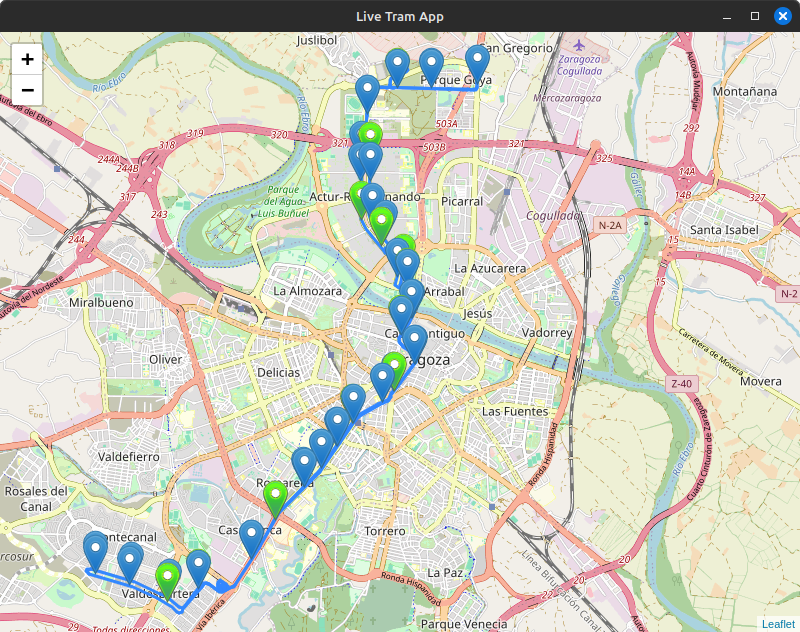Language: English
Desktop application created with Electron, as it is a framework for creating applications quickly and across platforms.
Note that this application has been created for non-commercial use.
The openstreetmap (https://www.openstreetmap.org) was used for this project.
Map obtained with Overpass Turbo (http://overpass-turbo.eu/), which allows you to query and save routes (in .geojson format), in this case, the tram route of Zaragoza (Spain).
Query performed:
[out:json];
area[name="Zaragoza"]->.searchArea;
(
relation["route"="tram"](area.searchArea);
);
out body;
>;
out skel qt;The stops and their respective information, such as the remaining time for the next two trams (in .geojson format), are provided by the API from the Zaragoza City Council. (https://www.zaragoza.es/docs-api_sede/). For any information about legal notices and conditions, consult (https://www.zaragoza.es/sede/portal/aviso-legal#condiciones)
Ensure dependencies like Electron and Node are installed, clone the project, and run it with the following command.
npm install
npm startIdioma: Español
Aplicación de escritorio creada con Electron, ya que es un framework para crear aplicaciones de forma rápida y multiplataforma.
Aclarar que esta aplicación ha sido creada sin fines lucrativos.
Se uso el mapa de openstreetmap (https://www.openstreetmap.org) para este proyecto.
Mapa obtenido con Overpass Turbo (http://overpass-turbo.eu/), el cual permite realizar consultas y guardar rutas (en formato .geojson), en este caso, la del tranvía de Zaragoza (España).
Consulta realizada:
[out:json];
area[name="Zaragoza"]->.searchArea;
(
relation["route"="tram"](area.searchArea);
);
out body;
>;
out skel qt;Las paradas y su respectiva información, como el tiempo restante para la llegada de los dos próximos tranvías (en formato .geojson), son proporcionadas por la API del Ayuntamiento de Zaragoza. (https://www.zaragoza.es/docs-api_sede/). Para cualquier información sobre aviso legal y condiciones, consúltalas en (https://www.zaragoza.es/sede/portal/aviso-legal#condiciones)
Asegúrate de tener instaladas las dependencias como Electron y Node, clona el proyecto y ejecútalo con el siguiente comando.
npm install
npm start