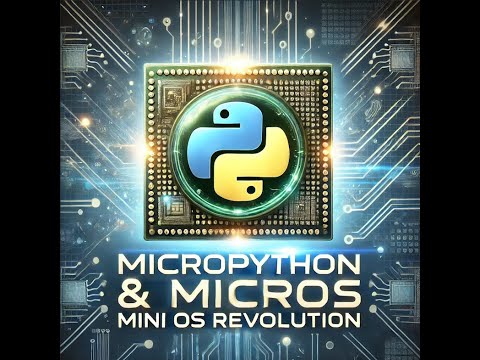██ ██████ █████ ██████ ███ ███ ██████ ██████ ██ ██ ██ ███████ ███████
██ ██ ██ ██ ██ ██ ██ ████ ████ ██ ██ ██ ██ ██ ██ ██ ██ ██
██ ██ ██ ███████ ██ ██ ██ ████ ██ ██ ██ ██ ██ ██ ██ ██ █████ ███████
██ ██ ██ ██ ██ ██ ██ ██ ██ ██ ██ ██ ██ ██ ██ ██ ██ ██ ██
███████ ██████ ██ ██ ██████ ██ ██ ██████ ██████ ██████ ███████ ███████ ███████
- Create python file with the following naming convension:
LM_your_app.py - You can create any function in this modul, these will be exposed by micrOS framework over IP so these can be accessable via phone client or web application (webui)
- Drag-n-Drop LM file to micrOS devToolKit GUI
- Select device
- Press upload
Youtube video series Click on the picture:
██████ ███████ ██████ ██ ███ ██ ███ ██ ███████ ██████
██ ██ ██ ██ ██ ████ ██ ████ ██ ██ ██ ██
██████ █████ ██ ███ ██ ██ ██ ██ ██ ██ ██ █████ ██████
██ ██ ██ ██ ██ ██ ██ ██ ██ ██ ██ ██ ██ ██ ██
██████ ███████ ██████ ██ ██ ████ ██ ████ ███████ ██ ██ level
"""
LM_basic.py is an example of a very basic Load Module.
This module demonstrates the micrOS function exposure feature.
This means that all defined functions can be accessed via
ShellCli (using a raw socket) and optionally via WebCli (http).
"""
def hello(name="Anonymous"):
"""Returns a greeting message for the given name."""
return f"Hello {name}!"
def add_two_numbers(a, b):
"""Adds two numbers and returns the result in a formatted string."""
return f"{a} + {b} = {a + b}"
def help(widgets=False):
"""
[i] micrOS LM naming convention - built-in help message
:param widgets: only a placeholder here - has no effect
:return tuple:
(widgets=False) list of functions implemented by this application
(widgets=True) list of widget json for UI generation
"""
return ("hello name='Anonymous'",
"add_two_numbers a b")"""
LM_basic_led.py is an example Load Module for controlling an LED.
This module demonstrates the micrOS function exposure feature
for hardware interaction. It allows the user to control an LED
connected to a specified pin through the following functions:
- load: Initialize and cache the LED pin instance.
- on: Turn the LED on.
- off: Turn the LED off.
- toggle: Toggle the LED state.
These functions can be accessed via ShellCli (using a raw socket)
and optionally via WebCli (http).
"""
from machine import Pin # Import MicroPython's Pin module for GPIO control
LED = None # Cache the Pin instance for the LED
def load(pin_number=26):
"""
Initialize the specified pin as an output for the LED and cache the instance.
Args:
pin_number (int): The GPIO pin number to which the LED is connected. Default is 26.
Returns:
Pin: The initialized Pin instance.
"""
global LED
if LED is None:
LED = Pin(pin_number, Pin.OUT) # Initialize the pin as output and store in global variable
return LED
def on():
"""
Turn the LED on by setting the pin output to high.
Returns:
str: Status message indicating the LED is on.
"""
pin = load()
pin.value(1) # Set pin high - LED ON
return "LED ON"
def off():
"""
Turn the LED off by setting the pin output to low.
Returns:
str: Status message indicating the LED is off.
"""
pin = load()
pin.value(0) # Set pin low - LED OFF
return "LED OFF"
def toggle():
"""
Toggle the LED state.
Returns:
str: Status message indicating the new LED state.
"""
pin = load()
pin.value(not pin.value()) # Toggle pin state
return "LED ON" if pin.value() else "LED OFF"
def help(widgets=False):
"""
[i] micrOS LM naming convention - built-in help message
:param widgets: only a placeholder here - has no effect
:return tuple:
(widgets=False) list of functions implemented by this application
(widgets=True) list of widget json for UI generation
"""
return 'load', 'on', 'off', 'toggle'For more info: Micropython official Pins
Function naming convesions for Load Modules.
"""
LM_template.py is a Load Module template for micrOS.
This template demonstrates the recommended function naming conventions,
pin registration, and hardware interaction practices in micrOS. The module
provides functions to control an LED connected to a specified pin and
examples of optional state management and pin mapping.
Functions available in this module:
- load: Initialize and cache the LED pin instance.
- on: Turn the LED on.
- off: Turn the LED off.
- toggle: Toggle the LED state.
- pinmap: Retrieve the logical pinmap (optional).
- status: Report the current state of the LED (optional).
- help: Provide a list of available functions.
These functions can be accessed via ShellCli (using a raw socket) and
optionally via WebCli.
"""
from machine import Pin
from microIO import bind_pin, pinmap_search
LED = None # Cache the Pin instance for the LED
def load(pin_number=26):
"""
[Naming convention]
Initialize the specified pin as an output for the LED and cache the instance.
This function follows the micrOS recommended naming convention for module load/init.
Args:
pin_number (int): The GPIO pin number to which the LED is connected. Default is 26.
Returns:
Pin: The initialized Pin instance.
"""
global LED
if LED is None:
pin = bind_pin('led', pin_number) # Reserve the pin as "led"
LED = Pin(pin, Pin.OUT) # Initialize the pin as output and store in global variable
return LED
def on():
"""
Turn the LED on by setting the pin output to high.
Returns:
str: Status message indicating the LED is on.
"""
pin = load()
pin.value(1) # Set pin high - LED ON
return "LED ON"
def off():
"""
Turn the LED off by setting the pin output to low.
Returns:
str: Status message indicating the LED is off.
"""
pin = load()
pin.value(0) # Set pin low - LED OFF
return "LED OFF"
def toggle():
"""
Toggle the LED state.
Returns:
str: Status message indicating the new LED state.
"""
pin = load()
pin.value(not pin.value()) # Toggle pin state
return "LED ON" if pin.value() else "LED OFF"
def pinmap():
"""
[Naming convention]
Retrieve the logical pinmap for the application.
This function uses `pinmap_search` to resolve pin mappings based on the
IO_<device_tag>.py configuration and any custom pin definitions.
Returns:
dict: A dictionary of pin mappings (e.g., {pin_key: pin_value, ...}).
"""
return pinmap_search(['led'])
def status(lmf=None):
"""
[Naming convention]
Report the current state of the LED.
This function follows the micrOS naming convention for state-machine returns.
It provides the state of the module as a dictionary with keys like {S, R, G, B, etc.}.
Args:
lmf (None): Placeholder for future enhancements.
Returns:
dict: A dictionary containing the state of the LED. Example: {'S': 0/1}.
"""
return {'S': LED.value()}
def help(widgets=False):
"""
[Naming convention]
[i] micrOS LM naming convention - built-in help message
:param widgets: only a placeholder here - has no effect
:return tuple:
(widgets=False) list of functions implemented by this application
(widgets=True) list of widget json for UI generation
"""
return 'load', 'on', 'off', 'toggle', 'pinmap', 'status', 'help'def bind_pin(tag, number):
"""
Universal pin handler - assign+lock pin for a tag -> application
:param tag: tag for application pin booking with built-in tag detection from IO_<device>.py
:param number: optional parameter to overwrite default tag:pin relation
"""Note: Simple micrOS pin allocation method
def pinmap_info():
"""
Debug info function to get active pinmap and booked IO-s
return: {'map': "platform", 'booked': {}, 'custom': {}}
"""def pinmap_search(keys):
"""
:param keys: one or list of pin names (like: switch_1) to resolve physical pin number
Gives information where to connect the selected periphery to control WITHOUT PIN BOOKING
"""Note: Used for multi-device pin support (advanced)
██ ███ ██ ████████ ███████ ██████ ███ ███ ███████ ██████ ██ █████ ████████ ███████
██ ████ ██ ██ ██ ██ ██ ████ ████ ██ ██ ██ ██ ██ ██ ██ ██
██ ██ ██ ██ ██ █████ ██████ ██ ████ ██ █████ ██ ██ ██ ███████ ██ █████
██ ██ ██ ██ ██ ██ ██ ██ ██ ██ ██ ██ ██ ██ ██ ██ ██ ██ ██
██ ██ ████ ██ ███████ ██ ██ ██ ██ ███████ ██████ ██ ██ ██ ██ ███████ level
Advanced help messages with widget type assignment
Normally in help function you can return a tuple of strings, this can be queried as help message from ShellCli and WebCli.
With Types.resolve integration you can easily extend normal human readable help messages,
and enable machine readable output for frontend element generation.
Main steps:
- Create
helpfunction withwidgetsparameter - Wrap help tuple into
resolvefunction - Use predefined widget types (tags)
- Check the following example:
Tags:
BUTTON, requires[0]: no paramCOLOR, requires[3]: r, g, b function parametersSLIDER, requires[1]: br function parameters (or any other single param)TEXTBOX, requires[0]: no paramJOYSTICK, requires[1]: x and y function parameters- Implementation of TYPES
"""
LM_types_demo.py is a Load Module for micrOS showcasing type-based function resolutions.
This module demonstrates the recommended function naming conventions,
pin registration, and hardware interaction practices in micrOS. It also
highlights the use of `Types.resolve` to dynamically generate function
lists and UI widgets for micrOS interfaces.
Functions available in this module:
- load: Initialize and cache the LED pin instance.
- on: Turn the LED on.
- off: Turn the LED off.
- toggle: Toggle the LED state.
- pinmap: Retrieve the logical pinmap (optional).
- status: Report the current state of the LED (optional).
- help: Provide a list of available functions, with optional widget generation.
These functions can be accessed via ShellCli (using a raw socket) and
optionally via WebCli.
"""
from machine import Pin
from microIO import bind_pin, pinmap_search
from Types import resolve
LED = None # Cache the Pin instance for the LED
def load(pin_number=26):
"""
[Naming convention]
Initialize the specified pin as an output for the LED and cache the instance.
This function follows the micrOS recommended naming convention for module load/init.
Args:
pin_number (int): The GPIO pin number to which the LED is connected. Default is 26.
Returns:
Pin: The initialized Pin instance.
"""
global LED
if LED is None:
pin = bind_pin('led', pin_number) # Reserve the pin as "led"
LED = Pin(pin, Pin.OUT) # Initialize the pin as output and store in global variable
return LED
def on():
"""
Turn the LED on by setting the pin output to high.
Returns:
str: Status message indicating the LED is on.
"""
pin = load()
pin.value(1) # Set pin high - LED ON
return "LED ON"
def off():
"""
Turn the LED off by setting the pin output to low.
Returns:
str: Status message indicating the LED is off.
"""
pin = load()
pin.value(0) # Set pin low - LED OFF
return "LED OFF"
def toggle():
"""
Toggle the LED state.
Returns:
str: Status message indicating the new LED state.
"""
pin = load()
pin.value(not pin.value()) # Toggle pin state
return "LED ON" if pin.value() else "LED OFF"
def pinmap():
"""
[Naming convention]
Retrieve the logical pinmap for the application.
This function uses `pinmap_search` to resolve pin mappings based on the
IO_<device_tag>.py configuration and any custom pin definitions.
Returns:
dict: A dictionary of pin mappings (e.g., {pin_key: pin_value, ...}).
"""
return pinmap_search(['led'])
def status(lmf=None):
"""
[Naming convention]
Report the current state of the LED.
This function follows the micrOS naming convention for state-machine returns.
It provides the state of the module as a dictionary with keys like {S, R, G, B, etc.}.
Args:
lmf (None): Placeholder for future enhancements.
Returns:
dict: A dictionary containing the state of the LED. Example: {'S': 0/1}.
"""
return {'S': LED.value()}
def help(widgets=False):
"""
[Naming convention]
[i] micrOS LM naming convention - built-in help message
:param widgets: only a placeholder here - has no effect
:return tuple:
(widgets=False) list of functions implemented by this application
(widgets=True) list of widget json for UI generation
"""
return resolve(('load',
'BUTTON on',
'BUTTON off',
'BUTTON toggle',
'pinmap',
'status',
'help'), widgets)Output:
simulator $ types_demo help
load,
on,
off,
toggle,
pinmap,
status,
help,
simulator $ types_demo help True
{"type": "button", "lm_call": "on ", "options": ["None"]},
{"type": "button", "lm_call": "off ", "options": ["None"]},
{"type": "button", "lm_call": "toggle ", "options": ["None"]},
Usage(s): LM_neopixel, etc. in most of the modules :)
TYPE Example sytax:
return resolve(('COLOR color r=<0-255> g b', # range syntax: <min-max-step> step is optional
'SLIDER brightness br=<0-1000-10>', # range syntax: <min-max-step> step is optional
'BUTTON action',
'BUTTON conntrol cmd=<Hello,Bello>', # options syntax: <opt1,opt2,...> list of parameters
'other_function num'), widgets=widgets) █████ ██████ ██ ██ █████ ███ ██ ██████ ███████ ██████
██ ██ ██ ██ ██ ██ ██ ██ ████ ██ ██ ██ ██ ██
███████ ██ ██ ██ ██ ███████ ██ ██ ██ ██ █████ ██ ██
██ ██ ██ ██ ██ ██ ██ ██ ██ ██ ██ ██ ██ ██ ██
██ ██ ██████ ████ ██ ██ ██ ████ ██████ ███████ ██████ level
Module responsible for collecting additional feature definitions dedicated to the micrOS framework and LoadModules. Code: micrOS/source/Common.py
Example: LM_my_module.py
from Common import console
def write_and_light(msg="Hello world!"):
console(msg) # Use console write + built-in LED effect
# When dbg=True in node_configUsage(s): LM_sound_event LM_demo
Generator for color transitions.
Parameters:
- from_val: Starting value
- to_val: Target value
- step_ms: Step to reach to_val
- interval_sec: Full intervals
Returns:
- A generator that yields the intermediate values between from_val and to_val in steps of step_ms.
Usage(s): LM_rgb LM_cct LM_servo
Create multiple transition generators.
Parameters:
- args: Pairs of from_val and to_val values for each channel
- interval_sec: Interval in seconds to calculate the optimal fade/transition effect
Returns:
- If only one transition generator is created, it returns the generator and the step size in milliseconds (gen, step_ms). If multiple transition generators are created, it returns a list of generators and the step size in milliseconds ([gen1, gen2, ...], step_ms).
Usage(s): LM_rgb LM_cct LM_servo
ADC wrapper class for reading analog values.
Methods:
- __init__(self, pin): Initializes the ADC object with the specified pin.
- get(self): Reads the analog value from the ADC and returns a dictionary with the raw value, percentage, and voltage.
- get_instance(pin): Returns a singleton SmartADC object for the specified pin.
Async task creation from LoadModules.
Parameters:
- tag: If None, returns the task generator object. If a taskID is provided, returns the existing task object by tag.
- task: Coroutine to execute.
Returns:
- If tag is None, returns the task generator object. If a taskID is provided, returns the existing task object by tag. If task is provided, returns the task creation state: True for success, False for failure.
Example: LM_my_task.py
from Common import micro_task
async def __task(period_ms):
counter = 0
with micro_task(tag="mytask") as my_task:
while True:
# DO something here in the async loop...
counter += 1
# Store data in task cache (task show mytask)
my_task.out = f'MyTask Counter: {counter}'
# Async sleep - feed event loop
await my_task.feed(sleep_ms=period_ms)
# [i] feed same as "await asyncio.sleep_ms(period_ms)" with micrOS features (WDT)
def create_task():
# [!] ASYNC TASK CREATION [1*] with async task callback + taskID (TAG) handling
state = micro_task(tag="mytask", task=__task(period_ms=5))
return "Starting" if state else "Already running"Usage(s): LM_presence LM_buzzer LM_cct LM_dimmer LM_neopixel LM_neopixel LM_rgb LM_roboarm etc.
Async task management from LoadModules.: show , isbusy , kill
Parameters:
tag: Task string identifier. Used for task creation, or can be get astask listcommand output.operation: Opeartionshow,isbusy,killontag-ed task.
def manage_task(tag, operation):
"""
[LM] Async task management - user interface
:param tag: task tag
:param operation: kill / show / isbusy
"""Usage(s): LM_oled_ui LM_i2s_mic
Run sync task from LoadModules by string list.
Parameters:
cmd: String list for Load Module execution
Example:
cmd = ["system", "info"]
state, output = exec_cmd(cmd)
Where "system" is the module name and "info" is the function name, and it not requires any paramater.
Note:
cmdcan contain only one command with its optional paramater. So this method not supports multi command execution.
def exec_cmd(cmd):
"""
Single (sync) LM execution - user interface
:param cmd: command string list
return state, output
"""Usage(s): LM_oled_ui
micrOS Common Data logger solution.
Parameters:
- f_name: Log name (without extension, automatically appends .dat)
- data: Data to append to the log. If None, reads the log and returns it as a message stream.
- limit: Line limit for the log (default: 12)
- msgobj: Socket stream object (automatically set)
Returns:
- If data is None, returns the log as a message stream. If data is provided, returns True if the write operation was successful, False otherwise.
Example: LM_my_logger.py
from Common import data_logger
def log_data(data):
if not data_logger(f_name="mylog", data=data, limit=20):
return "data_logger, error... check system alarms"
return "data saved."
def get_data():
return data_logger(f_name="mylog")
def help(widgets=False):
"""
[i] micrOS LM naming convention - built-in help message
:return tuple:
(widgets=False) list of functions implemented by this application
(widgets=True) list of widget json for UI generation
"""
return 'log_data data="value"', 'get_data'Usage(s): LM_dht22
Adds an extra msgobj to the wrapped function's argument list. The msgobj provides a socket message interface for the open connection.
Example: LM_my_module.py
from Common import socket_stream
@socket_stream
def function_name(arg1, arg2, ..., msgobj=None):
# function body
msgobj("Reply from Load Module to shellCli :)")Usage(s): LM_system
micrOS common notification handler (Telegram).
Prerequisite
Set Telegram API KEY in node config: telegram key
conf
telegram <API KEY>
noconf
my_notification "hello"
notify, msg was sent.
Parameters:
- text: Notification text
Returns:
- True if the notification was sent successfully, False otherwise.
Example: LM_my_notification.py
from Common import notify
def send_notification(msg="Hello from micrOS board"):
if not notify(msg):
return "notify, error... check system alarms"
return "notify, msg was sent."Usage(s): LM_presence
Custom endpoint creation in order to receive GET requests. <localhost.local>/endpoint from Load Modules to WebCli web server.
Prerequisite
Enable
webui Truein node config.
Parameters:
-
endpoint: name of the http endpoint after the main address, like
localhost.local/my_endpoint, in this case themy_endpointis the input paramater here. -
Simple function return: callback function, this will be called when endpoint is called, it must return 2 values: html type and data for example
html/text, datadata for example:hello world. Supported data types:text/html,text/plain,image/jpeg. In short:
return "image/jpeg" | "text/html" | "text/plain", <data>
# <data>: binary | stringselect one from between | signs
- Stream function return:
return "multipart/x-mixed-replace" | "multipart/form-data", <data>
# <data>: {'callback':<func>, 'content-type': 'image/jpeg' | 'audio/l16;...'}select one from between | signs
Returns:
- True if function successfuly registered on the endpoint
Example: LM_my_endpoint.py
from Common import web_endpoint
def load():
...
web_endpoint('my_endpoint', _response)
return "Endpoint was created: http://localhost/my_endpoint"
def _response():
reply = "hello world"
return 'text/plain', replyUsage(s): LM_OV2640