-
Notifications
You must be signed in to change notification settings - Fork 6
Setup
This wiki page documents how to set up BrainTrak
-
To use BrainTrak, you will first need to set up the
corticothalamic-modelrepository, by following these instructions -
Next, clone the BrainTrak repository into the same directory as
corticothalamic-modeli.e. you should have a folder that containscorticothalamic-modelandbraintrak -
To use BrainTrak, you will also need to add
corticothalamic-modelandbraintrakto your Matlab path. As with all of the BrainDynamicsUSYD software packages, you should add the project folders to your path and work from the top-level directory that contains the repositories. For example, you might have-
~/romesh(home directory) ~/romesh/work~/romesh/work/corticothalamic-model~/romesh/work/braintrak
In which case you should run Matlab from (or navigate to)
~/romesh/work, addcorticothalamic-modelandbraintrakto your path, and then remain in the same Matlab directory. -
You can perform a test fit by running the following commands in Matlab:
f = bt.fit_track(bt.model.full,'demo',1,1,'10s')
f.plot()
This should produce a plot like the one shown below
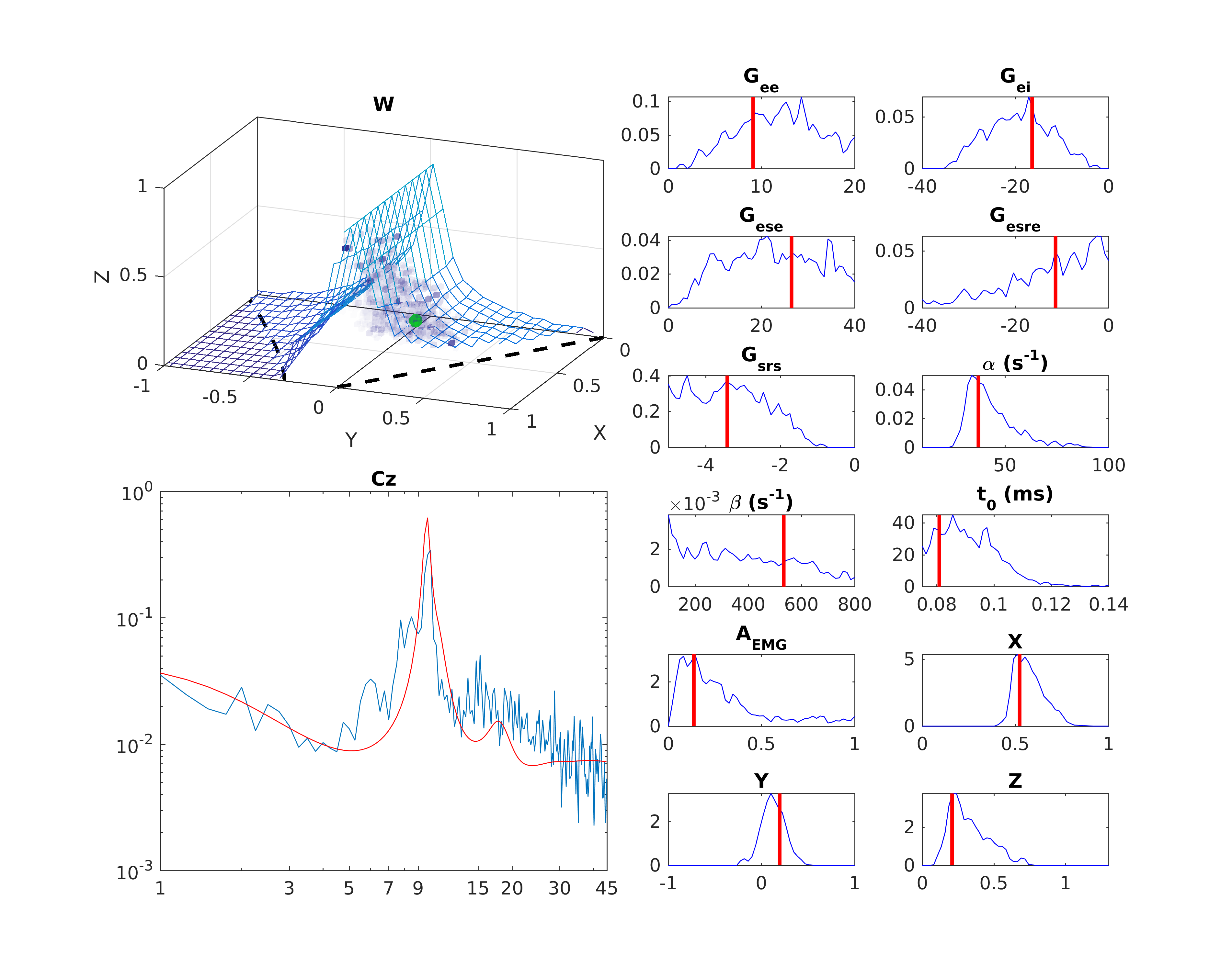
If this works, you've successfully set up BrainTrak, and you can proceed on to the theory.
If you see the error
Undefined function or variable 'bt.model.full'.
then you have not added braintrak to your Matlab path. If you see an error like
Undefined variable "model" or class "model.params".
If you get an error like
Error using tent.compute_mex
No method 'compute_mex' with matching signature found.
then you haven't compiled the MEX files in corticothalamic-model properly.