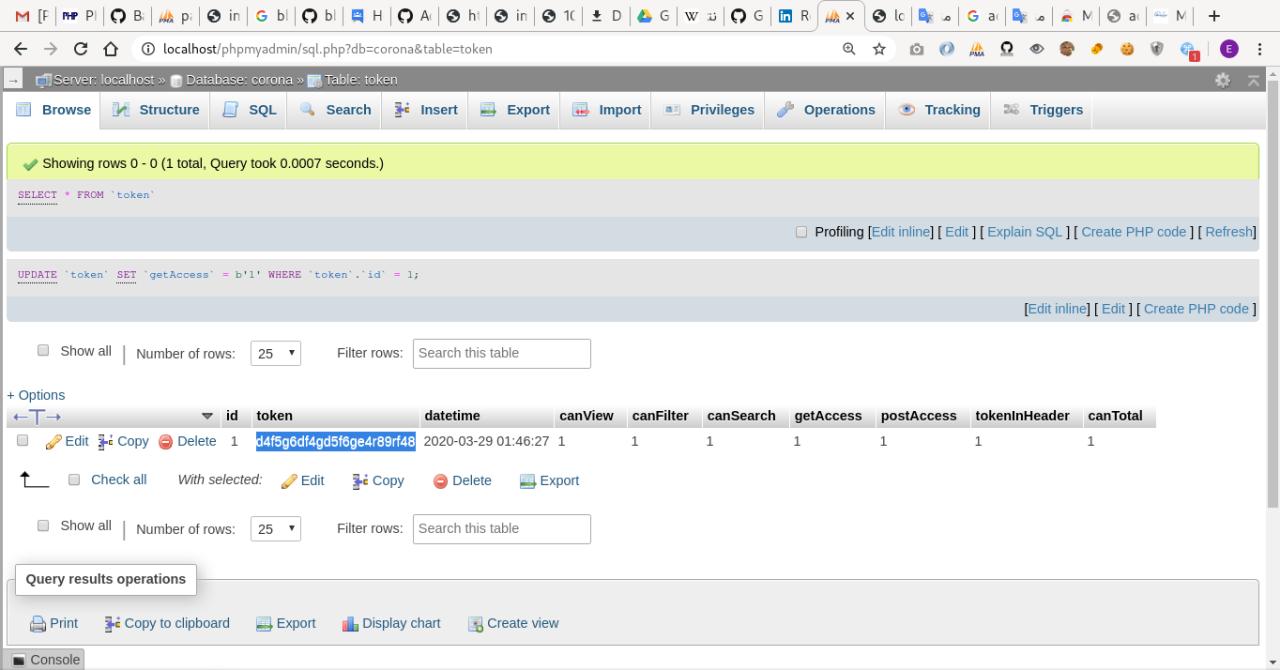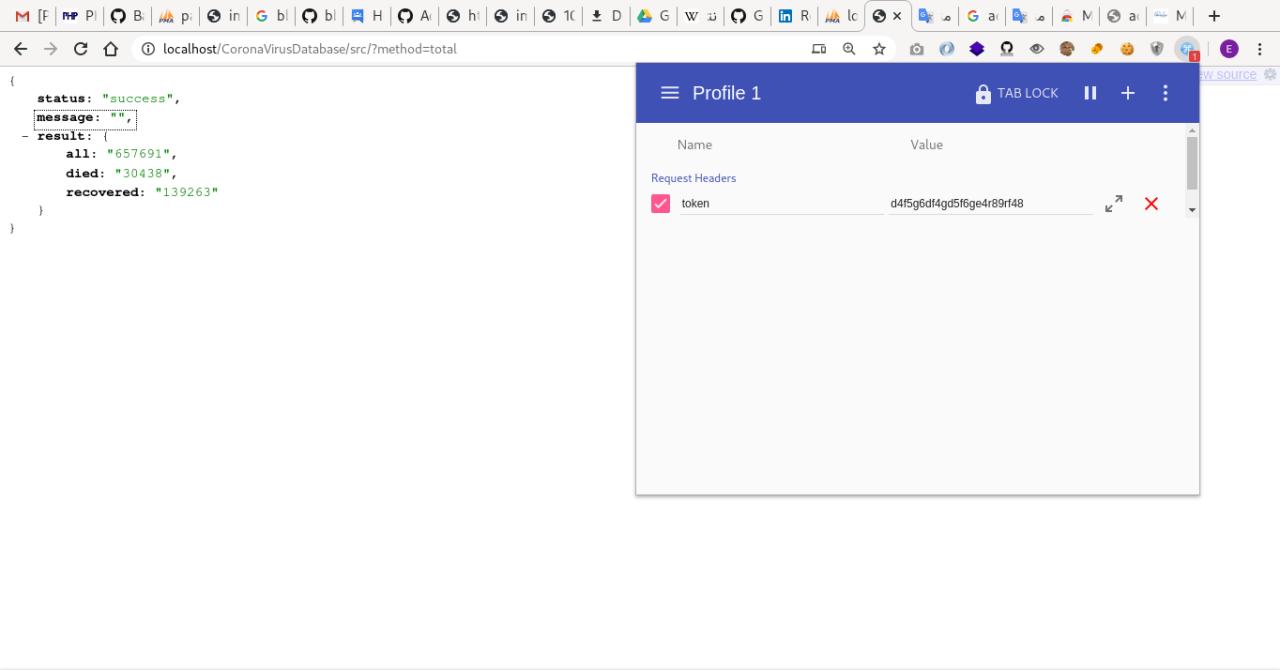This package provides an API to lookup information about Corona Virus.
It can provides API entries to perform queries on a database with figures about the current status of the Corona Virus epidemic around the world. Currently it can:
- Return the number of reported cases
- Return the number of reported deaths
- Return the number of recovered people
- Filter the results by country
- Return results aggregating all countries
A repository for analyzing references and database of gisanddata.maps.arcgis.com website for Corona Virus.
Website: https://gisanddata.maps.arcgis.com/apps/opsdashboard/index.html#/bda7594740fd40299423467b48e9ecf6
Downloadable database: GitHub: Here.
There is a csv files for every day. e.g: https://github.com/CSSEGISandData/COVID-19/tree/master/csse_covid_19_data
But main site has not get data from that.
By checking main website, I did check all requests and links:
Finaly I found this:
But you can see all requests as HAR format at here.
- Free, Open Source, Easy and short code
- Ability to create token for suers
- Ability to search in country
- Ability to sort (ASC or DESC) in country list
- Ability to get total number (in world)
- Ability to limit auth and token
This project is a web service that allows you to create different accesses.
And later use this web service in different applications and sites. e.g: You may even sell a subscription to this web service.
All request of this web-service will need a token for Auth and access to methods.
There is a table for tokens, called token.
So you can create one token or more.
In READMD.me file, I explain how can use from web service.
So others can using this key to access to this web-service.
You will need to execute $ php _update.php update in src/ directory to insert and updates data into your database, then you can use from API methods.
(You should pass token value in Headers)
Remember it's a API service, if are you looking for a script to display directly list of corona cases, you can check below repositories:
https://github.com/BaseMax/api-webservice-COVID-19/
https://github.com/BaseMax/CoronaVirusOutbreakAPI/
Create a token in database:
In additation of my message: If you want to use this API webservice, And want to easily see response of methods.
You can use a plugins in your browser. such as: https://chrome.google.com/webstore/detail/modheader/idgpnmonknjnojddfkpgkljpfnnfcklj?hl=en
You had to add Token header with a value.
All request need token value in header, You can create token in token table.
GET: http://localhost/CoronaVirusDatabase/src/?method=list
POST: http://localhost/CoronaVirusDatabase/ with method=list data
{
status: "success",
message: "",
lastUpdate: "2020-02-27 18:05:06",
result: [
{
id: 1,
name: "china",
totalCase: 78514,
newCase: 450,
totalDeath: 2747,
newDeath: 32,
totalRecovered: 32954,
seriousUser: 8346,
datetime: "2020-02-27 18:05:03"
},
...
]
}GET: http://localhost/CoronaVirusDatabase/src/?method=list&sort=totalCase&type=desc
POST: http://localhost/CoronaVirusDatabase/ with method=list&sort=totalCase&type=desc data
GET: http://localhost/CoronaVirusDatabase/src/?method=list&sort=totalCase&type=asc
POST: http://localhost/CoronaVirusDatabase/ with method=list&sort=totalCase&type=asc data
GET: http://localhost/CoronaVirusDatabase/src/?method=search&query=ir
POST: http://localhost/CoronaVirusDatabase/ with method=search&query=ir
{
status: "success",
message: "",
result: [
{
id: 5,
name: "iran",
totalCase: 245,
newCase: 106,
totalDeath: 26,
newDeath: 7,
totalRecovered: 25,
seriousUser: 0,
datetime: "2020-02-27 16:05:56"
},
{
id: 24,
name: "iraq",
totalCase: 6,
newCase: 1,
totalDeath: 0,
newDeath: 0,
totalRecovered: 0,
seriousUser: 0,
datetime: "2020-02-27 16:05:59"
}
]
}GET: http://localhost/CoronaVirusDatabase/src/?method=search&query=ir&sort=totalCase&type=asc
POST: http://localhost/CoronaVirusDatabase/ with method=search&query=ir&sort=totalCase&type=asc data
GET: http://localhost/CoronaVirusDatabase/src/?method=total
POST: http://localhost/CoronaVirusDatabase/ with method=total
{
status: "success",
message: "",
result: {
all: "163492",
died: "5588"
}
}- Download source files
- Upload sources files in a webserver (e.g:
/var/www/htmlor/usr/share/nginx/htmlor ...) - Create a database for this project
- Put username, password and database name in
_core.phpfile and config this project by modify_core.phpfile - Import
corona.sqlfile into your database (using phpmyadmin or mariadb, mysql cli or other tools)
Note: corona.sql is database structure with empty table, you will use it to setup this project. But output.sql is a database output with current corona data.
Run $ php _update.php update every time you want to update your database rows.
It will automaticly update and change data, if they are new or changed!
Crontab command: * */2 * * * php _update.php >/dev/null 2>&1
Current time is: 2020-02-26 7:29:00 PM UTC
This cron job will be run at: (5 times displayed and more...)
- 2020-02-26 20:00:00 UTC
- 2020-02-26 20:01:00 UTC
- 2020-02-26 20:02:00 UTC
- 2020-02-26 20:03:00 UTC
- 2020-02-26 20:04:00 UTC
- ...
A tiny and small program to crawler and analyze outbreak of COVID-19 in world and every country using PHP.
The novel coronavirus COVID-19 is affecting 45 countries and territories around the world and 1 international conveyance (the "Diamond Princess" cruise ship harbored in Yokohama, Japan).
The bulk of China's new cases and deaths are reported after 22:00 GMT (5:00 PM ET) for Hubei (lately with delays of up to 2 hours), and after 00:00 GMT (7:00 PM ET) for the rest of China (lately with delays of up to 9 hours).
My nickname is Max, Programming language developer, Full-stack programmer. I love computer scientists, researchers, and compilers. (Max Base)
A team includes some programmer, developer, designer, researcher(s) especially Max Base.