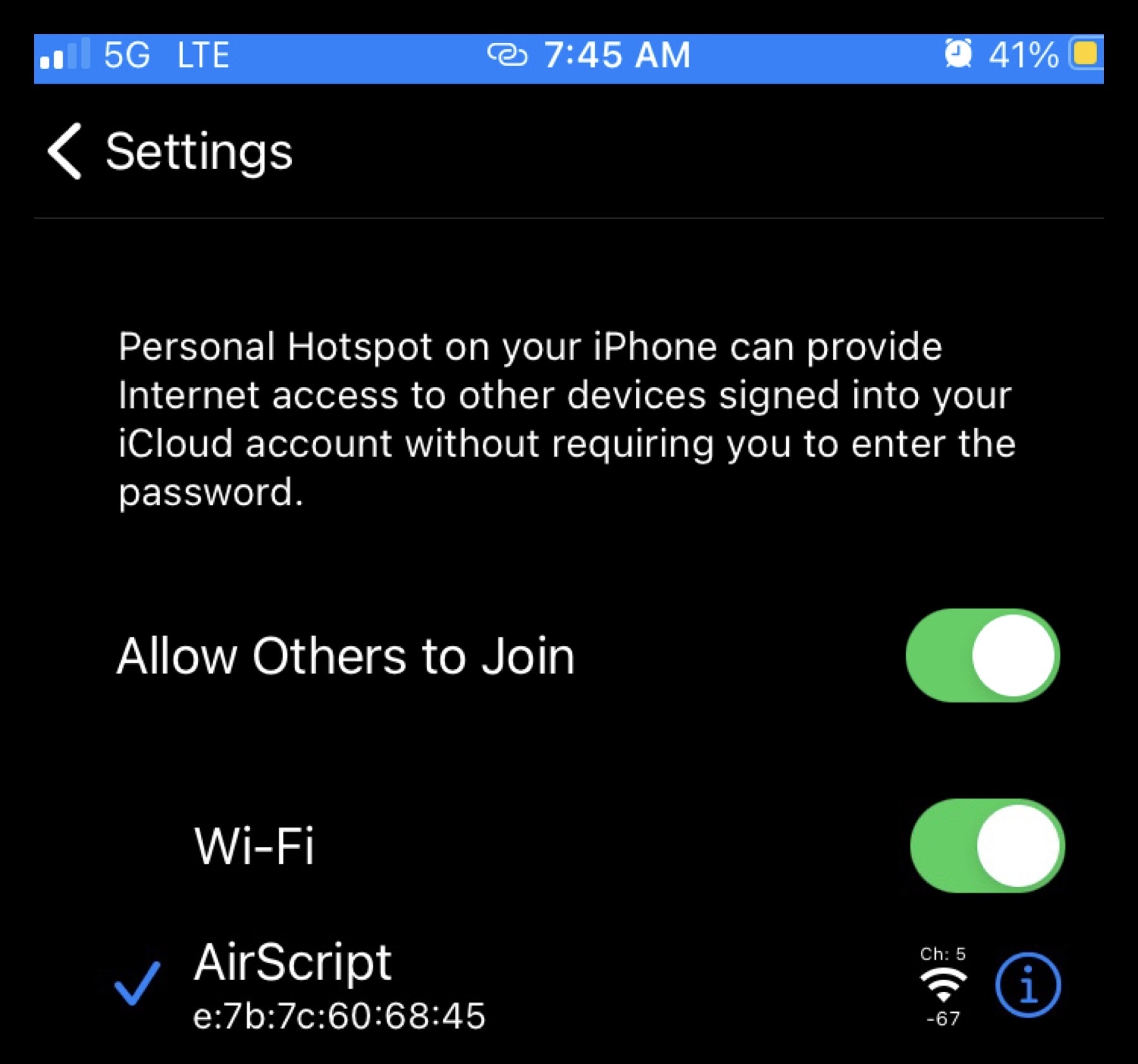Air Script is an automated tool designed to facilitate Wi-Fi network penetration testing. It streamlines the process of identifying and exploiting Wi-Fi networks by automating tasks such as network scanning, handshake capture, and brute-force password cracking. Key features include:
Automated Attacks: Air Script can automatically target all Wi-Fi networks within range, capturing handshakes without user intervention. Upon completion, it deactivates monitor mode and can send optional email notifications to inform the user. Air Script also automates Wi-Fi penetration testing by simplifying tasks like network scanning, handshake capture, and password cracking on selected networks for a targeted deauthentication.
Brute-Force Capabilities: After capturing handshakes, the tool prompts the user to either provide a wordlist for attempting to crack the Wi-Fi passwords, or it uploads captured Wi-Fi handshakes to the WPA-sec project. This website is a public repository where users can contribute and analyze Wi-Fi handshakes to identify vulnerabilities. The service attempts to crack the handshake using its extensive database of known passwords and wordlists.
Email Notifications: Users have the option to receive email alerts upon the successful capture of handshakes, allowing for remote monitoring of the attack’s progress.
Additional Tools: Air Script includes a variety of supplementary tools to enhance workflow for hackers, penetration testers, and security researchers. Users can choose which tools to install based on their needs.
Compatibility: The tool is compatible with devices like Raspberry Pi, enabling discreet operations. Users can SSH into the Pi from mobile devices without requiring jailbreak or root access.
Don’t want to monitor the process continuously? Air Script can send you an email notification once it’s done "pwning" networks. No setup required—just enter a valid email address, and Air Script will handle the rest!
Update: Postfix now requires you to log into a Gmail account. Feel free to use a burner account for this. For help with setup, run ./setup_postfix or use the help option.
To submit your captured handshakes for cracking, visit WPA-sec and obtain a key. Once you have your key, place it into the key.txt file.
- Cracking Logic Update: Users can now upload capture files to crack handshakes online.
- Captured files are sent to WPA-sec and you will receive an email if any passwords are found.
That’s perfectly fine! Air Script comes with a variety of additional tools to enhance your workflow. You can choose to install all tools or select only the ones you need to save space. For the full list, refer to the changelog.
IF USING HEADLESS PI OR DEVICE WITH NO DISPLAY
sudo xvfb-run ./pwn.sh This command must be executed every time you run Airscript. The pwn.sh script relies on xterm in sudo, which requires a graphical environment. The xvfb-run command simulates this environment, which is essential for actions like deauthentication or scanning for client MAC addresses.
- No Jailbreak is required to SSH into your Raspberry Pi from an iOS device! Just download the "Terminus" app from the App Store.
- No Root is required to SSH into your Raspberry Pi from an Android device. Simply download a terminal app from the Google Play Store.
- For Raspberry Pi users, it's recommend only installing the tools you need to save space.
- For Raspberry Pi, please read the FAQ section
-
Open a terminal.
-
Run the following commands:
cd git clone https://github.com/B3ND1X/air-script cd air-script sudo chmod +x install.sh sudo ./install.sh
If you’re using a Debian-based distro, you can install Air Script using the Debian package.
- Download the latest release from the Releases page and install the
air-script.debpackage. - Note: This is a pre-release and may have issues. It’s not recommended for production use.
Once installed, you can run Air Script with the following command:
cd air-script
sudo ./pwn.shAlternatively, you can run it from any directory with:
sudo airscriptIf installed as a .deb package, you can find Air Script in your system’s application menu.
- Open the help menu:
Help(Option 8). - Select
Uninstall(Option 4).
If you installed the .deb package:
sudo apt remove air-scriptFor support or assistance, you can:
- Select
Help(Option 8). - Email me at [email protected].
For more details and frequently asked questions, check out the FAQ section on the official GitHub repository
- A device with a compatible Linux distribution (e.g., Kali Linux)
- Wireless network interface controller (NIC) that supports raw monitoring mode & packet injection
- NIC capable of sniffing 802.11a, 802.11b, and 802.11g packets
v2.0.9
- Resolved various bugs for improved performance and reliability.
- Enhanced the installation script for a smoother setup experience.
- Successfully completed testing on multiple devices, ensuring stability across diverse hardware and operating systems.
v2.0.8
- Multiple bug fixes
v2.0.7
- Added PMKID attack method
v2.0.6
- Cracking logic updated: Users can choose to crack handshakes locally or upload capture files for online cracking.
- Capture files sent to WPA-sec for password cracking with email notifications.
v2.0.5
- Fixed Air Script attacks.
- Added a postfix setup script.
- More efficient attack methods with client MAC address extraction.
v2.0.4
- Loop added for attacks until valid EAPOL data is found.
v2.0.3
- Added a function to validate
.capfiles with EAPOL data before cracking or sending email notifications.
v2.0.2 - v1.0.1
- Multiple bug fixes, new features, and tool additions as listed in the full changelog above.
This project is licensed under the terms of the MIT License.
Always ensure you have authorization to test the networks you are targeting.
Air Script is intended for educational purposes and authorized penetration testing only. Unauthorized use against networks without explicit permission is illegal and unethical.
By uploading handshakes, you are sharing information with a public platform, which could pose ethical and privacy concerns if done without consent.
This software is a powerful tool for security researchers, but unauthorized use is both unethical and illegal.
If you appreciate my work, consider supporting me with a donation!
Or send Bitcoin directly to my wallet address: 3828Gmqku4jbvdf45sKmS8P8FtDaT1tw5x