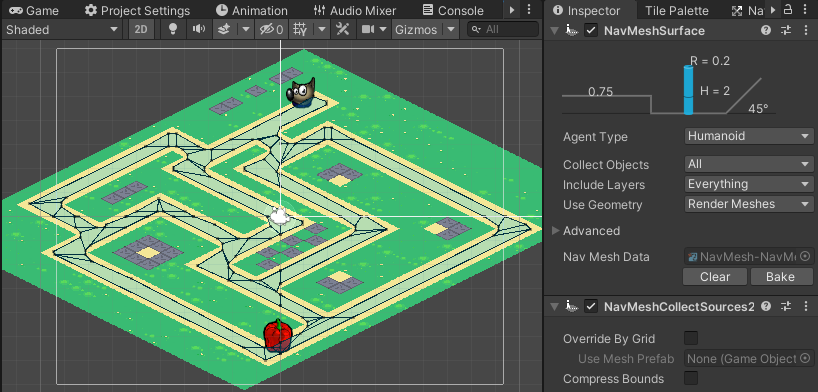NavMeshComponents.Extensions provides you with ability to create navigation meshes that are generated automatically from your Scene geometry, which allows characters to move intelligently around the game world.
Wiki [here] How To [here]. Demo [github]. Discuss [unityforum].
This repo is fork of Unity NavMeshComponents enhanced with Extensions system for 2d Pathfinding and more. [link]
In repo you will find implementation of NavMeshSurface and 2d Extensions for tilemap, sprites and collider2d top down games.
To use it in your project:
- Copy repo into your
Assetfolder (or install as a package). - Create
Empty Objectin scene root. - Add
NavMeshSurfacecomponent toEmpty Objectand addNavMeshCollecSources2dcomponent after. - Click
Rotate Surface to XY(to face surface toward standard 2d camera x-90;y0;z0) - Add
NavMeshModifiercomponent to scene objects obstacles, override the area. - In
NavMeshSurfacehit Bake.
How does it works:
- It uses NavMeshSurface as base implementation.
- Implements world bound calculation.
- Implements source collector of tiles, sprites and 2d colliders
- Creates walkable mesh box from world bounds.
- Convert tiles, sprites and 2d colliders to sources as
NavMeshBuilderwould do.
You can use this in two different ways: downloading this repository or adding it to your project's Package Manager manifest. Git must be installed and added to your path.
Alternatively, you can pick scripts and place in your project's Assets folder.
Download or clone this repository into your project in the folder Packages/com.h8man.2d.navmeshplus.
The following line needs to be added to your Packages/manifest.json file in your Unity Project under the dependencies section:
"com.h8man.2d.navmeshplus": "https://github.com/h8man/NavMeshPlus.git#master"
Go to Package Manager click + and then select Add Package form git URL paste url:
https://github.com/h8man/NavMeshPlus.git