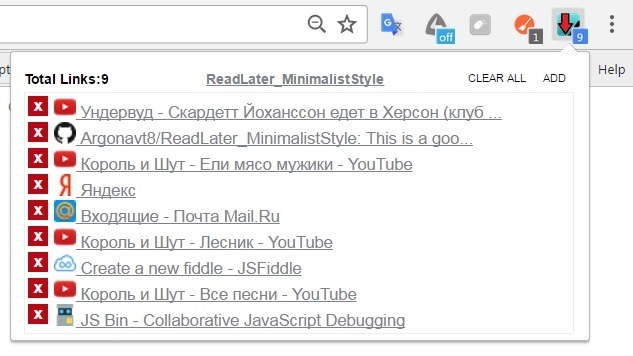ReadLater_MinimalistStyle this is a google chrome extension for saving links for later reading. It's have beautiful minimalist style.
UI:
Installation Instructions for downloading from source:
- Download the extension zip file from: https://github.com/Argonavt8/ReadLater_MinimalistStyle/blob/master/src.zip
- Unzip the extension to a folder anywhere on your computer.
- Put your Google Chrome in Developer Mode. Go to Tools > Extensions. Click on the Check Box on Top Right which says Developer Mode.
- Now click on Load Unpacked Extension ...
- Select the folder src where you unzipped the src.zip file.
- You will see a small icon on your chrome, top right.
- Click on it, to see if the popup is coming.
- If it is working, yippiee..ki...yay, start adding links and reading more online =)
This is a fork from napsternxg/ReadLater repository. For more information about original ReadLater, please see repository napsternxg/ReadLater.
If you have some wishes, questions or issues send maill pleas ([email protected]) I will be glad to see your mails.