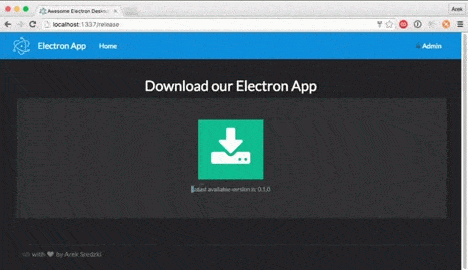-
Notifications
You must be signed in to change notification settings - Fork 554
assets
Adding assets/versions couldn't be easier.
Check the video below for a brief video of how to add a version and assets.
Once added, assets and versions will be instantly available on their channels. This is great for quickly distributing new versions to your users when paired with electron's built-in auto-updater.
The release server will process and serve files for a given version based on two heuristics.
This is explicitly defined when uploading the asset.
This will tell the service whether the file is meant for updates or initial installation.
Accepted file extensions:
.dmg
Accepted file extensions:
.zip
Accepted file extensions:
.exe
Accepted file extensions:
.nupkg
Important: only -full.nupkg files are currently supported. If you're confused, just upload the one that electron-builder made for you.
Note that you do not have to upload the
RELEASESfile because one will be generated upon request.
Accepted file extensions:
.deb
The electron auto-updater does not support linux and neither does this.