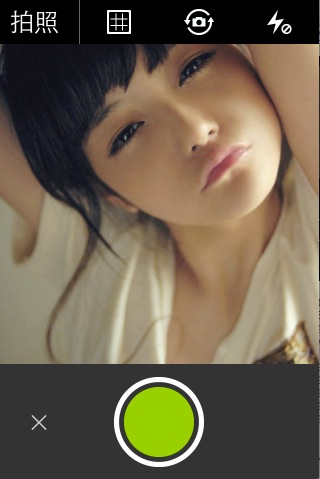A Custom Camera with AVCaptureSession to take a square picture. And the UI is patterned on Instagram.
It can work in iPad, too.
0、Import four frameworks:
CoreMedia.framework、QuartzCore.framework、AVFoundation.framework、ImmageIO.framework
1、Drag "SCCaptureCamera" and "SCCommon" to your project.
2、Import "SCNavigationController.h" and code like this:
SCNavigationController *nav = [[SCNavigationController alloc] init];
nav.scNaigationDelegate = self;
[nav showCameraWithParentController:self];
3、After take a picture, you can call back with delegate or a notification.
a. delegate:
- (void)didTakePicture:(SCNavigationController *)navigationController image:(UIImage *)image
b. notification:
add a notification whose name is kNotificationTakePicture (just search "kNotificationTakePicture" in my demo project)
Finally, set SWITCH_SHOW_DEFAULT_IMAGE_FOR_NONE_CAMERA which is in the file SCCaptureCameraController.m to 0, it is just a joke for the devices which cannot take a picture.