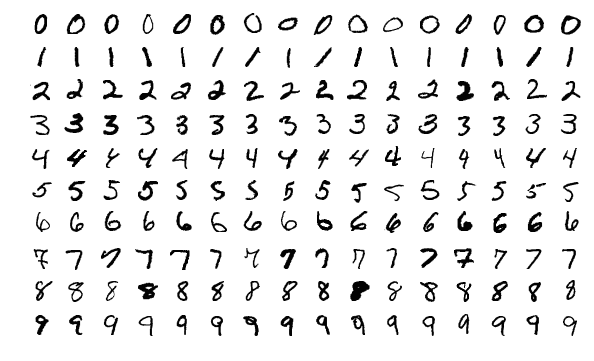Welcome to the Neural Network Using Numpy project! 🎉 In this assignment, you'll dive into the fascinating world of neural networks by building one from scratch using just Numpy. Your goal is to create a network that can classify handwritten digits (0-9) from the MNIST dataset.
- Introduction
- Project Overview
- Sections Covered
- Requirements
- Getting Started
- Model Training and Predictions
- Resources
- Jupyter Notebook Viewer
In this project, you will:
- Implement the essential steps to build a neural network.
- Perform feedforward operations.
- Compute loss functions.
- Execute backpropagation for optimization.
- Update parameters (weights and biases).
- Train your model to classify handwritten digits.
- Data Preparation: Load and preprocess the MNIST dataset.
- Feedforward: Implement the forward pass of the network.
- Loss Computation: Calculate the loss to measure the accuracy of the network.
- Backpropagation: Compute gradients to optimize the network.
- Parameter Updates: Adjust the weights and biases to improve model performance.
- Model Training and Predictions: Train the neural network and make predictions on new data.
Before you begin, ensure you have the following installed:
- Python 3.x
- Numpy
- Matplotlib (optional, for visualization)
To get started with the project:
-
Clone the repository:
git clone https://github.com/AbhinavSharma07/Neural-Network-Using_NUMPY.git
-
Navigate to the project directory:
cd Neural-Network-using-Numpy -
Install the required dependencies:
pip install -r requirements.txt
-
Load the dataset:
- You can refer to the
mnist.pkl.gzfile for the dataset. - The file will be automatically loaded in the Jupyter notebook.
- You can refer to the
-
Open the Jupyter Notebook to start coding:
jupyter notebook Neural-Network-using-Numpy.ipynb
The notebook is designed to guide you through the entire process of building and training a neural network. By the end of this project, you'll have a fully functional model capable of recognizing handwritten digits with high accuracy.
- MNIST Dataset: The classic dataset for handwritten digit recognition.
- Numpy Documentation: Numpy Official Documentation.
- Neural Networks: Understanding how neural networks work and their applications.