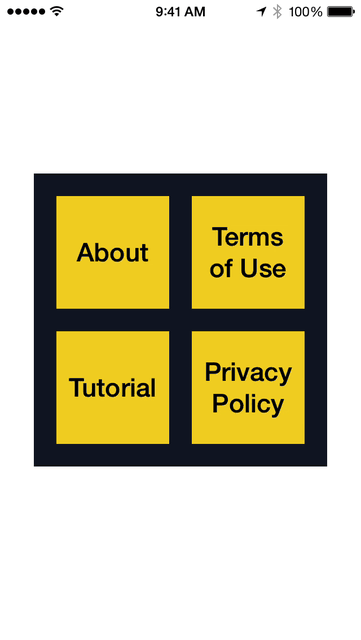Flipping menu system written in Swift. Uses @IBDesignable for quick and easy implementation.
- uses Interface Builder no coding required
- menu items flip and expand/display linked UIViewControllers
- when the linked controller completes, it is contracted back in the menu item
- menu controller automatically registers the delegate & tracking tags
- IBDesignable elements for text, font, text alignment, and colors
- uses custom transition to expand & contract linked UIViewControllers
- Xcode 6.1
- iOS 8.0+
- Copy these class files to your Xcode Project
- JGFlipMenuItem.swift
- JGFlipMenuController.swift
- JGTransitionExpandContract.swift
- Create a UIViewController in Interface Builder and assign JGFlipMenuController as class
- Embed in a Navigation Controller (i.e. from Interface Builder menu: Editor->Embed In->Navigation Controller)
- Drag UIViews for each menu option, and assign JGFlipMenuItem as class for each
- For each JGMenuItem use the Attributes Inspector to modify the default IBInspectable elements as desired:
- Front & back images
- Title
- Vertical & horizontal text centering
- Front & back panel runtime colors
- Font style and colors.
- Create or assign UIViewControllers to link your menu options to.
- Important: for each UIViewController it is required that you assign a Storyboard ID that matches exactly the JGMenuItem Title.
Included is an example.