We read every piece of feedback, and take your input very seriously.
To see all available qualifiers, see our documentation.
Have a question about this project? Sign up for a free GitHub account to open an issue and contact its maintainers and the community.
By clicking “Sign up for GitHub”, you agree to our terms of service and privacy statement. We’ll occasionally send you account related emails.
Already on GitHub? Sign in to your account
测试人员使用 robotframeword 对前端页面进行自动化测试,需要对页面的输入框进行输入空值触发提醒
测试语句直接对输入框赋值 value = '',输入框没有触发空值提醒
注意!!!在代码里加入watch,监听这个值的变化
在输入框输入
使用 js 输入,虽然 dom 节点上有变化,但实际上 vue 实例里的值并没有修改
使用 js 输入,并使用 dispatchEvent,成功修改 vue 实例里对应的值
The text was updated successfully, but these errors were encountered:
No branches or pull requests
条件
测试人员使用 robotframeword 对前端页面进行自动化测试,需要对页面的输入框进行输入空值触发提醒
效果
测试语句直接对输入框赋值 value = '',输入框没有触发空值提醒
解析
document.querySelectorAll('.el-drawer .el-input__inner')[0].value = '456789'
document.querySelectorAll('.el-drawer .el-input__inner')[0].dispatchEvent(new Event('input'))
验证
在输入框输入
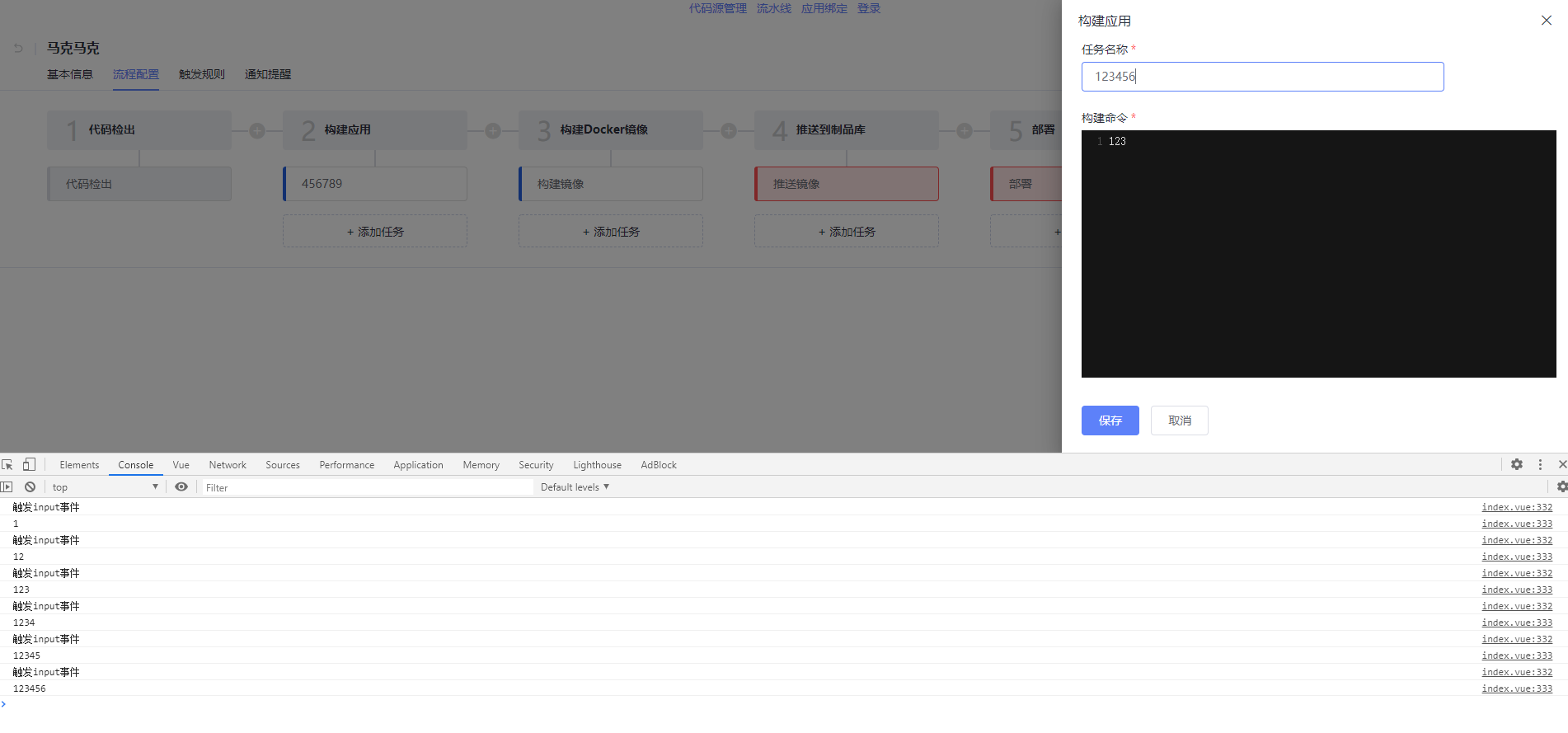
使用 js 输入,虽然 dom 节点上有变化,但实际上 vue 实例里的值并没有修改
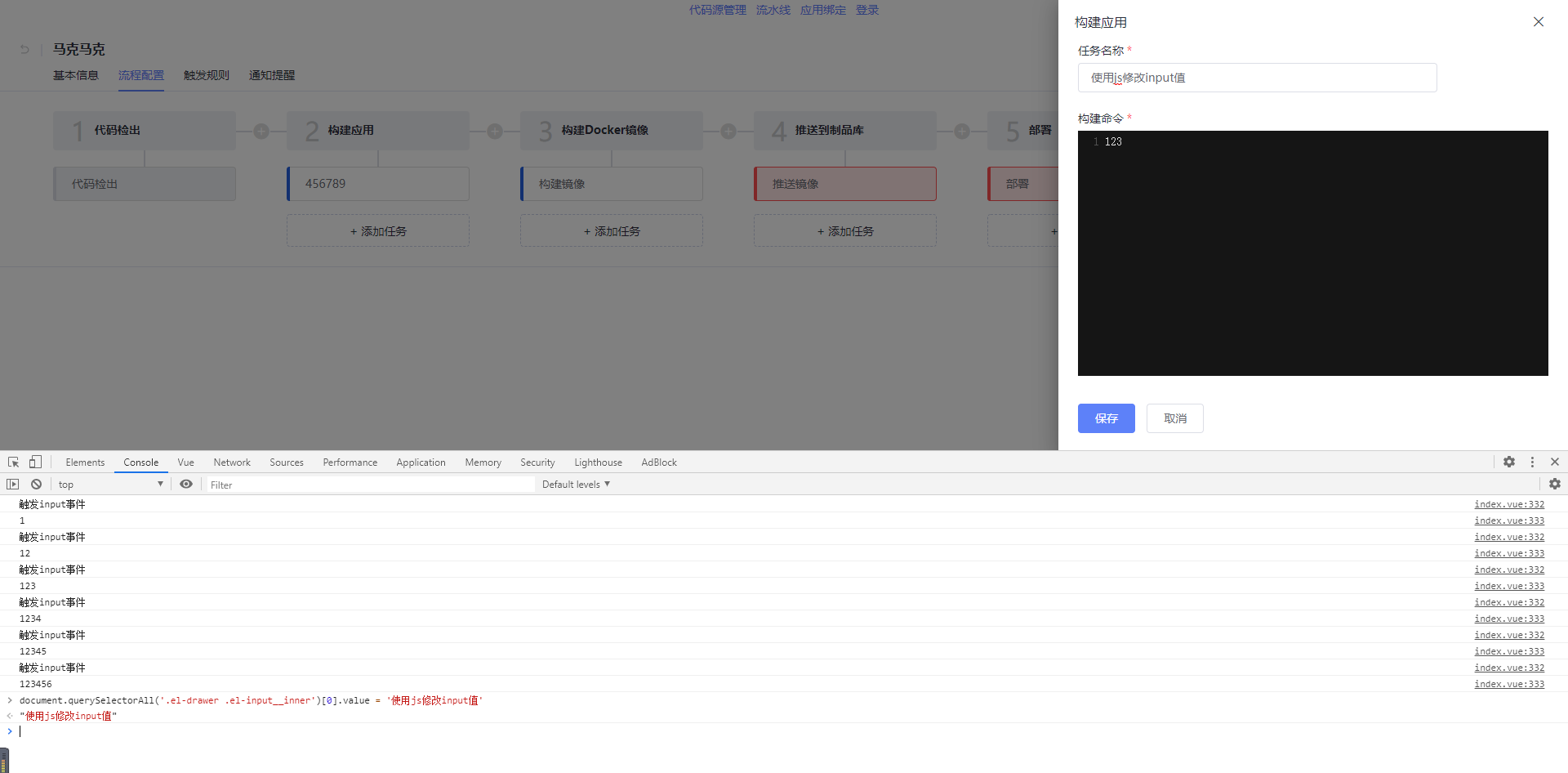
使用 js 输入,并使用 dispatchEvent,成功修改 vue 实例里对应的值
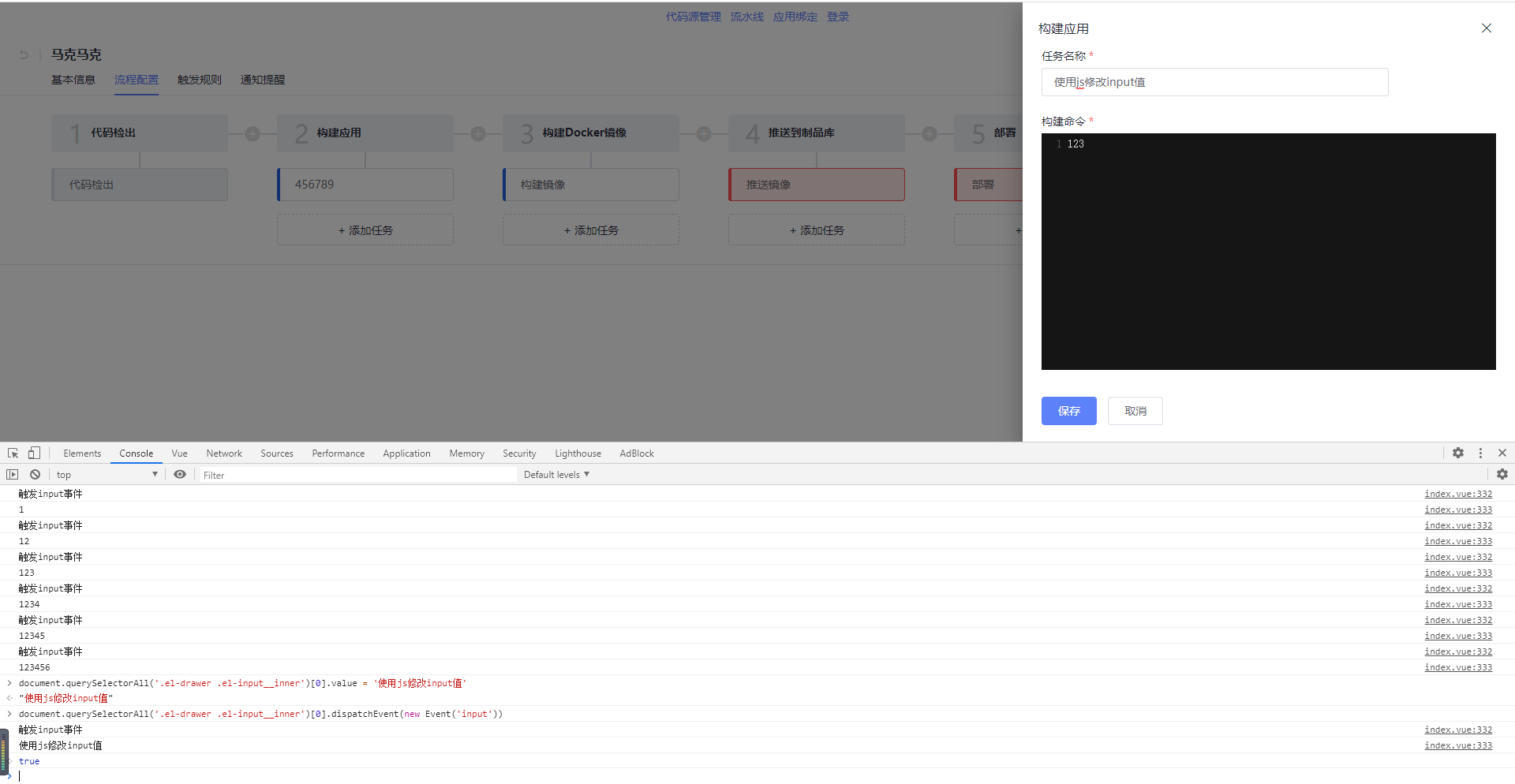
The text was updated successfully, but these errors were encountered: