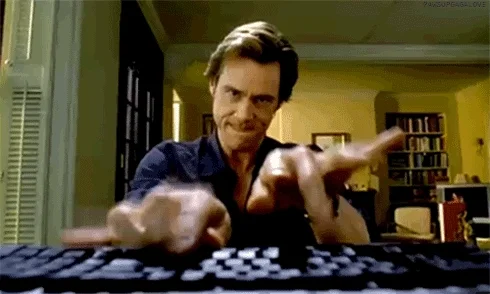| layout | title | permalink |
|---|---|---|
default |
Basic types and arithmetic |
/basic |
Code snippets may either be:
- typesetted with syntax coloring, or
- prefixed with the
>>>sign, which imitates the behaviour of the REPL1 interpreter.You are encouraged to copy paste the snippets into your Python interpreter to become familiar with its behaviour.
Python is a dynamically typed language: variables are untyped, but values are. In the following example, variable a can point to an integer, then to a string. However values 12 and "hello world" are resp. of types int and str.
>>> a = 12
>>> type(a)
int
>>> a = "hello world"
>>> type(a)
strIt is considered good practice to add type annotations to your code. We will see later how they can help writing a correct programme. Annotations are made of any valid Python syntax: they are placed after a column sign and are ignored at runtime. All the following annotations are valid.
a: int = 12
b: str = "hello world"
distance: float = 7.3
distance: "nautical_miles" = 7.3At this point, consider type annotations as an additional way to comment or document your code with useful information.
The return type of functions can also be annotated after the -> symbol. In the following example, the fact function takes an integer as a parameter and returns an integer.
def fact(n: int) -> int:
"""Returns the factorial of n.
>>> fact(6)
720
>>> [fact(n) for n in range(6)]
[1, 1, 2, 6, 24, 120]
n is negative, a ValueError exception is raised:
>>> fact(-1)
Traceback (most recent call last):
...
ValueError: n must be a positive integer
"""
res = 1
if n < 0:
raise ValueError("n must be a positive integer")
while n > 0:
res = n * res
n = n - 1
return resYou may note here that:
- blocks are defined by indentation. PEP 8 recommends indentation blocks made of 4 spaces;
-
A function definition may start by a string value, not assigned to any variables. This is the documentation of the function, called docstrings;
-
Docstrings may contain example codes with the expected result of the execution. These tests may be executed with the
doctestsmodule. -
The ellipsis literal
...in the docstring matches any string.
fact.py (in Visual Studio Code).Add the following import at the top of the file:
import doctest
if __name__ == "__main__":
print(doctest.testmod())
- Execute the file and check the tests are correct.
- Add examples (tests) so that the following examples return a meaningful value or exception.
There is no unique answer here, it's really up to you.fact("12") fact(3.14) fact([1, 4, 7])
Python offers a number of data structures with syntactic and algorithmic facilities. The art of programming consists in choosing (and adapting) the most appropriate data structure.
-
In Python, the type
str(string) consists in a sequence of Unicode characters. This means that any accentuated character, in any language, even emoji 🦄 can all be concatenated in a valid string. Only the\(backslash) character must be escaped (add an extra\before) because it is used to escape many characters (\nfor a carriage return,\tfor a tabulation, etc.) Therprefix deactivates the interpretation of the backslash.>>> str() '' >>> "bon" + "jour" 'bonjour' >>> "你好" + " (nĭ hăo)" + "☀️" '你好 (nĭ hăo) ☀️'
Triple quotes allow for multiline strings:
>>> a: str = """Hello. How are you?""" 'Hello.\nHow are you?'
Strings may be indexed and sliced:
>>> a[0] 'H' >>> a[2:4] 'll' >>> a[-1] '?' >>> a[-8:] 'are you?'
Other common useful operations:
>>> b = a = "heLLo" >>> (a + " ") * 2 'heLLo heLLo ' >>> len(a) 5 >>> a.capitalize() 'Hello' >>> " hello ".strip() 'hello' >>> "hello y’all".split() ['hello', 'y’all']
However, strings are not mutable:
>>> "hello"[1] = "a" Traceback (most recent call last): File "<input>", line 1, in <module> "hello"[1] = "a" TypeError: 'str' object does not support item assignment
-
Tuples are immutable containers that concatenate values of heterogeneous types. They are defined with the comma operator. The tuple is always displayed with round brackets. A tuple with a single element requires a final comma. An empty tuple require brackets but the explicit constructor helps.
>>> tuple() () >>> latlon: tuple = 43.6, 1.45 >>> latlon (43.6, 1.45) >>> 1, (1,) >>> # tuple unpacking >>> lat, lon = latlon >>> lat 43.6
Tuple unpacking requires as many elements on the left and right sides of the equal sign. You can make an unused variable explicit with the
_sign. If many such variables are unnecessary, you can group them with the*unpacking operator.>>> lat, _ = latlon # silent variable >>> ten_first = tuple(range(10)) >>> ten_first (0, 1, 2, 3, 4, 5, 6, 7, 8, 9) >>> zero, *_, nine = ten_first >>> zero, nine 0, 9
-
Lists are sequential, mutable containers for heterogeneous values. This structure is very intuitive: its rich set of associated methods, esp. for sorting and searching, makes it a structure of choice by default for beginners.
>>> list() [] >>> a: list = [1, "deux", 3.0] >>> a[0] 1 >>> len(a) 3 >>> a.append(1) >>> a [1, 'deux', 3.0, 1] >>> a.count(1) 2 >>> 3 in a True >>> a[1] = 2 >>> a [1, 2, 3.0, 1] >>> a.sort() >>> a [1, 1, 2, 3.0] >>> a[1:3] [1, 2]
List comprehensions are a comfortable mechanism to construct lists. For example:
>>> [i for i in range(5)] [0, 1, 2, 3, 4] >>> list(i for i in range(5)) [0, 1, 2, 3, 4] >>> list(range(5)) [0, 1, 2, 3, 4] >>> [str(i) for i in range(5)] ['0', '1', '2', '3', '4'] >>> [i ** 2 for i in range(5)] [0, 1, 4, 9, 16] >>> [i ** 2 for i in range(5) if i & 1 == 0] # smarter than i % 2 == 0 [0, 4, 16] >>> [x.upper() for x in "hello"] # even with strings ['H', 'E', 'L', 'L', 'O']
The
sortedbuilt-in function creates a new sorted list based on values passed in parameters as an iterable structure or a generator. We will insist on this later.>>> sorted(i ** 2 for i in range(-5, 5)) [0, 1, 1, 4, 4, 9, 9, 16, 16, 25]
-
Sets are sequential containers of unique elements. They can be constructed by value enumeration, from an iterable structure (lists, strings, etc.) or by comprehension.
>>> set() set() >>> s = {1, 2, 3, 1} >>> s {1, 2, 3} >>> set("coucou") {'c', 'o', 'u'} >>> set(i ** 2 for i in (-2, -1, 0, 1, 2)) {0, 1, 4}
A set may be modified by adding and removing values. Set arithmetics is based on usual operators for union
|, intersection&, symmetric difference^(thexoroperator in logics) and difference-. The+operator is undefined.>>> s.add(4) >>> s {1, 2, 3, 4} >>> s.remove(4) >>> s {1, 2, 3} >>> s.pop(), s (1, {2, 3}) >>> s1 = set(range(3)) >>> s2 = set(range(0, -3, -1)) >>> s1, s2 ({0, 1, 2}, {0, -1, -2}) >>> s1 | s2 # union {0, 1, 2, -2, -1}
-
Dictionaries (the
dicttype) are hash tables along the key/value model. All values used as keys must be hashable. Dictionaries are mutable: you are free to add and remove new keys and replace values. This structure lies at the core of the implementation of the Python language, so they are particularly optimised in terms of performance.>>> tour_eiffel = { "latitude": 48.8583, "longitude": 2.2945, "nom": "Tour Eiffel", "ville": "Paris", } >>> tour_eiffel["pays"] = "France" >>> point = dict(latitude=43.6, longitude=1.45) # équivalent >>> point {'latitude': 43.6, 'longitude': 1.45} >>> "latitude" in point True
The
.get()method allows you to define a default fallback value if the key is not available in the dictionary:>>> altitude = point.get("altitude", 0) >>> altitude 0
Common accessors are:
>>> point.keys() dict_keys(['latitude', 'longitude']) >>> point.values() dict_values([43.6, 1.45]) >>> point.items() dict_items([('latitude', 43.6), ('longitude', 1.45)]) >>> dict((key.upper(), value) for (key, value) in point.items()) {'LATITUDE': 43.6, 'LONGITUDE': 1.45}
The prefix operator
**unpacks dictionaries (remember the*operator for tuples). You can use it to update a dictionary or to concatenate two dictionaries (also possible with the union operator|)>>> {**point, **{"pays": "France", "longitude": 1.45}} {'latitude': 43.6, 'longitude': 1.45, 'pays': 'France'} >>> point | {"pays": "France", "longitude": 1.45} {'latitude': 43.6, 'longitude': 1.45, 'pays': 'France'}
All exercices are to be implemented in single files. Solutions are located in the solutions/basic/ folder.
-
Write a function returning the Roman numeral representation of any integer between 1 and 3999.
Test your function with the following numbers:- 476:
"CDLXXVI" - 1515:
"MDXV" - 1789:
"MDCCLXXXIX"
- 476:
-
Write a function returning all prime integers below
n(integer). Annotate your function and local variables with types and run tests with thedoctestmodule.
Hint: Sieve of Eratosthenes, then ask yourself what is the most appropriate structure to handle this. -
Find the
lorem-ipsum.txtfile in thedata/folder. Count the occurrences of all words in the text, and print the 10 most frequent words with their number of occurrences.
You may start your code based on the following snippet:from pathlib import Path def main(filename: str) -> None: txt = Path(filename).read_text() if __name__ == "__main__": main("data/lorem_ipsum.txt")
Footnotes
-
Read, Evaluate, Print, Loop (REPL) is the common behaviour of interactive shells, like the Python interpreter. ↩