-
-
Notifications
You must be signed in to change notification settings - Fork 1.2k
Compatibility
v1s1t0r edited this page Feb 16, 2019
·
98 revisions
This page lists all Linux distributions compatible with airgeddon. It's an alphabetically sorted and up-to-date list.

tux and v1s1t0r used to play together since they were little, so they teamed up and created the tool called airgeddon
It is developed on Linux and designed for Linux 👽💚🐧
It can run on any Linux distribution that passes the tools validations. Some of them have already been tested and listed here.
- Arch 4.6.2-1 to 4.18.16-arch1-1-ARCH
- Backbox 4.5.1 to 5.x
- BlackArch 2016.01.10 to 2018.06.01
- CentOS 6 and 7
- Cyborg Hawk 1.1
- Debian 7 (Wheezy) to 9 (Stretch)
- Fedora 24 to 28
- Gentoo 20160514 to 20180206
- Kali 2.0, 2016.1 to 2018.4 and arm versions (Raspberry Pi)
- Mint 18.x (Serena to Sylvia)
- OpenMandriva LX3
- OpenSUSE Leap 42.1 to 42.3
- Parrot Security 2.2.1 or higher (3.x, 4.x) and arm versions (Raspberry Pi)
- Raspbian 7 (Wheezy) to 9 (Stretch) (Raspberry Pi)
- Red Hat 7 (Maipo)
- Ubuntu/Xubuntu 15.10 to 18.04
- Wifislax 4.11.1 to 64-2.0
If you wish to run airgeddon in any different Operating System, you can use a Docker container.
- Any Linux distribution run under Windows subsystem is NOT supported.
- In
airgeddon<=8.10, onlyairmoncompatible wireless cards are supported. If your card is unable to change its mode by performing anairmoncommand out ofairgeddon, it won't work. Fromairgeddon>=8.11any card can be used if the monitor mode is supported. - In order to work with Wayland graphic system (instead on using X window system), you must add permissions to root user in this way:
~$ xhost si:localuser:root. Doing that, root user (or usingairgeddonas sudo) is able to detect the screen resolution.
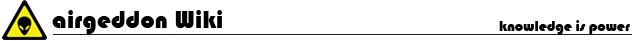
Content & Features
Requirements
- Requirements
- Compatibility
- Essential Tools
- Optional Tools
- Update Tools
- Internal Tools
- Known Incompatibilities
Getting Started
Project & Development
- Plugins system
- Supported Languages
- Contributing & Code of Conduct
- Merchandising Online Shop
- Changelog
- Disclaimer & License
- Contact
Acknowledgments & References