-
Notifications
You must be signed in to change notification settings - Fork 22
Optimus Generic Dictionary
Dictionary will consist of all the actions that can be performed on a element or on a set of elements.
The basic actions that are available in dictionary are:
Tap
Slide
Scroll Up/Scroll Down
Assert(Visible/Enabled/TextPresent)
Swipe(swipeleft/swiperight)
Types
Tap is used to tap an element only once/single tap.
to use this particular action you have to create a feature file and a json file.
-
example.feature
where
user: the user who is using the app,
home: the current screen on which the user wants to work/where the elements are located,
taps: an event which can be performed on an element,
plan: the element on which an action will be performed. -
[ScreenName].json(in this case
Planning.json)
where
elements: an array of all the different elements exists on a particular screen,
elementsName: user-defined name of an element,
identifier: the mean by which an element can be identified(i.e. id, xpath, classname),
value: value of element,
waitFor: defines on how to wait for the element.
Here the user can perform all the tap actions by using the keywords
tap,
taps,
double tap,
double taps,
doubletap,
doubletaps,
This transition tracks changes to the visibility of target views in the start and end scenes and moves views in or out from one of the edges of the scene.
-
example.featurewhere
saveTax: the current screen on which the user wants to work/where the elements are located,
slides: an event which can be performed on an element,
annualCTC: the element on which an action will be performed,
60%: the value upto which the slider will slide. -
saveTax.json.
here
referTowill define the this particular item is common in many places and we don't want to create a new entry to use it every time, so in order to that we will usereferTowhich will refer this element toCommonElements.jsonwhich will consist all the repeating elements having a same value and locator at more than one place.
CommonElements.json
The user can perform the slide actions by using these keywords slide, slides
Scrolling allows the user to scroll up or down until the targeted element is found on the page or else will throw an exception if the element is not found.
example.feature
Home.json
The user can perform all the swiping actions by using these keywords
scrollrightinelement,
scrollleftinelement,
scrolldowninelement,
scrollupinelement,
scrolls up,
scroll up,
scrollup,
scrolls-up,
scroll-up,
scrolls down,
scroll down,
scrolldown,
scrollsdown,
scrolls-down,
scroll-down ,
4. Assert(Visible/Enabled/TextPresent)
Assert allows user to perform assert actions on a element, i.e element is visible, element is enabled, etc.
* Example.feature
* Planning.json
The user can perform all the assert actions by using these keywords
notvisible,
not-visible,
not visible,
not displayed,
visible,
displayed,
disabled,
not enabled,
textnotpresent,
text not present,
text-not-present,
textnotdisplayed,
textpresent,
text present,
text-present,
text displayed
Swipe lets you to move the screen in a particular direction either in right direction or in left.
* Example.feature
Home.json
The user can perform swiping by using these keywords
swipe left,
swipeleft,
swipe-left,
swipes left,
swipesleft,
swipes-left,
swipe right,
swipe-right,
swiperight,
swipes right,
swipes-right,
swipesright
Types lets the user to type anything in a textbox, and behind the scene it is performing a sendkeys() operation.
* Example.feature
* Login.json
The user can perform all the typing related actions by using the keywords:
types,
type



 .
.