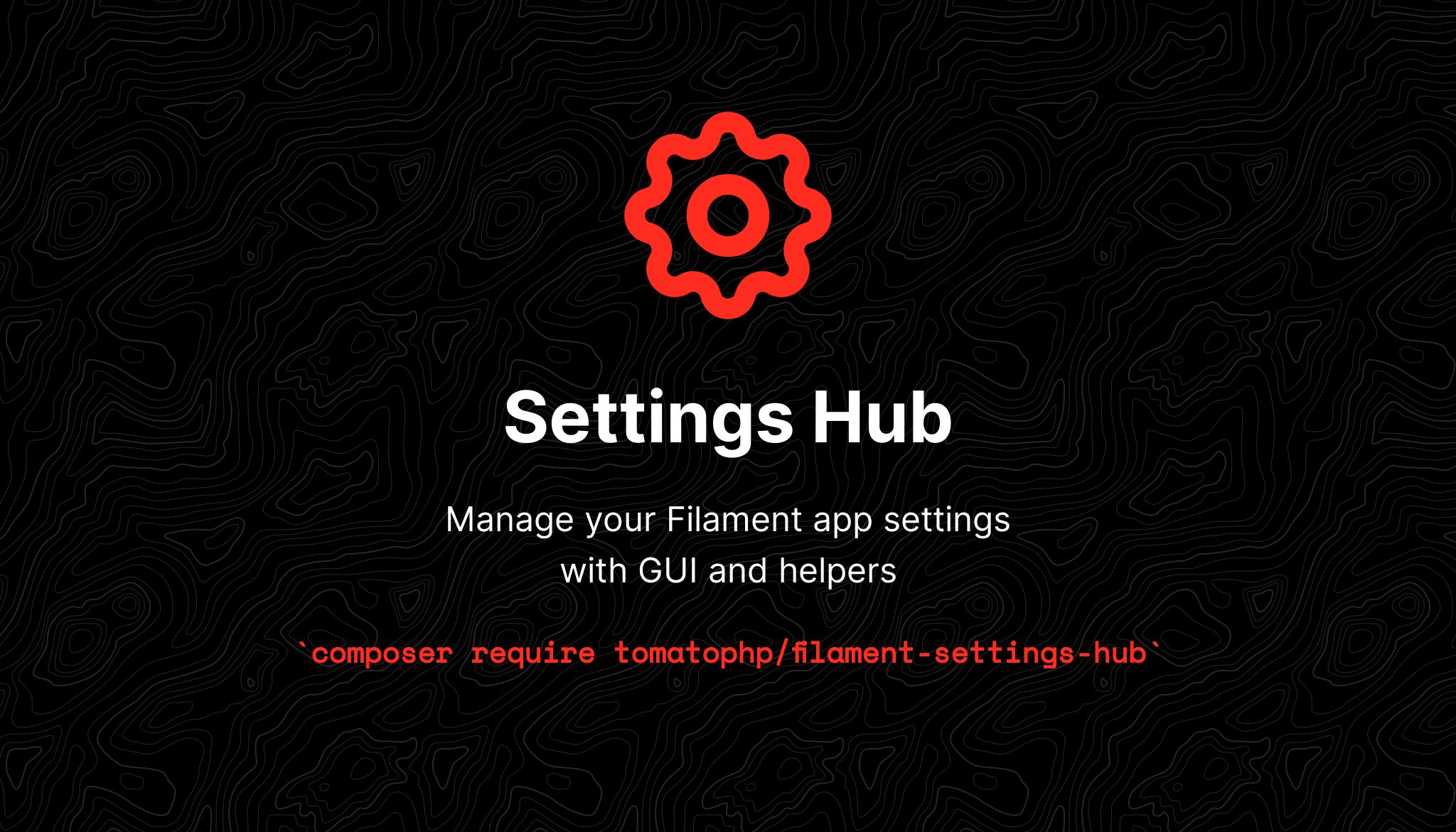Manage your Filament app settings with GUI and helpers
composer require tomatophp/filament-settings-hubnow you need to publish and migrate settings table
php artisan vendor:publish --provider="Spatie\LaravelSettings\LaravelSettingsServiceProvider" --tag="migrations"after publish and migrate settings table please run this command
php artisan filament-settings-hub:installfinally reigster the plugin on /app/Providers/Filament/AdminPanelProvider.php
->plugin(
\TomatoPHP\FilamentSettingsHub\FilamentSettingsHubPlugin::make()
->allowLocationSettings()
->allowSiteSettings()
->allowSocialMenuSettings()
)you can use this package by use this helper function
settings($key);to register new setting to the hub page you can use Facade class on your provider like this
use TomatoPHP\FilamentSettingsHub\Facades\FilamentSettingsHub;
use TomatoPHP\FilamentSettingsHub\Services\Contracts\SettingHold;
FilamentSettingsHub::register([
SettingHold::make()
->order(2)
->label('Site Settings') // to translate label just use direct translation path like `messages.text.name`
->icon('heroicon-o-globe-alt')
->route('filament.admin.pages.site-settings') // use page / route
->page(\TomatoPHP\FilamentSettingsHub\Pages\SiteSettings::class) // use page / route
->description('Name, Logo, Site Profile') // to translate label just use direct translation path like `messages.text.name`
->group('General') // to translate label just use direct translation path like `messages.text.name`,
]);and now you can see your settings on the setting hub page.
we have a ready to use helper for currency settings
dollar($amount)it will return the money amount with the currency symbol
to allow filament-shield for the settings please install it and config it first then you can use this method
->plugin(
\TomatoPHP\FilamentSettingsHub\FilamentSettingsHubPlugin::make()
->allowShield()
)to make a secure setting page just use this trait
use TomatoPHP\FilamentSettingsHub\Traits\UseShield;you can publish config file by use this command
php artisan vendor:publish --tag="filament-settings-hub-config"you can publish views file by use this command
php artisan vendor:publish --tag="filament-settings-hub-views"you can publish languages file by use this command
php artisan vendor:publish --tag="filament-settings-hub-lang"you can publish migrations file by use this command
php artisan vendor:publish --tag="filament-settings-hub-migrations"- Filament Users Resource
- Filament Translations
- Filament Menus Generator
- Filament Alerts Sender
- Filament Accounts Builder
- Filament Wallet Manager
- Filament Artisan Runner
- Filament File Browser
- Filament Developer Gate
- Filament Locations Seeder
- Filament Plugins Manager
- Filament Splade Integration
- Filament Types Manager
- Filament Icons Picker
- Filament Helpers Classes
you can join our discord server to get support TomatoPHP
you can check docs of this package on Docs
Please see CHANGELOG for more information on what has changed recently.
Please see SECURITY for more information about security.
The MIT License (MIT). Please see License File for more information.