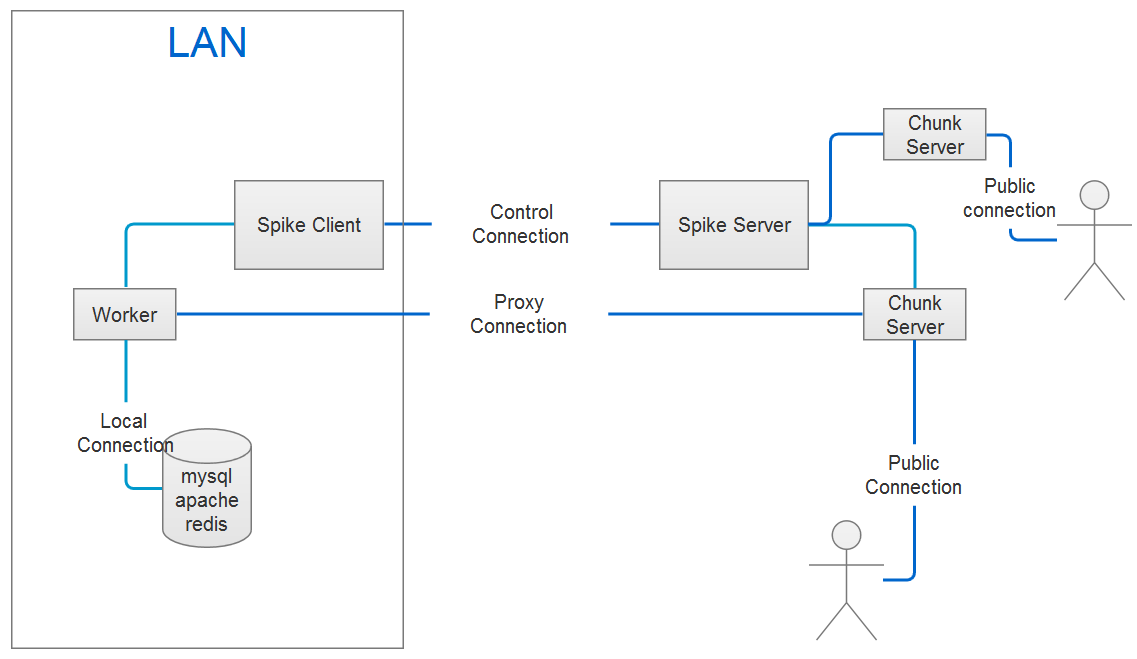Spike是一个可以用来将你的内网服务暴露在公网的快速的反向代理。
直接到 Release 页面下载对应平台的可执行文件即可
使用Spike的前提是你需要有一台公网可访问的机器,这里假设你已经有一台机器.你可以使用下面两种方式开启服务端。
执行下面命令以开启服务
$ spiked -p 6200上述命令可以创建一个基本服务,如果你需要定制更多信息可以基于配置文件服务;
- 初始化一个配置文件
执行下面命令创建文件
$ spiked init使用下面命令查看帮助
$ spiked init -h-
打开配置文件,修改相关参数
-
基于配置文件开启服务
$ spiked --config=/home/conf/spiked.yaml开启客户端需要先创建配置文件
- 初始化一个配置文件
执行下面命令创建文件
$ spike init使用下面命令查看帮助
$ spike init -h-
打开配置文件,修改相关参数
-
基于配置文件开启服务
$ spike --config=/home/conf/spike.yaml隧道的定义只在客户端,服务端不需要做任何配置,从而达到最简化配置。
目前支持tcp,udp,http 三种隧道
打开本地配置文件"spike.yaml", 修改tunnel一项;
- 添加隧道
tunnels:
- protocol: tcp
local_port: 3306
server_port: 6201
- protocol: udp
local_host: 8.8.8.8
local_port: 53
server_port: 6202
- protocol: http
local_port: 80
server_port: 6203
headers:
x-spike: yes启动客户端,访问 "http://{SERVER_IP}:6203" , 服务将会被代理到本地"127.0.0.1:80";
- 添加tcp隧道
基于tcp协议的应用层协议都可使用本隧道代理,如:mysql,redis,ssh...等;下面是代理mysql服务的例子
- protocol: tcp
local_port: 3306
server_port: 6201执行下面命令访问本地mysql服务:
$ mysql -h {SERVER_IP} -P 6201基于默认参数开启的服务端没有开启客户端身份认证服务,如果需要开启该服务则只能基于配置文件去启动服务端.
- 服务端启用认证服务
打开"spiked.yaml"文件,修改 users 选项信息,然后重启服务
users:
- username: admin
password: admin目前只支持简单的用户名密码认证方式,更多的认证方式后面会陆续加入.
- 修改客户端身份信息
打开本地"spike.yaml"文件,修改 user 信息,与服务端配置保持一致即可
user:
username: admin
password: admin默认开启屏幕输出与文件两种形式的日志;前者会打印到控制台;后者会写入到指定文件;默认日志等级是 trace,此项信息可以通过
修改配置文件"log"一项调整;
log:
console: true
level: info
file: "./spiked.log"$ spike -h
_____ _____ _ _ _ _____
/ ___/ | _ \ | | | | / / | ____|
| |___ | |_| | | | | |/ / | |__
\___ \ | ___/ | | | |\ \ | __|
___| | | | | | | | \ \ | |___
/_____/ |_| |_| |_| \_\ |_____|
Usage:
spike [flags]
spike [command]
Available Commands:
completion Generate the autocompletion script for the specified shell
help Help about any command
init Create a configuration file in the current directory
version Print spike version
view-proxy Show proxy of the server
Flags:
--config string Config file (default is Current dir/spike.yaml) (default "**/spike.yaml")
-h, --help help for spike
-H, --host string Server host (default "127.0.0.1")
-p, --password string Password for the given user (default "admin")
-P, --port int Server port (default 6200)
-u, --username string User for login (default "admin")
Use "spike [command] --help" for more information about a command.查看 CHANGELOG.md
The MIT license. See MIT