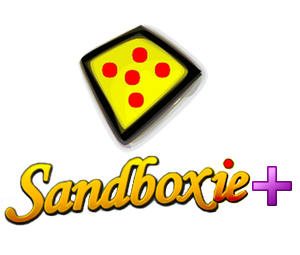Releases: sandboxie-plus/Sandboxie
Release v1.7.1 / 5.62.1
This build improves the user experience by providing a new Box creation wizard and improving on the box picker dialog.
It is now possible to create a new sandbox from the run sandboxes dialog and if need be set it as temporary, so that it gets removed after the program terminates. The box picker dialog was improved and contains now a search function to be accessed with Ctrl+F.
The boxes now created use by default the Delete V2 scheme in case you experience any issues with new boxes, this can be changed back in the box options to the old Delete V1, no old boxes will be migrated to Delete V2.
The sandbox options have been restructured and the new layout is used by default, in the global settings under the appearance options it is possible to switch back to the old layout.
To improve on security the SandMan UI now indicates which processes have an administrative and which a system token.
Last but not least this build fixes a lot of issues, please see Changelog for more details.
You can support the project through donations, any help will be greatly appreciated.
If you have issues with an update installation, just uninstall the previous version keeping the sandboxie.ini and reinstall the new build.
Release v1.7.0 / 5.62.0
This build enables shadow stack for the SbieDll.dll improving on security on systems with gen11 Intel and Ryzen 5000 AMD CPUs.
As this required a change in the entry-point hooking scheme, compatibility should be thoroughly tested.
Further more a couple missing hooks have been added to improve on compatibility.
This build restructures the Box options a bit and adds a hole new page allowing to control the file migration behavior as well as adding a couple SBIE messages to indicate file migration operations which may cause compatibility issues.
Last but not least with this build it is possible to define file checker triggers to for example invoke a script to run a virus scan on a file before it is allowed to be recovered.
Note: as this is a pre-release the installers are not signed, only the driver is.
You can support the project through donations, any help will be greatly appreciated.
If you have issues with an update installation, just uninstall the previous version keeping the sandboxie.ini and reinstall the new build.
Changelog
Added
- added OnFileRecovery trigger allowing to check files before recovering them #2202
- added more presets to sandbox options
-- Note: these can only be changed when the box is empty - added new file migration option page with additional settings
- added SBIE2113/SBIE2114/SBIE2115 message to indicate when files are not migrated due to presets
changed
- moved SeparateUserFolders checkbox from global settings to per box options
fixed
- resolved SbieDll.dll incompatibility with shadow stack and enabled /CETCOMPAT for SbieDll.dll #2559
- added missing registry hooks to improve compatibility with newer applications
- fixed permission issue with registry entries in privacy mode boxes
Release v1.6.7 / 5.61.7
This is a maintenance release, it introduces minor changes and fixes a few issues.
You can support the project through donations, any help will be greatly appreciated.
If you have issues with an update installation, just uninstall the previous version keeping the sandboxie.ini and reinstall the new build.
Changelog
Added
- added option to the classic ui to apply a supporter certificate
Changed
- time limited certificates now have 1 extra free month of validity, to improve the renewal expirience
Fixed
- fixed issue with Hebrew language (Classic UI) #2608
- fixed issue with startmenu integration and snapshots
Release v1.6.6 / 5.61.6
Improved trace log and fixed a few bugs.
You can support the project through donations, any help will be greatly appreciated.
If you have issues with an update installation, just uninstall the previous version keeping the sandboxie.ini and reinstall the new build.
Changelog
Changed
- reworked trace log retrival to greately improving performance
- improved list/tree finder
- improved trace logging
- enabled drop admin rights option for compartment style boxes
-- Note: programs started unsandboxed can not have rights dropped, but UAC prompts and elevation from within the sandboxed are blocked
Fixed
Release v1.6.5 / 5.61.5
This build fixed a couple issues with ARM64 and massively improves in the trace logging functionality. Sandboxie's core components can now log syscalls in user mode, hence syscall tracing is available also in compartment type boxes as well as for all win32 syscalls.
Further more the Trace Log in the Plus UI has been massively reworked it can now handle 10 Million log lines in under 1 second.
You can support the project through donations, any help will be greatly appreciated.
If you have issues with an update installation, just uninstall the previous version keeping the sandboxie.ini and reinstall the new build.
Changelog
Added
- added user mode syscall tracing, now system calls can be logged also in compartment type boxes as well as all Win32k syscalls
Changed
- reworked trace log model, now it can load over 10e6 entries in under 1 second
- ApiLog support is now hidden from the trace UI when the appropriate DLLs are missing
Fixed
Release v1.6.4 / 5.61.4
This is a maintenance release fixing various bugs.
You can support the project through donations, any help will be greatly appreciated.
If you have issues with an update installation, just uninstall the previous version keeping the sandboxie.ini and reinstall the new build.
Changelog
Added
- added option to disable sandbox clean-up on startup #2553
- added contribution guidelines in the Help menu for both Plus and Classic UIs #2551
Fixed
- fixed issue with auto delete sandbox on SandMan startup #2555
- fixed issue with Windows 11 context menu when SandMan was not already running #2284
- fixed issue with the display about cmbDefault #2560 (okrc)
- fixed issue with color inaccuracy #2570 (okrc)
- fixed issue with Templates.ini loading on first start #2574
- fixed Cyberpunk 2077 not being able to load mods when sandboxed
- fixed performance issue in games
- fixed FFS hooking issue observed in Windows 11 ARM64 Build 22621.819
Release v1.6.3 / 5.61.3
This is a maintenance release fixing various bugs.
You can support the project through donations, any help will be greatly appreciated.
If you have issues with an update installation, just uninstall the previous version keeping the sandboxie.ini and reinstall the new build.
Changelog
[1.6.3 / 5.61.3] - 2022-12-21
Changed
- improved Network Location Awareness template
[1.6.2b / 5.61.2] - 2022-12-21
Fixed
- fixed issue with update label when "version update" is set to "ignore"
- fixed issue with wow64 thunking on 32 bit windows 10 systems #2546
- fixed on reboot auto clean up boxes are nto cleared #2531
-- Note: a clean up is now done after each reboot - fixed issue with Network Location Awareness under windows 11 #2530
- fixed issues with recovery window #2458
[1.6.2a / 5.61.2] - 2022-12-19
Fixed
- Fixed crash issue in Vintage UI introduced in 1.6.1a
Release v1.6.2 / 5.61.2
This build introduces a couple of quality of life improvements,
- the ability to suppress notification when gaming
- a global setting to add run entries to all boxes
- an option to select a custom icon for the sandbox added to the color slider in the box options

It fixed 12 issues and introduces a new update mechanism which allows to update individual files.
On the "Support Tab" in the "Global Options" the user can now choose from the following release channels:
- Stable - GitHub Releases
- Preview - GitHub Pre-Releases
There the user can also select how to behave when a "New Version" (where an installer is available) or a "Version Update" (where only individual files of the existing installation will be updated) is found.
For a "New Version" the following options are available: Notify, Download & Notify, Download & Install
For a "Version Update" the following options are available: Ignore, Notify, Download & Notify, Download & Install
There is no "Ignore" option for "New Version" as that is covered by disabling check for updates.
In the "Stable" channel check for "Version Update" is only available to supporters with a valid certificate. In this channel all updates are signed and consists of the latest compatibility templates and urgent bug-fixes and translations.
In the "Preview" channel the "Version Update" consist of unsigned test builds (except the signed driver) released every few days (like for example 1.6.0,1.6.1a and 1.6.1b) as here the updates contain not only half tested fixes but also new functionality which may not yet be free of bugs.
Furthermore installers have been updated with the ability to download the latest Templates.ini and translations when installing.
[1.6.2 / 5.61.2] - 2022-12-19
Added
- added template for Tencent TIM #2516 (thanks TooYoungTooSimp)
[1.6.1b / 5.61.1] - 2022-12-16
Added
- added game/presentation mode #2534
- added option to pick a custom box icon
Fixed
- fixed support setting page not showing version updates properly
[1.6.1a / 5.61.1] - 2022-12-07
Added
- added "Run Sandboxed" command to the sandbox menu
- DefaultBox can now be replaced with another sandbox #2445
Fixed
- improved fix for #2495
[1.6.1 / 5.61.1] - 2022-12-04
Added
- added global option to introduce run menu entries to all boxes
Changed
- reorganized command prompt entries #2451
- the "live" update channel is now part of the "preview" channel for which version updates can now be disabled
Fixed
- fixed issue with support setting drop-down menu multiplying #2502 (okrc)
- added translations folder as deprecated, to be removed upon installation #2500 (lufog)
- fixed issue with disk usage of hidden items not counted #2503 (okrc)
- fixed issue with boolean settings which can also be set per process #2495
- fixed issue with disk usage of hidden items not counted #2503
[1.6.0 / 5.61.0] - 2022-11-26
Added
- added ability to import/export boxes into 7z files
- added new update mechanism allowing for incremental updates
-- used for nightly test builds in the "live" update channel
-- used to update Templates.ini and translations after installation #1105
Changed
- restructured the box context menu a bit
- SandMan translations are now compressed and located in translations.7z
Fixed
Release v1.6.1 / 5.61.1
This build fixes a few issues and improves on the new update mechanism.
[1.6.1 / 5.61.1] - 2022-12-04
Added
- added global option to introduce run menu entries to all boxes
Changed
- reorganized command prompt entries #2451
- the "live" update channel is now part of the "preview" channel for which Version Updates can now be disabled
Fixed
- fixed issue with support setting drop-down menu multiplying #2502 (okrc)
- added translations folder as deprecated, to be removed upon installation #2500 (lufog)
- fixed issue with disk usage of hidden items not counted #2503 (okrc)
- fixed issue with boolean settings which can also be set per process #2495
- fixed issue with disk usage of hidden items not counted #2503
Release v1.6.0 / 5.61.0
This build fixes a few issues and introduces a new update mechanism which allows to update individual files.
On the "Support Tab" in the "Global Options" the user can now choose from 3 release channels:
- Stable - GitHub Releases
- Preview - GitHub Pre-Releases
- Live - Test builds before they are mature enough to be a Pre-Release
There the user can also select how to behave when a "Full Update" (where an installer is available) or a "Version Revision" (where only individual files of the existing installation will be updated) is found.
The installers will offer the ability to download the latest Templates.ini and translations when installing.
The Live release channel will be available as "Version Revision" only.
[1.6.0 / 5.61.0] - 2022-11-26
Added
- added ability to import/export boxes into 7z files
- added new update mechanism allowing for incremental updates
-- used for nightly test builds in the "live" update channel
-- used to update Templates.ini and translations after installation #1105
Changed
- restructured the box context menu a bit
- SandMan translations are now compressed and located in translations.7z