You signed in with another tab or window. Reload to refresh your session.You signed out in another tab or window. Reload to refresh your session.You switched accounts on another tab or window. Reload to refresh your session.Dismiss alert
This seems like a common issue because I found it on my own shiny app as well as example apps on shinyapps.io gallery. Take this app for example and do these steps:
1- open the dashboard (example here). You'll see this:
2- Switch to a tab where you can no longer see the map (e.g., Data Explorer tab).
3- Change your browser window size and then change it back (I changed from full screen to smaller window and changed it back to full screen). Use Maximize/Restore Down button OR double-clicking on browser top bar to change window size and change it back. If you drag window to shrink/expand, you won't see any problem.
4- Now the map looks like this:
And the layer is gone:
You get the same outcome from other examples on shinyapps gallery page such as this example and this example. i.e., if you follow the 4 steps above, you'll see the only thing that remains is the basemap.
I tried these on Chrome on both Windows 10 and Mac. It's funny because the problem only happens if you change window size by Maximize/Restore Down button or double-click. Another funny thing is that after the layer is gone, another change of window size will bring the layer back!
The source codes for each case can be found on the pages provided.
Any solution?
The text was updated successfully, but these errors were encountered:
This seems like a common issue because I found it on my own shiny app as well as example apps on shinyapps.io gallery. Take this app for example and do these steps:
1- open the dashboard (example here). You'll see this:
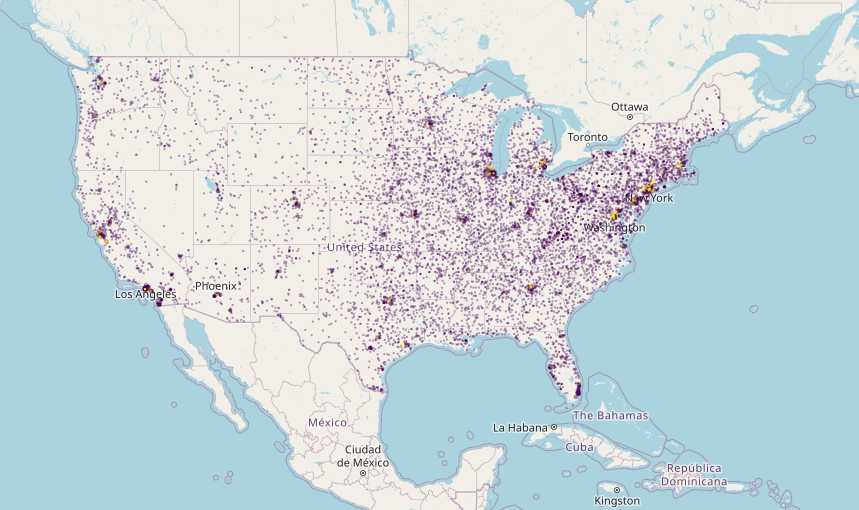
2- Switch to a tab where you can no longer see the map (e.g., Data Explorer tab).
3- Change your browser window size and then change it back (I changed from full screen to smaller window and changed it back to full screen). Use Maximize/Restore Down button OR double-clicking on browser top bar to change window size and change it back. If you drag window to shrink/expand, you won't see any problem.
4- Now the map looks like this:
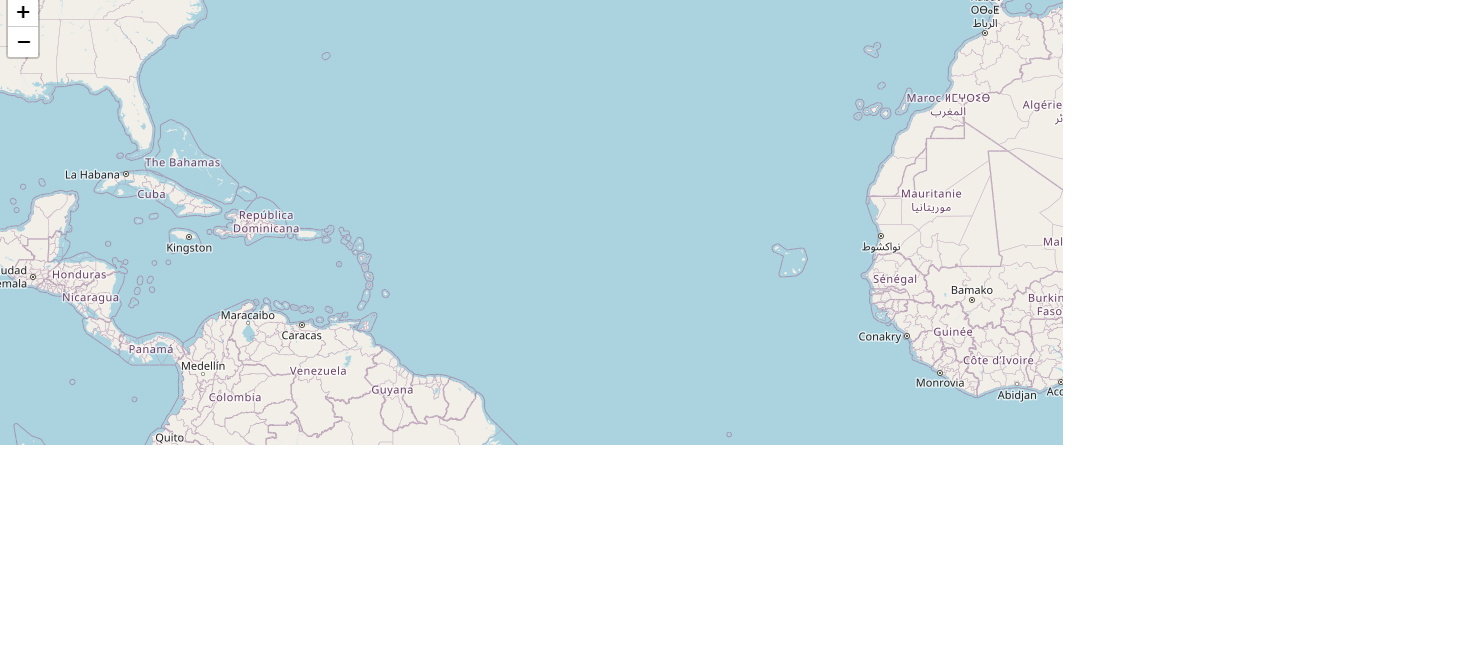
And the layer is gone:

You get the same outcome from other examples on shinyapps gallery page such as this example and this example. i.e., if you follow the 4 steps above, you'll see the only thing that remains is the basemap.
I tried these on Chrome on both Windows 10 and Mac. It's funny because the problem only happens if you change window size by Maximize/Restore Down button or double-click. Another funny thing is that after the layer is gone, another change of window size will bring the layer back!
The source codes for each case can be found on the pages provided.
Any solution?
The text was updated successfully, but these errors were encountered: