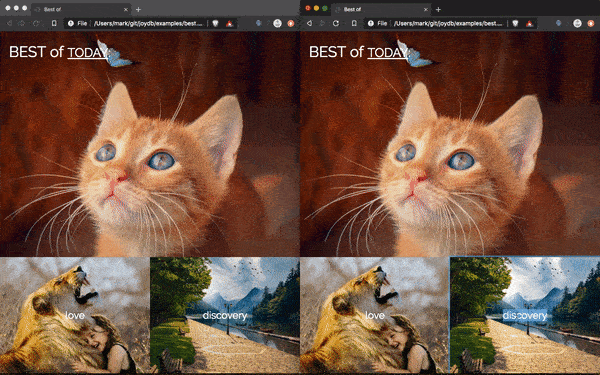JOY is JavaScript UI framework for building reactive and persistent progressive web apps. It uses GUN as a type of headless CMS but without the need for a backend.
Click image to watch intro video.
Note: Currently, JOY can be deployed to any CDN but was conceived for Netlify users who need dynamic data to their static sites. See #JAMstack for more information.
You can use JOY along side React, Vue, vanilla JS, and other frameworks. It can be adopted in full, or in part, depending upon your needs.
First, create an index.html file and add JOY to it:
<script src="https://cdn.jsdelivr.net/npm/joydb/joy.min.js"></script>
<div name="app">
<h1>{{ message }}</h1>
<input name="message" placeholder="type a message here"/>
</div>JOY will bind the template, such as {{ message }}, to data on app.message based on the HTML name attribute hierarchy. If this isn't making sense click the image above and watch the video.
There you have it, your first joyDB app! Everything is reactive and persistent across reload and different devices. Try typing into the input field, and your app will update with only the differences re-rendered.
A namespace controls who has read or write permission to the data.
By default, top level namespaces are global and public, meaning anyone can edit data on them.
If you want your app to only be editable by you, you need to create an authenticated namespace.
On a JOY enabled app, open up the browser console (right-click on page -> inspect -> console) and type:
Note: There is NO password reset ability, so back it up somewhere safe.
JOY.auth('username', 'passphrase', true);(replace username and passphrase with something unique to you!)
Or to login to your namespace: (logins are buggy, you may have to try a several times for it to work - I had to repeat this command 5 times over several seconds before it would work, it kept on incorrectly saying "Wrong user or password"!)
JOY.auth('username', 'passphrase');Note: NEVER add these lines in your source code, or it will expose your credentials!
It should then print a message saying something like:
Your namespace is publicly available at ~RUgiQmS-L1uzSfy2xyTBF_C8pILPc4Dpky6UVQ5rrqo.JArEwhz1K-IWzt9Lf0LEb1-kfw82sfv_SY2eFbZUeD0
Copy and paste everything starting with and including the ~ and paste it into the top-level <div name="app"> name attribute, replacing app. It will look something like this:
<div name="~RUgiQmS-L1uzSfy2xyTBF_C8pILPc4Dpky6UVQ5rrqo.JArEwhz1K-IWzt9Lf0LEb1-kfw82sfv_SY2eFbZUeD0">Now your app, and all data underneath it, can only be edited by you when you are logged in.
You will be able to declare your app's data types and schema inline, with your HTML template, and it will automatically enforce and validate input.
This feature is not yet available.
This feature is in alpha.
This feature is not yet available.
Getting a warning?
Warning: No peer provided, defaulting to DEMO peer. Do not run in production, or your data will be regularly wiped, reset, or deleted.
You can run your own free peer with these 1-click deploy instructions.
Then add your peer(s) to JOY like so:
<head>
<link type="peer" href="https://gun-us.herokuapp.com/gun">
<link type="peer" href="http://localhost:8765/gun">
</head>Why in the head as a link tag? So that way JOY can start syncing with those peers before the DOM is even loaded, resulting in a faster render time!
Need help getting started?
Want to contribute?
Have questions?
Want to vote on feature requests?
Then check out our community chat!
JOY allows you to build fully realized, progressive applications with offline first functionality with an almost magical noBackend experience, all using client-side Javascript!
JOY is a JavaScript UI framework that includes the fully decentralized Gun database and SEA user authentication libraries.
MIT