-
-
Notifications
You must be signed in to change notification settings - Fork 2.4k
[BUG] Syntax highlighting for lombok annotations is broken #2509
New issue
Have a question about this project? Sign up for a free GitHub account to open an issue and contact its maintainers and the community.
By clicking “Sign up for GitHub”, you agree to our terms of service and privacy statement. We’ll occasionally send you account related emails.
Already on GitHub? Sign in to your account
Comments
|
I have seen similar things, and I think it dates back to at least lombok 1.18.2 and older eclipse versions. However, I was unable to identify a common pattern or a way to reproduce. |
|
Probably some of the positions of the generated AST nodes are off. We've also seen similar problems with |
|
@Rawi01 There is no error. My computer OS is Windows 10. The syntax coloring is correct before the plugin was installed. You can try annotations one by one to see which annotation's color is wrong. When there are several annotations, some annotation's color may be okay(in the picture, Sometimes move the annotations up and down(using |
|
Interesting, I know that this can happen if there are errors. I just tried it using a new eclipse version + lombok 1.18.12 and it works as expected. |
|
@rzwitserloot I think this has improved, but I'm still seeing issues with annotations like I hope this helps! |
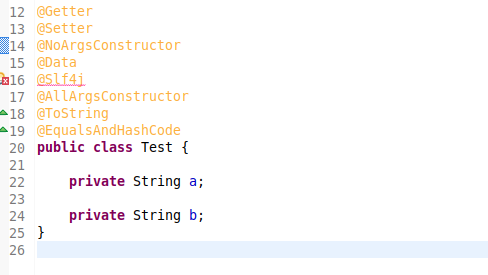




Describe the bug
In Eclipse IDE, syntax coloring for some lombok annotations(such as
@Data、@Slf4j、@ToString、@EqualsAndHashCode) are not correct.To Reproduce
Window > Preferences > Java > Editor > Syntax Coloring, choose theJava > Annotationsfrom preference page and change the color of annotations(for example, orange).Version info (please complete the following information):
The text was updated successfully, but these errors were encountered: