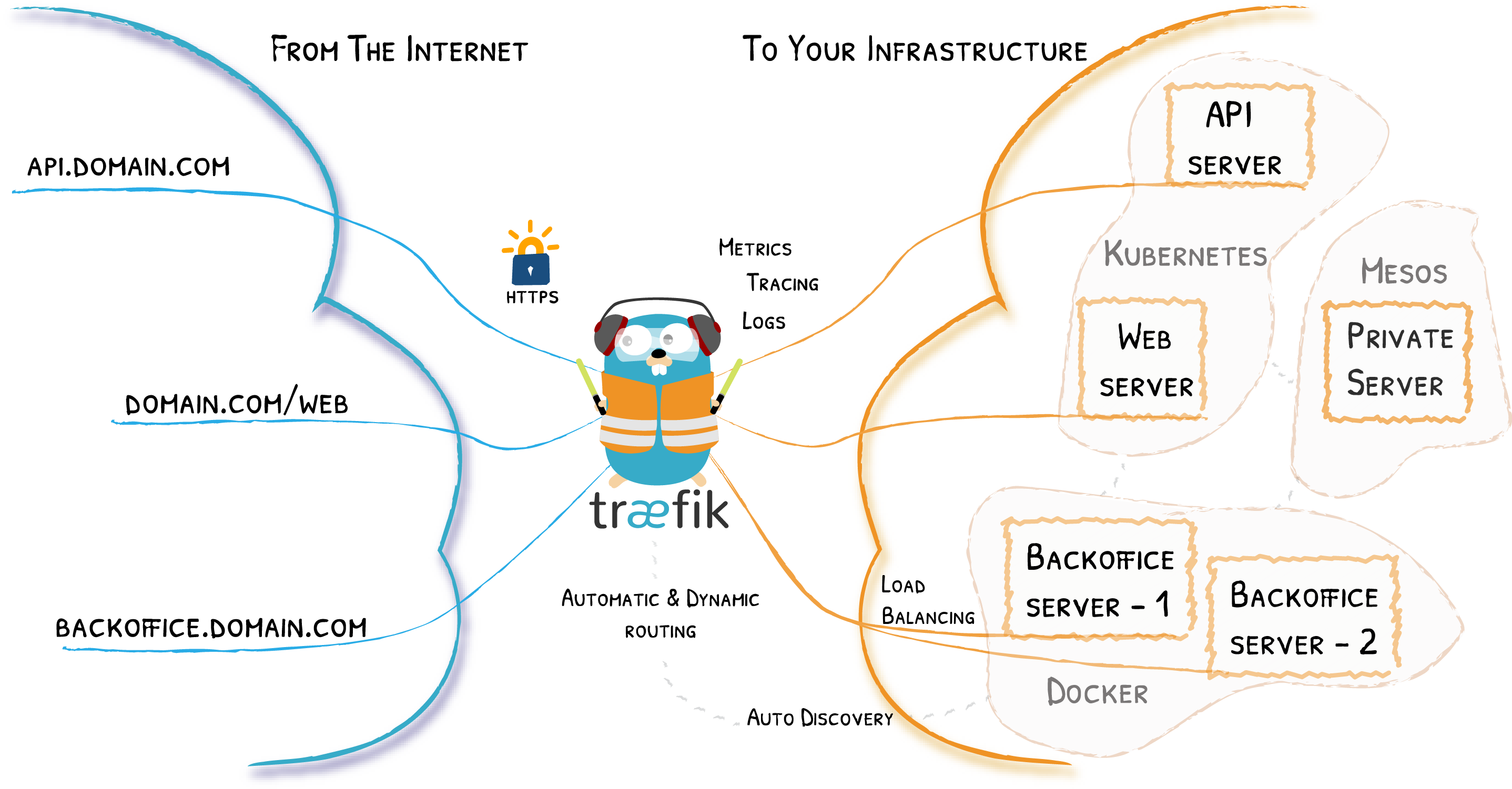This buildpack aims at deploying a traefik instance on the Scalingo PaaS platform.
Traefik is modern HTTP reverse proxy and load balancer that makes deploying microservices easy.
This buildpack is inspired from heroku-buildpack-traefik
This buildpack does the following (see bin/compile for details):
- install traefik (select
TRAEFIK_VERSION, default is2.5.6) - start
run.shscript at boot time
To deploy a traefik instance app on scalingo:
- define
BUILDPACK_URL=url_to_this_buildpackor in .buildpacks file - define
TRAEFIK_varaccording to traefik documentation
# sample
TRAEFIK_LOG=true
TRAEFIK_LOG_LEVEL=INFO # DEBUG
TRAEFIK_ACCESSLOG=true
TRAEFIK_ENTRYPOINTS_web_FORWARDEDHEADERS_TRUSTEDIPS=10.0.0.0/8 # to trust scalingo LB and Forward X-Forwarded- to backend
# To enable traefik dashboard / api (warning: please use auth middleware to protect the path)
TRAEFIK_API=true
TRAEFIK_API_DASHBOARD=true
TRAEFIK_API_DEBUG=false
TRAEFIK_API_INSECURE=true- Then, define a
providerfor dynamic configuration discovery (route, middleware,backend services), and traefik do the rest .-
Option 1 (default): define a static file or dynamic provider filefile provider documentation: default is
config/dynamic.yml, in your custom app repository- The file can be a static file or dynamic file with (go templating variable), see example in
config/dynamic.yml.sample - You can define another location with
TRAEFIK_PROVIDERS_FILE_FILENAME=/app/config/mycustom.yml
- The file can be a static file or dynamic file with (go templating variable), see example in
-
Option 2: Or define Redis provider redis provider documentation: add a
redis addons, and configureTRAEFIK_PROVIDERS_REDIS_variables, and store as KV your config in redis. -
Option 3: Or define HTTP provider HTTP provider documentation: configure
TRAEFIK_PROVIDERS_HTTP_variables, and provide your dynamic configuration via an HTTP endpoint.TRAEFIK_PROVIDERS_HTTP_ENDPOINT=https://api.my-conf.domain/config/simple-conf.json
-