This module allows you to brand your subscription invoices based on the sales order.
Table of contents
To configure this module, please refer to the documentation of partner_brand.
To use this module, you need to:
- Go to Sales > Quotations
- Create a quotation
- Select the brand
- Enter a subscription product in one of the line
- Print the PDF report. It uses the brand information: name, address, logo, phone, email, website instead of the company one.
- Confirm the quotation to generate the subscription
- Go to the subscription
- Generate the first invoice
- Go to the invoice
- Print the PDF report. It uses the brand information: name, address, logo, phone, email, website instead of the company one.
Bugs are tracked on GitHub Issues. In case of trouble, please check there if your issue has already been reported. If you spotted it first, help us smashing it by providing a detailed and welcomed feedback.
- Open Source Integrators <https://www.opensourceintegrators.com>
- Raphael Lee <[email protected]>
- Steve Campbell <[email protected]>
- Maxime Chambreuil <[email protected]>
The development of this module has been financially supported by:
- Open Source Integrators <https://www.opensourceintegrators.com>
This module is maintained by Open Source Integrators.
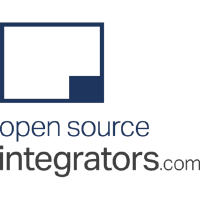
Open Source Integrators™ (OSI) provides customers a unique combination of open source business process consulting and implementations.
Current maintainer:
This module is part of the OSI Odoo Addons project on GitHub.
You are welcome to contribute. To learn how, please visit https://odoo-community.org/page/Contribute.



